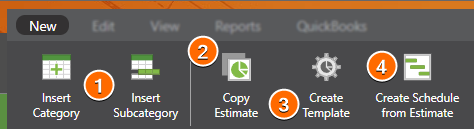Guide to Using the Estimating Toolbar
Build & manage detailed, accurate construction estimates with ease using ConstructionOnline's OnCost™ Estimating Toolbar
Housing over 30 key points of financial data, ConstructionOnline's industry-leading OnCost™ Estimating software provides users with detailed options that allow them to build fast, accurate construction estimates for all types of projects. Within all OnCost™ Project Estimates, Opportunity Estimates, and Estimate Templates, ConstructionOnline Company Users have access to the OnCost™ Estimating Toolbar—a convenient hub for important Estimate actions and tasks.
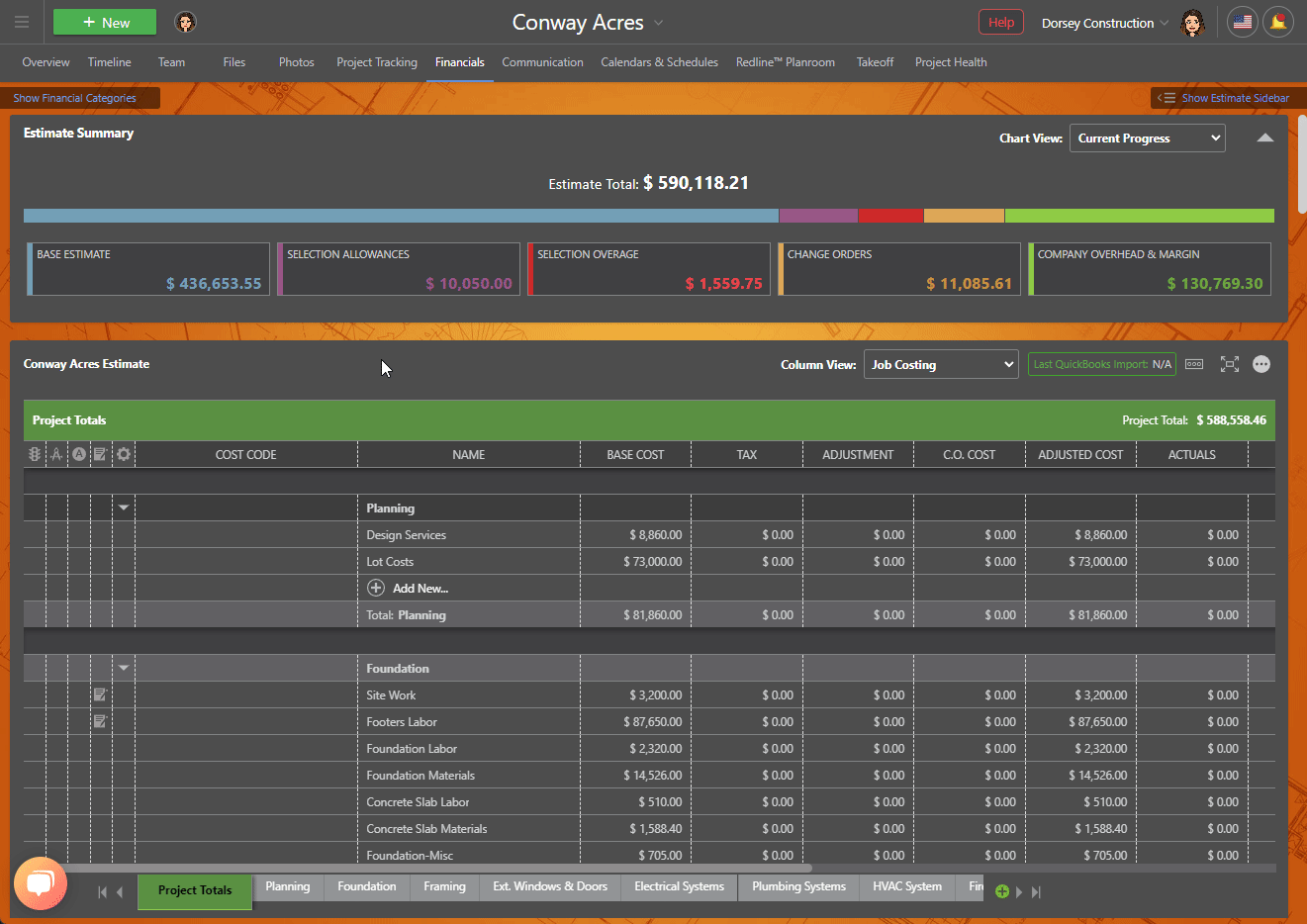
Each ConstructionOnline™ Company User can control whether the Estimating Toolbar is shown or hidden within their account, and whatever view option is chosen will be consistent throughout all of the Company User's OnCost™ Estimates—but can be updated with one click at any time.
The Estimating Toolbar contains 19+ Estimate actions that equip users with dynamic navigational options to quickly and easily build out their construction estimates. With easy, fluid access in mind, the Toolbar uses an intelligent interface to respond to whatever Estimate Sheet, view, or mode the current Estimate is in.
For example, if the user is currently within the Estimate's Project Totals sheet, only "Insert Category" and "Insert Subcategory" options will be available within the Toolbar as Project Totals sheets only contain high-level Category and Subcategory information.
Organized by action type, the Toolbar is separated into five categories which contain the following actions:
NEW
- Insert an Estimate Category, Subcategory, or Item
- Copy an Estimate
- Create an Estimate Template
- Create a Schedule from an Estimate
EDIT
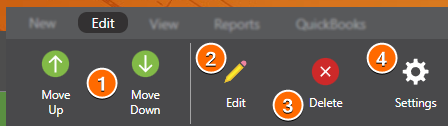
- Move Estimate Categories, Subcategories, and Items
- Edit Estimate Categories, Subcategories, and Items
- Delete Estimate Categories, Subcategories, and Items
- Manage Estimate Settings
VIEW
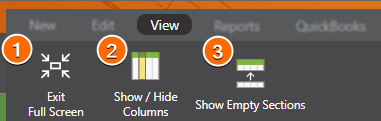
- Enter/Exit Full Screen Mode within an Estimate
- Show/Hide Estimate Columns
- Show/Hide Empty Estimate Sections
REPORTS
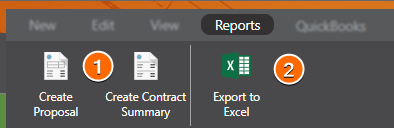
QUICKBOOKS
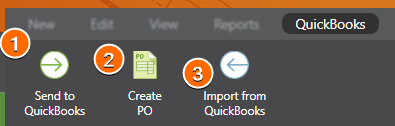
- Send Estimate Data to QuickBooks (if integrated)
- Create a Purchase Order
- Import QuickBooks Data to the Estimate (if integrated)
HAVE MORE QUESTIONS?
- Frequently asked questions (FAQ) regarding OnCost Estimating can be found in the FAQ: Estimating article.
- If you need additional assistance, chat with a Specialist by clicking the orange Chat icon located in the bottom left corner or visit the UDA support page for additional options.