Edit an Estimate Category
Customize the name, description, and notes relevant to construction estimate Categories in ConstructionOnline™
BACKGROUND
Within ConstructionOnline's industry-leading OnCost™ Estimating software, construction companies can build detailed construction estimates containing information at three levels: the Category level, the Subcategory level, and the Line Item level. Each construction estimate level provides Company Users with distinctive options for organizing critical financial data. Categories—the highest level of organization within OnCost™ Estimates—house Subcategories and Line Items and can be customized with a unique name, description, and various notes.
STEPS TO EDIT AN ESTIMATE CATEGORY
- Within any OnCost™ Estimate Project Totals sheet, find the Category you wish to edit the details of.
- Right-click on the Category row and select "Category Details" from the dropdown menu.
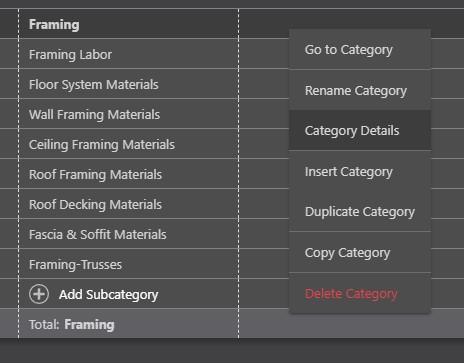
- Within the Category Details window, edit the following Category Details:
- Category Name: New Categories added to the Estimate will be named "New Category," but can be customized to any Name you wish to give your Category.
- Description: Add any additional details in this fully customizable text field
- Notes: General Notes, TeamLink Notes, & ClientLink Notes can be added within the Category Details window.
- Finalize the Category Details by clicking the blue "Save" button.
- Category Details will automatically populate within the Estimate when saved.
ALTERNATIVE ACCESS POINTS
- The Category Details window can also be accessed through Category Tabs and the Estimating Toolbar:
- To access Category Details through a Category Tab:
- At the bottom of any OnCost™ Estimate, find the Category Tab for the Category you wish to edit the details of.
- Right-click on the Category Tab and select "Category Details" from the dropdown menu.
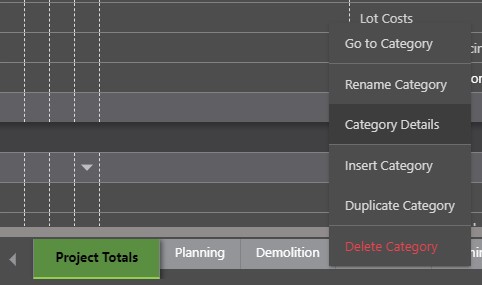
- Follow Steps 3 & 4 above.
- To access Category Details through the Estimating Toolbar:
- Open the Estimating Toolbar by clicking the brick icon at the top right of any OnCost™ Estimate

- Click the Category you wish to add details to highlight it.
- Select the Edit tab within the Estimating Toolbar and click Edit to open the Category Details window.
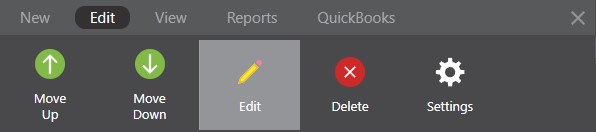
- Follow Steps 3 & 4 above.
- Open the Estimating Toolbar by clicking the brick icon at the top right of any OnCost™ Estimate
- To access Category Details through a Category Tab:
ADDITIONAL INFORMATION
- Categories can be added and edited within any 2-Level or 3-Level OnCost™ Estimates in ConstructionOnline™ - including Opportunity Estimates & Estimate Templates .
- Permissions: Only ConstructionOnline™ Company Users with Estimating permissions set to “Can Create, Edit, & Delete” can edit Categories.
- Mobile App: Managing OnCost™ Estimates is available through browser access to ConstructionOnline™ only. Estimates are presented in View-Only Mode on the ConstructionOnline™ Mobile App.
HAVE MORE QUESTIONS?
- Frequently asked questions (FAQ) regarding OnCost Estimating can be found in the FAQ: Estimating article.
- If you need additional assistance, chat with a Specialist by clicking the orange Chat icon located in the bottom left corner or visit the UDA support page for additional options.