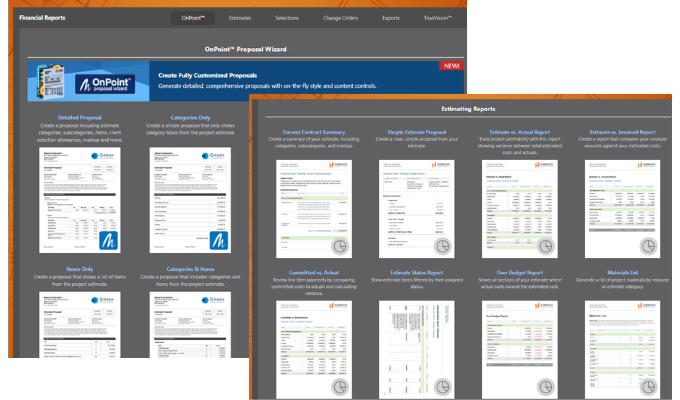Guide to Getting Started with Estimating
OnCost™ Estimating for ConstructionOnline™ delivers industry-leading construction estimating complete with advanced functions, flexible templates, detailed budget analysis, powerful online reporting, bi-directional accounting integration, and more.
Creating a New Estimate
ConstructionOnline™ makes it easy to get new construction estimates up and running with 4 convenient methods available for initiating new estimates:
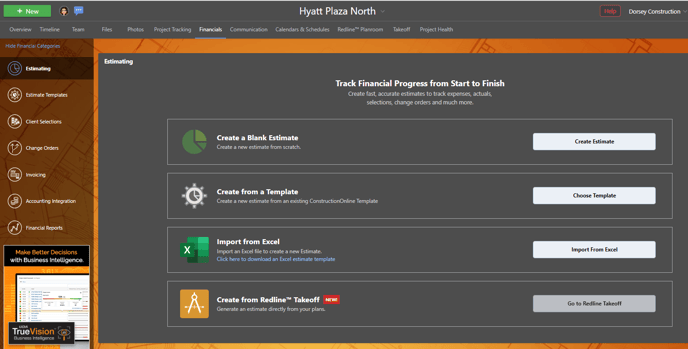
📌 It's important to note here that we recommend 3-Level Estimates utilizing the Standard Calculation, as the full functionality of integrated tools like Redline™ Takeoff, Items Database + Company Costbooks & Assemblies, and the OnPoint™ Proposal Wizard require the 3-Level Estimate structure.
2. Create from a Template: Create a new Estimate from an Estimate Template previously saved within the Company Templates.
3. Import from Excel: Use the provided download links for the Excel Estimate Templates to ensure construction estimate data is imported with accuracy.
4. Create from Redline™ Takeoff: Generate a new project estimate directly from construction takeoff data entered in Redline™ Takeoff.
💡Pro Tip: Each project is limited to a single estimate to ensure accurate cost estimating & financial reporting. To create a new estimate for a project that already has an existing estimate, the existing estimate must first be deleted.
When creating a new Estimate, ConstructionOnline's OnCost™ Estimating Wizard will step you through 3 easy steps for defining key estimate preferences, including Estimate Name, Cost Code List, Estimate Structure, and Tax Preferences:
-
Name & Cost Codes: Customize the name of the Estimate and assign a Cost Code list, if you wish. If Cost Codes have already been assigned within the Project Details, the selected Cost Code List will automatically be applied to the Estimate.
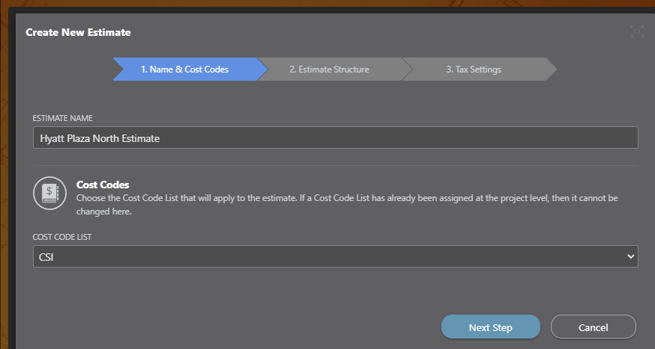
- Estimate Structure: Choose the Level of Detail and Calculation Method preferred for the Estimate. The recommended Estimate Structure is 3-Level with the Standard Calculation applied.
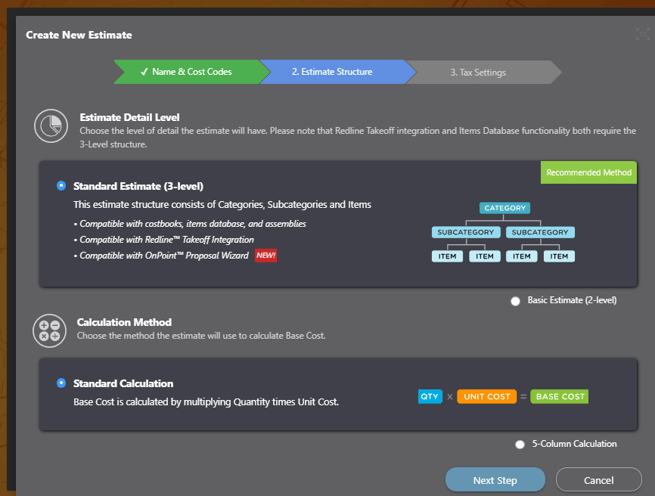
Estimate Detail Level
• 3-Level Estimates consist of the Category > Subcategory > Item structure and are the recommended method for new construction estimates created in OnCost™ Estimating.
• 2-Level, or Basic Estimates, consist of a Category > Subcategory structure and are a legacy option maintained primarily for historical file compatibility.
♦ Note: Only 3-Level Estimates offer full compatibility with Redline™ Takeoff, Items Database & Assemblies, Company Costbooks, and the OnPoint™ Proposal Wizard.
Calculation Method
• The Standard Calculation method multiplies Quantity x Unit Cost to calculate Base Cost and is the recommended method for new estimates created in OnCost™ Estimating.
• The 5-Column Calculation method multiples Quantity x the sum of Material, Labor, Subcontractor, Equipment, and Other costs to calculate Base Cost.
♦ Note: Estimates calculated using the Standard Calculation Method are fully compatible with ConstructionOnline's entire library of Financial Reports, construction contracts, and all advanced financial management tools. - Tax Settings: Choose the Tax Calculation Method, Locality, Types, and Rates to be applied to the Estimate.
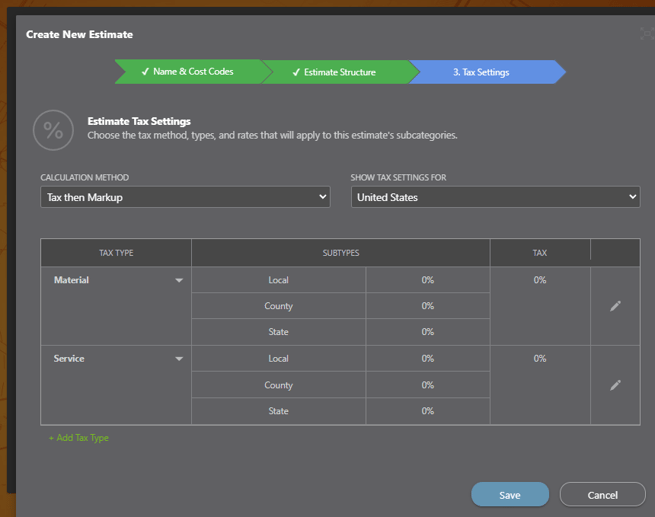
Estimate View - Project Totals Sheet
The Project Totals Sheet delivers a big picture overview of the project Estimate, allowing users to quickly navigate to specific Categories or Subcategories within the Estimate and see summary values associated with Invoices, Change Orders, Selections, and much more.
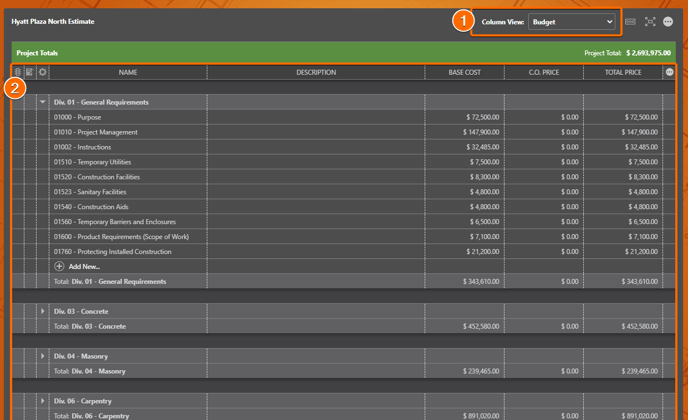
- Estimate Column View: Choose what columns will show for the Estimate based on what's most relevant for the project's current phase or an employee's role within the company. Column views can also be customized as needed for any general purpose. ConstructionOnline does provide 5 predefined views for Budget, Simple Estimate, Advanced Estimate, Job Costing, and Invoicing.
- Estimate Categories & Subcategories: All Estimate Categories and included Subcategories are displayed on the Project Totals Sheet. Estimate Line Item Details are only available from Category Sheets and are not included on the Project Totals Sheet. Click on any Category or Subcategory name to quickly jump to the related Estimate Category Sheet.
- Selections, Company Overhead, Change Orders, Takeoffs, & More: Additional values beyond the base estimate are compiled at the bottom of the Project Totals Sheet, including Client Selections, Change Orders, Company Overhead & Margin, unclassified QuickBooks values, Takeoffs, and more.
- Category Sheet Tabs: Quickly navigate through the project Estimate with Excel-like tabbed organization optimized for ease-of-use and efficiency. Tabs are available for Project Totals, Estimate Categories, and detailed breakdowns of Client Selections, Change Orders, Company Overhead & Margin, and Takeoffs.
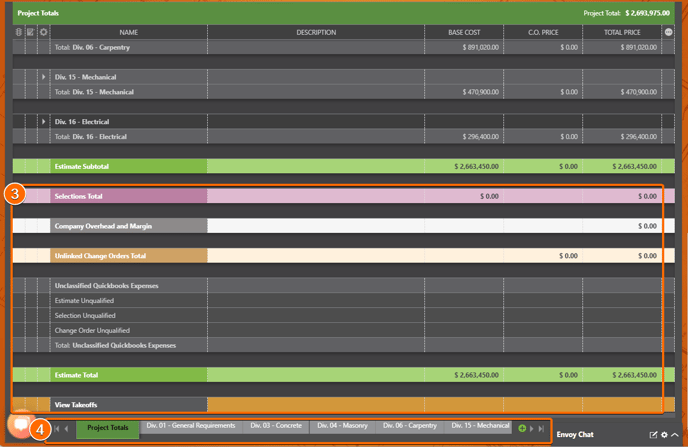
Estimate View - Category Sheets
3-Level Estimates are built upon the foundation of Estimate Categories, which get individual Category Sheets in ConstructionOnline's OnCost™ Estimating. Category Sheets contain all the Estimate Subcategories and Estimate Line Items for each Estimate Category, along with access to associated cost details. 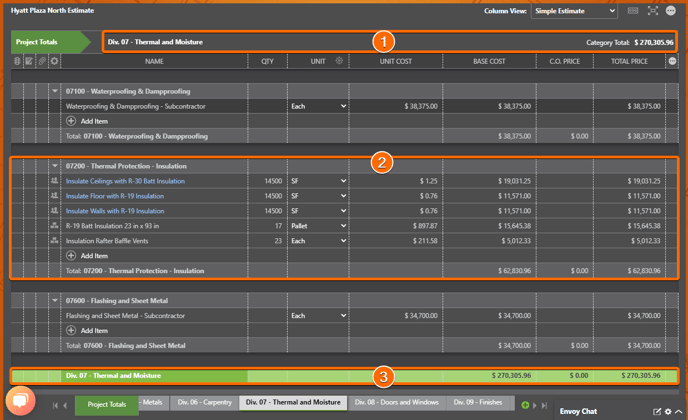
- Category Sheet Header: Conveniently displays the Category Name and Category Total specific to the currently open Category Sheet. Helps keep users oriented regarding Estimate navigation and management.
- Subcategory Details: Each Estimate Subcategory is expanded on the Estimate Category Sheets to display included Estimate Line Items, Quantity, Unit Cost, Status, Assigned Resources, Subcategory Totals, and more.
- Category Totals Row: Presents a summary of the current Category's totals for Base Cost, Markup, linked Change Orders, and more.
Beyond Estimating: Selections, Change Orders, Overhead, and More
ConstructionOnline is construction cost estimating software designed to cover the entire scope of any construction job from start to finish, with robust financial tools for managing Client Selections, Change Orders, and Company Overhead - right alongside any construction Estimate.
Client Selections in Estimates
See allowance values, selections overages, approved fixtures & finishes, and more in the Selections tab within any OnCost™ Estimate.
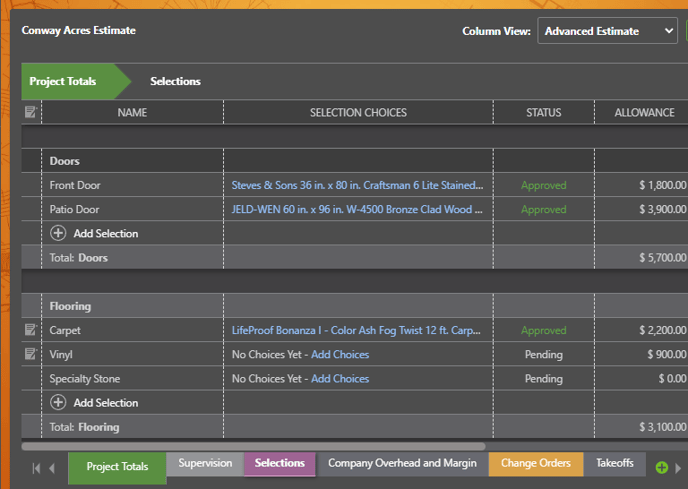
Change Orders in Estimates
On the Change Orders tab within any OnCost™ Estimate, users will be able to see any Change Orders created in ConstructionOnline™ for the project, alongside key Change Order Details like Status, Markup, Client Price, and more.
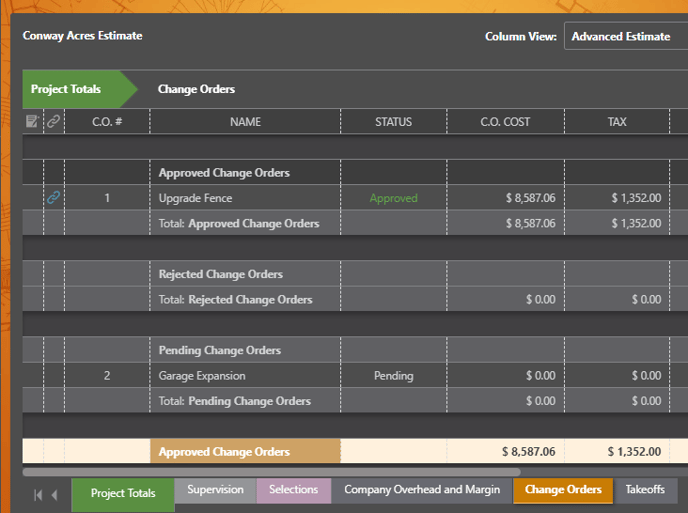
Company Overhead & Margin in Estimates
Set clearly defined values for overhead, margin, and contingency amounts to ensure profitability on all Estimates managed in ConstructionOnline's OnCost™ Estimating.
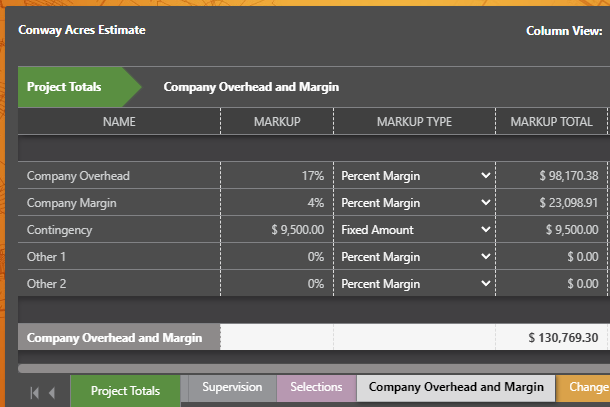
Working with Estimate Templates
Estimate templates give construction pros the power to save time, improve accuracy, and replicate success from one job to the next across all future jobs. With ConstructionOnline's Company Templates, it's easy to create construction Estimate Templates -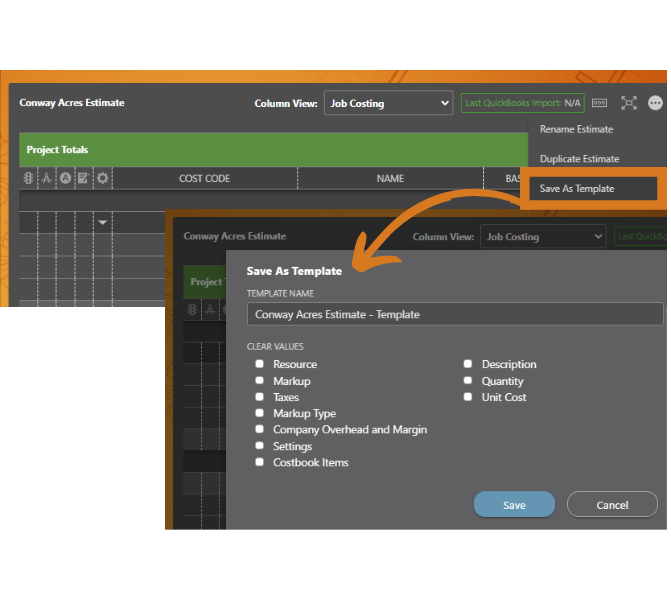
- Saving an existing Estimate as a Template
- Importing an Estimate from Excel to create a Template
- Duplicating an existing Template to create a new Template
- Building an Estimate Template from the ground up
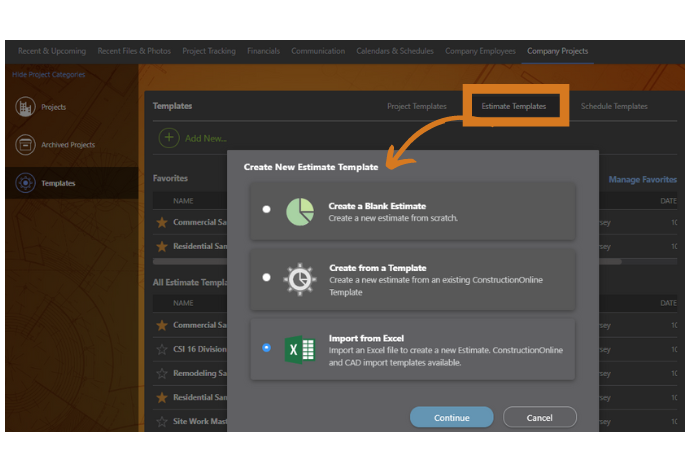
Financial Reports for OnCost™ Estimating
ConstructionOnline™ provides a robust library of professional, print-ready construction contracts, reports, and documents, including industry-leading Financial Reports like Estimate Proposals, Current Contract Summaries, Job Costing Reports, Invoices, RFQs, and more.