Create a New Estimate Template from an Existing Estimate Template
Generate new construction Estimate Templates from existing Estimate Templates to increase the efficiency & accuracy of construction projects
BACKGROUND
ConstructionOnline's award-winning construction management software equips construction companies with a variety of flexible tools and options to help streamline every aspect of their projects. One convenient tool available for ConstructionOnline™ Users is Company Templates, which give construction pros the ability to standardize key components of their projects including Estimates, Schedules, and the total Projects themselves. To streamline the construction estimating process specifically, ConstructionOnline™ provides Company Users with four convenient options for generating construction Estimate Templates for future use. With the ability to create new construction Estimate Templates from existing construction Estimate Templates, Users can quickly create & update new estimate structures from the Estimate Templates that are already working for them.
STEPS TO CREATE A NEW ESTIMATE TEMPLATE FROM AN EXISTING ESTIMATE TEMPLATE
- Navigate to the Company Overview via the Left Sidebar.
- Select the Company Projects tab and choose the Templates category.
- Choose the Estimate Templates tab to drill in to the company's saved Estimate Templates.
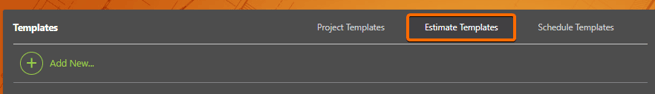
- Click the green (+) Add New button to initiate the creation of a new Template.
- Confirm "Create a New Estimate Template" to proceed. Options will also be presented for creating a New Project Template or a New Schedule Template.
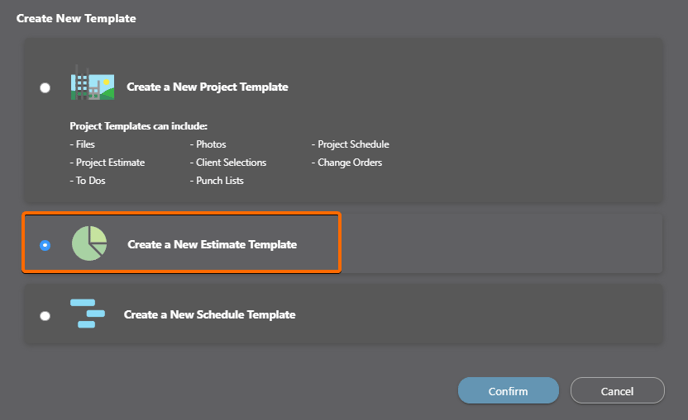
- Within the Create New Estimate Template window, select the Create from a Template option. Options will also be presented for creating a Blank Estimate Template or Importing an Estimate Template from Excel.

- Within the Create Estimate from Template window, fill out the following information:
- Template: From the "Choose Template" dropdown, select either a preloaded ConstructionOnline™ Advanced Estimate Template or an Estimate Template previously saved within the ConstructionOnline™ Company Account.
- The first template in the "Choose Template" list is selected by default. Expanding the template dropdown list will provide access to all available Estimate Templates.
- "Favorite Templates" will populate at the top of the available templates list, and "Additional Templates" will populate below those marked as "Favorites." (If no templates have been marked as "Favorites," there will be no segmentation within the list of available Estimate Templates.)
- In the instance there are no Estimate Templates saved to the ConstructionOnline™ Company Account, the "Choose Template" dropdown will populate as blank. An Estimate Template will need to be created before proceeding down the path to create a new Estimate Template from an existing Estimate Template.
- Estimate Type: As Estimate Type determines the primary calculation method applied within a construction estimate, new Estimate Templates created from existing Estimate Templates inherit the Estimate Type assigned to the selected Template. Estimate Type cannot be modified when choosing to create a new Estimate Template from a saved Template. If such modification is required, consider editing the existing Estimate Template.
- Level of Detail: A key factor in determining the overall structure of a construction estimate, the Level of Detail for the new Estimate Template is also a property inherited from the selected Estimate Template. Level of Detail cannot be modified when choosing to create a new Estimate Template from a saved Template. If such modification is required, consider editing the existing Estimate Template.
- Estimate Name: Enter the preferred name for the new Estimate Template being created.
- Use updated costbook data for the estimate: Selected by default, this option will pull the most up-to-date Costbook Items and/or Assemblies data from Company Costbooks into the new Estimate Template, replacing any existing Costbook Items and/or Assemblies data from the original Estimate Template.
- If de-selected, the new Estimate Template will be created with the Costbook Items and/or Assemblies data from the original Estimate Template and will not reflect any updates made within Company Costbooks.
- Template: From the "Choose Template" dropdown, select either a preloaded ConstructionOnline™ Advanced Estimate Template or an Estimate Template previously saved within the ConstructionOnline™ Company Account.
- Finalize the Estimate Template settings by clicking the blue "Save" button to create the new Estimate Template. The new Estimate Template will be accessible in ConstructionOnline within Company Overview > Company Projects > Templates > Estimate Templates and Financials > Estimate Templates > All Estimate Templates.
- To customize the new Estimate Template, begin managing the included Estimate Details, such as Line Items, Quantities, Assigned Resources, and more.
Important information regarding 2-Level Estimates:
If choosing to create a new Estimate Template from an existing 2-Level Estimate Template, a confirmation message will appear when you click "Save" prompting you to confirm that you would like to continue with the creation of a 2-Level Estimate Template.
Please note that 2-Level Estimates are not compatible with ConstructionOnline's Advanced Estimating and Reporting features such as Costbook Items/Assemblies, Redline™ Takeoff, & OnPoint™ Proposal Wizard and are not the recommended option for ConstructionOnline™ Estimates.
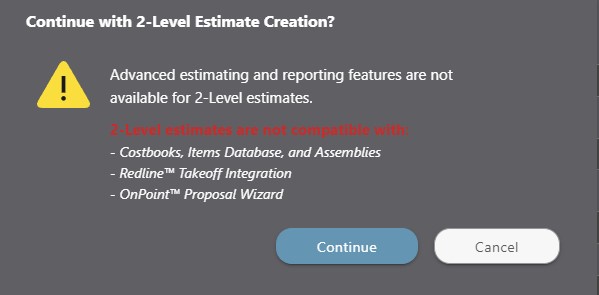
ADDITIONAL INFORMATION
- Company Accounts allow for users to save an unlimited number of Estimate Templates, as well as Project Templates and Schedule Templates.
- All ConstructionOnline™ subscriptions include access to 20+ preloaded, modifiable Company Templates.
- ConstructionOnline™ also offers three additional ways for Company Users to create an Estimate Template:
- Save an Existing Estimate as a Template: Create an Estimate Template from an existing OnCost™ Estimate within ConstructionOnline™
- Create a Blank Estimate Template: Build a new Estimate Template from scratch
-
- Import an Estimate Template from Excel: Import an Excel file using ConstructionOnline's Import Template to create a new Estimate Template
- Permissions: Only ConstructionOnline™ Company Users with Estimating permissions set to “Can Create, Edit, & Delete” can create Estimate Templates.
- Mobile App: Creating an Estimate Template is available through browser access to ConstructionOnline™ only. Estimates are presented in View-Only Mode on the ConstructionOnline™ Mobile App.
HAVE MORE QUESTIONS?
- Frequently asked questions (FAQ) regarding OnCost Estimating can be found in the FAQ: Estimating article.
- If you need additional assistance, chat with a Specialist by clicking the orange Chat icon located in the bottom left corner or visit the UDA support page for additional options.