Show/Hide Empty Estimate Sections
Easily manage visibility for all empty construction estimate sections in ConstructionOnline's OnCost™ Estimating
BACKGROUND
ConstructionOnline™ provides the most powerful cloud-based construction estimating software in the industry—giving Company Users the ability to manage their construction contracts with quick, simple solutions to streamline the organization of project financial data. As part of OnCost™ Estimating's user-friendly interface, key functions can be found on the Estimating Toolbar—a convenient, actionable hub for users working on construction estimates, offering immediate access to a variety of options, including the option to Show/Hide Empty Estimate Sections.
STEPS TO SHOW / HIDE EMPTY ESTIMATE SECTIONS
- Navigate to the desired Project via the Left Sidebar.
- Select the Financials tab to automatically open the Estimating category.
- Open the Estimating Toolbar by clicking the brick icon at the top right of the Estimate

- Select the View tab and choose the option Show/Hide Empty Sections to show/hide all empty Estimate sections. The selected Estimate view will update accordingly.
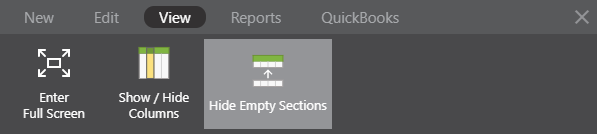
ADDITIONAL INFORMATION
- Empty Estimate sections are defined as Estimate rows with no dollar amount.
- The Estimating Toolbar is available for Project Estimates, Opportunity Estimates, and Estimate Templates.
- The Estimating Toolbar is user-specific - each Company User can control if the Estimating Toolbar is shown or hidden for Estimates within their account.
- If the Estimating Toolbar is hidden within a certain Estimate, the Toolbar will be hidden for ALL other Estimates or Estimate Templates. The Toolbar will remain hidden until the Company User opts to display the Toolbar again.
- Permissions: Company Users must have Estimating Permissions set as "Can Create, Edit, & Delete" to show/hide empty Estimate sections.
- Company Users with Estimating Permissions set as "Can View" or "Cannot View" do not have access to the Estimating Toolbar or to show/hide empty Estimate sections.
- Mobile App: The Estimating Toolbar and its functions are exclusively available via browser access to ConstructionOnline™. Estimates are presented in View-Only Mode on the ConstructionOnline™ Mobile App.
HAVE MORE QUESTIONS?
- Frequently asked questions (FAQ) regarding OnCost Estimating can be found in the FAQ: Estimating article.
- If you need additional assistance, chat with a Specialist by clicking the orange Chat icon located in the bottom left corner or visit the UDA support page for additional options.