Generate a Report from the Estimate Toolbar
Create construction Proposals & Current Contract Summary Reports with ease using the OnCost™ Estimating Toolbar
BACKGROUND
ConstructionOnline's industry-leading construction estimating software—OnCost™ Estimating—is complimented by ConstructionOnline's robust Financial Reporting options, giving users the ability to generate more than 150 custom-branded, comprehensive, professional reports straight from their OnCost™ Financial data. To make generating these reports effortless and accessible, ConstructionOnline™ provides Company Users with the ability to create Proposals and Current Contract Summary Reports right from their construction estimates using the convenient Estimating Toolbar.
STEPS TO GENERATE A REPORT FROM THE ESTIMATING TOOLBAR
- Navigate to the desired Project via the Left Sidebar.
- Click the Financials tab which will automatically open the Estimating category.
- Within the desired Estimate, open the Estimating Toolbar by clicking the brick icon at the top right of the Estimate

- Choose the Reports tab and select the Report you would like to generate:
- Create Proposal: Opens ConstructionOnline's OnPoint™ Proposal Wizard which allows you to generate detailed, comprehensive proposals with on-the-fly-style and content
- The OnPoint™ Estimate Proposal generated will be for the current OnCost™ Estimate.
- OnPoint™ selects the Show Categories, Subcategories, and Items Proposal option by default when creating a Proposal from the Estimating Toolbar. Learn more about how you can create customized Estimate Proposals here.
- Create Contract Summary: Opens the Create Current Contract Summary window which allows you to generate a summary of data from the Project Estimate, including Category & Subcategory totals, allowance amounts, approved Change Order amounts, taxes, markup, and more.
- The Current Contract Summary will be generated for the current OnCost™ Estimate.
- Create Proposal: Opens ConstructionOnline's OnPoint™ Proposal Wizard which allows you to generate detailed, comprehensive proposals with on-the-fly-style and content
- Follow the respective steps to generate the desired Report. The Report will open in a new browser tab for you to Share (via email), Save (to ConstructionOnline Files), Download (as PDF), Edit (in built-in text editor), or Print.
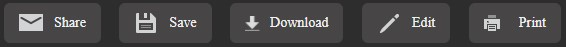
ADDITIONAL INFORMATION
- The Estimating Toolbar and its functions—including the Reports options—are available for all Project Estimates, Opportunity Estimates, and Estimate Templates.
- The Estimating Toolbar within Project Estimates & Estimate Templates provides options to generate two types of Reports: Proposals & Current Contract Summaries.
- The Estimating Toolbar within Opportunities only provides the option to generate Proposals. Opportunities are defined as potential projects not yet under contract and, therefore, do not have the data to support a Current Contract Summary.
- Estimate Reports can include the company's logo or letterhead. Company logo & letterhead preferences can be managed from within the Company Settings and are applied company-wide.
- Permissions: Company Users must have Estimating Permissions set as "Can Create, Edit, & Delete" to create reports from the Estimating Toolbar.
- Mobile App: Company Reporting is exclusively available via browser access to ConstructionOnline™. Reports & documents are otherwise accessible for viewing, sharing, and/or downloading using the ConstructionOnline™ Mobile App.
HAVE MORE QUESTIONS?
We're here to help! Chat with a Specialist by clicking the orange Chat icon in the bottom left corner or Contact UDA Support for additional options.