Overview: What is a Construction Change Order?
Track changes to the project's scope - including added costs, incurred delays, and more - with ConstructionOnline's detailed Change Order Management tools.
In construction, changes occur every day, and it’s critical to track these changes and associated impacts in real-time – that’s where construction change orders come in.
A construction change order is a document that records any modifications made to the original scope of work in a construction project. Change orders serve as a formal request, or contract addendum, that outlines the changes to be made, the reason for the changes, and the impact those changes are predicted to have on the project's cost, schedule, and quality. By following a clear process for initiating, reviewing, and approving change orders, owners and contractors can avoid disputes and ensure the project's success.
What are the common reasons for a construction change order?
Change orders may be initiated by the contractor, the owner, or other related party, and can occur for a variety of reasons. Perhaps a code revision dictates a structural modification, or a client requests an alteration to better align with their preferred aesthetic – there’s countless reasons why a change order may be needed on a construction job. Some of the most common reasons for a construction change order include:
- Client requests
- Unexpected site conditions
- Material substitutions
- Corrections to plans or specifications
- Design updates or additions
- Changes to the project timeline
- Changes to the original budget
What information should a Change Order include?
To ensure transparency and proper execution of change requests, construction change orders should include detailed information about all project elements that will be impacted by the change, if approved, including:
- Related Project Name & Details
- Description of the Change
- Reason for the Change
- Associated Cost Implications
- Time/Schedule Adjustments
- Any Attachments relevant to the Change
- Responsible and/or Related Resources
- Approval Requirements, such as Date and Signatures
Most importantly, construction change orders must also include detailed cost information related to the requested change. Not only should this reflect additional material and labor costs, but change orders often have independent taxes, markup, and fees that must be applied. The specific pricing details needed for inclusion generally differ based upon the specific type of change orders you're working with. For instance -
- Lump Sum Change Orders assign a fixed dollar amount that is determined to cover the requested change in its entirety.
- Itemized Change Orders break down the many components of work impacted by the requested change, including material, labor, equipment, and more, then calculate the associated dollar values alongside the specific items.
- Zero Dollar Change Orders document changes to the project's original Scope of Work that do not impact the contracted price.
- Negative or Deductive Change Orders reflect changes to the project scope that reduce the originally contracted price.
The Change Order Approval Process
Since construction change orders serve as a “request” to modify the initial construction contract, it makes sense that there would be an expected “response” to the request, and this is known as the change order approval process. This process should be outlined in the construction contract and should include provisions for documenting the changes, tracking the impact on the project, and resolving any disputes that may arise.
During the change order approval process, the proposed change is reviewed by the essential parties and either “Approved” or “Rejected.” The parties responsible for authorizing and executing the change should review the proposed changes to determine that they are necessary and feasible, given the project’s budget, schedule, and any other relevant special conditions, and then respond accordingly.
Once “Approved,” the change order becomes a legally binding document that outlines the modified scope of work, the cost of the changes, and the timeline for completion. Any work included in the change order shouldn’t begin until the change order has been successfully approved through the appropriate channels.
Best Practices for Effective Change Order Management
When it comes to managing construction change orders effectively, best practices recommended for construction teams include -
- Outlining a clear, consistent process for managing changes – when to create, how to create, and what the change order approval process looks like for your team.
- Sharing change order documents in a secure, centralized location, so that associated team members can easily access necessary info and collaborate on the change
- Ensuring real-time visibility regarding change order status and activity, including pending change orders, change order due dates, approved change orders, and more
- Reviewing cumulative change order data on a regular basis to analyze change order trends, total cost breakdowns, profitability impacts, areas for improvement, and more.
Many construction professionals today find that the best way to effectively manage construction change orders is through the implementation of a construction project management software. Construction project management software can help construction teams implement change order management processes that align with industry best practices with benefits like –
-
- Centralized Documentation
- Automated Notifications
- Change Order Tracking
- Collaborative Access
- Dashboards & Reports
ConstructionOnline™ Change Orders
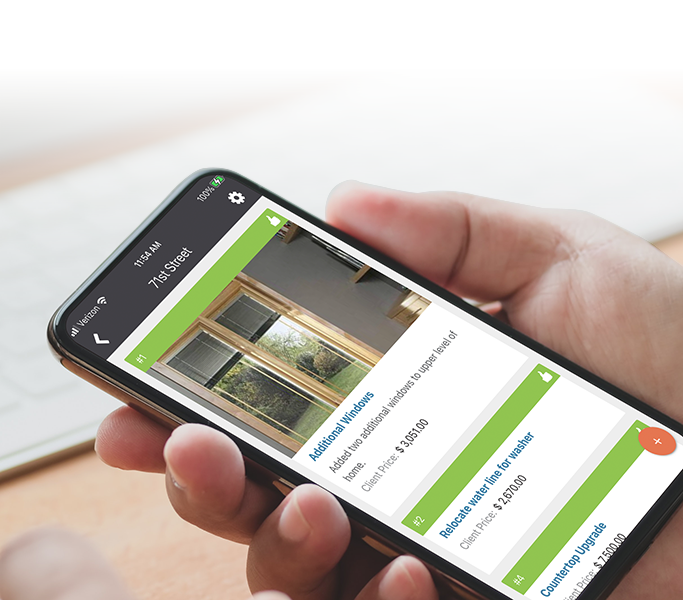
ConstructionOnline includes powerful, integrated tools for the management of construction change orders. With ConstructionOnline's powerful online construction management platform, construction teams can easily create, track, and analyze construction Change Orders - alongside other key project documentation. Plus, with ConstructionOnline's convenient online portals for clients & subcontractors, construction Change Orders can be shared directly to related parties for faster, easier approval.
Creating Change Orders in ConstructionOnline
Construction teams can quickly create construction Change Orders via ConstructionOnline and CO™ Mobile. Change Orders can be created as either "Draft" Change Orders or "Pending" Change Orders:
- Draft Change Orders are preliminary Change Orders which may need additional details for completion or may be awaiting internal collaboration. Draft Change Orders are only accessible to ConstructionOnline Company Users and are not shared with ClientLink™ and/or TeamLink™ Contacts.
- Pending Change Orders are Change Orders that have completed the creation process and are awaiting review. Upon review, the expectation is that the Change Order Status will be updated as "Approved" or "Rejected." Pending Change Orders are accessible to ConstructionOnline Company Users and are shared with ClientLink™ and/or TeamLink™ Contacts as well.
Learn more here: Understanding Change Order Statuses
ConstructionOnline's Change Order entry provides comprehensive fields to allow for detailed documentation & tracking of change requests, including:
- ConstructionOnline Number (Auto-Generated)
- GC Change Order #
- Change Order Name & Subtitle
- Change Order Description
- Submitted Date
- Approval Due Date
- Added Workdays
- Assigned Resources
- Attachments (related Photos, Videos, and/or Files)
Custom fields for Trade, Type, and Change Reason are also available in ConstructionOnline's Change Order Details. While these fields are pre-populated with default options, they can be customized to best fit your particular team's needs.
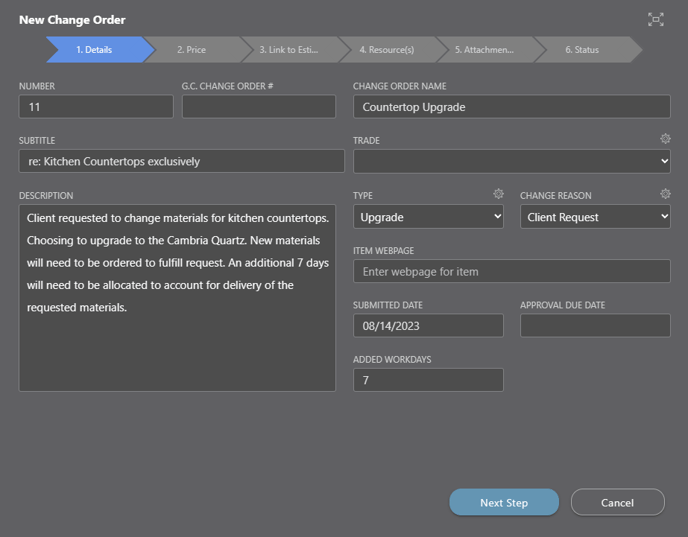
Most importantly, ConstructionOnline provides flexible Change Order Price Calculation options with two primary Change Order Methods:
1. Lump Sum Change Order: A single, lump sum dollar amount is entered for the Change Order in its entirety.
a. Can also be used to create Zero Cost or Negative Change Orders.
2. Detailed Change Order: Individual items and costs are entered in detail for the Change Order, providing a clear breakdown of the Change Order total.
a. Can also be used to create Zero Cost or Negative Change Orders.
Approving Change Orders in ConstructionOnline
ConstructionOnline and CO™ Mobile allow project managers, clients, and subcontractors access to construction Change Orders as they are created, improving team collaboration and timeliness of Change Order responses.
ClientLink Contacts can access project Change Orders from convenient online portals. From there, they can easily review Change Order details and mark Change Orders as either "Approved" or "Rejected."
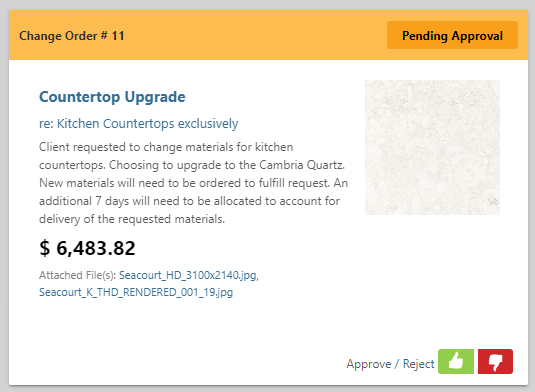
♦ When marking a Change Order as "Rejected," users are prompted to enter a "Reason for Rejection."
♦ When marking a Change Order as "Approved," users are prompted to submit a digital signature.
- Digital signatures are available for all Change Orders that are approved through the ClientLink Portal. Submitted signatures are saved to the Change Order in ConstructionOnline and can be included on Change Order Proposals generated from within ConstructionOnline's Financial Reports.
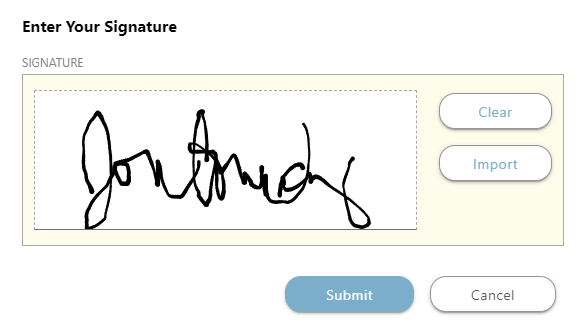
Alternatively, ConstructionOnline Company Users do have the ability to enter Change Order responses on behalf of construction clients. Company Users with "Can Create, Edit, & Delete" permissions for Change Orders in ConstructionOnline can mark Change Orders as either "Approved" or "Rejected."
Each Change Order card in ConstructionOnline chronologically displays the activity history for that particular request, including time-stamped entries for when the Change Order was created, edited, approved, or rejected.
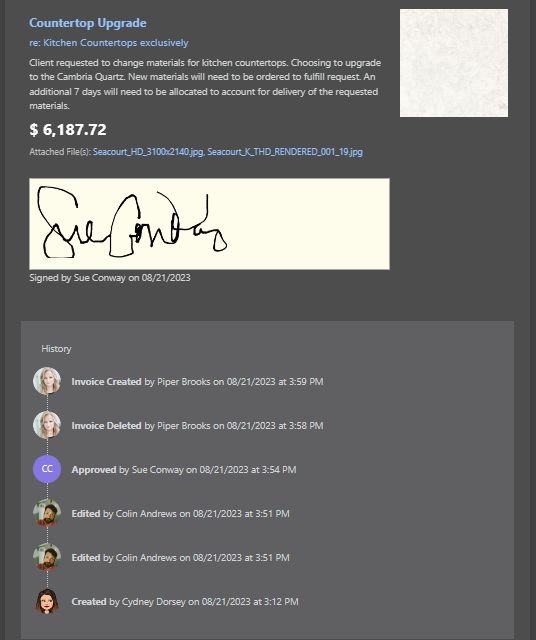
Approved Change Orders provide additional fields for tracking Order/Delivery Dates and Order/Delivery Status. Order/Delivery Date fields allow for construction teams to easily track the Date Ordered, Date Expected, and Date Delivered for Change Order Materials, while Order/Delivery Status is a customizable field that can be used to provide additional visibility regarding Change Order Materials.
Change Order Integrations
As a fully-integrated construction management software, ConstructionOnline Change Orders include the option to integrate directly with the construction estimate. ConstructionOnline Users will see an option to "Link to Estimate" within the Change Order Details, which allows for Change Orders to be associated to specific Estimate Subcategories. By linking Change Orders directly to the construction Estimate, added costs and adjustments are automatically applied to Estimate views, ensuring consistent and accurate financial calculations across ConstructionOnline.
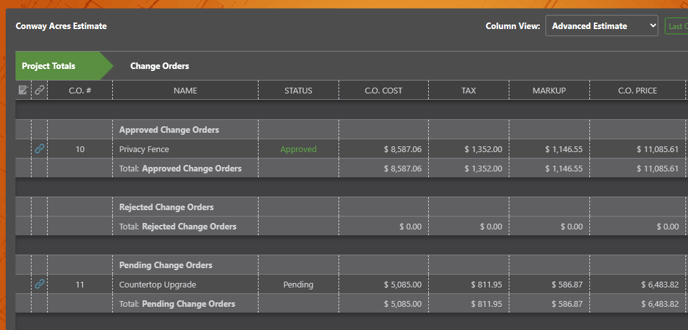
Users can also benefit from bi-directional financial management by integrating ConstructionOnline Change Orders directly with QuickBooks or QuickBooks Online. Convenient integration settings allow for you to choose automation options for approved Change Orders:
- When a Change Order is approved -
- By a client -
☑️ Automatically send an Estimate for the Change Order to QuickBooks
☑️ Automatically create an Invoice for the Change Order in QuickBooks - By the builder -
☑️ Automatically send an Estimate for the Change Order to QuickBooks
☑️ Automatically create an Invoice for the Change Order in QuickBooks
- By a client -
Additionally, ConstructionOnline offers integration with Microsoft Excel that supports the Import of Change Orders to ConstructionOnline, as well as the Export of Change Orders from ConstructionOnline.
Change Order Dashboards & Reports
From the Company Overview in ConstructionOnline, you can see Change Order totals at a high-level, representing Added Cost / Time Summary - by Status, Paid v. Remaining Summary, Latest Change Order Activity across all projects, and count of Pending Change Orders by project.
Within each Project, ConstructionOnline's Change Order Dashboards display at-a-glance views showing Added Cost / Time Summary - by Status and Paid v. Remaining Summary on the selected project.
ConstructionOnline Company Users can access a convenient, detailed change order log within each project by referencing the Change Order Details view, which shows all Change Orders on the project, their number, status, description, and more.
Conversely, you can toggle to the Change Order Summary view to access compiled Change Order details for the project, including -
- Added Cost Summary, which presents and totals the Initial Contract Price and Total of Accepted Change Orders
- Added Time Summary, which presents and totals the Initial Project Duration and Total of Added Time
- Paid vs. Remaining Summary, which presents Total of Accepted Change Orders and Total Paid by Client to calculate the Total Remaining Balance
- Pending & Rejected Change Orders, which presents a dollar value calculating Total Pending and Total Rejected
In ConstructionOnline's library of detailed Financial Reports, users will find a variety of professional, branded Change Order Reports, including -
- Change Order Proposal
- Change Order Contract
- Change Order Overview
- Change Order Summary
- Change Order Purchase Order
ConstructionOnline Change Orders may also be factored in to TrueVision™ Profitability & WIP Reports, as well as Project Scorecard calculations within ConstructionOnline's TrueVision™ Business Intelligence.
CHANGE ORDERS KEY TERMINOLOGY
- Number: Automatically generated by ConstructionOnline, based on the number of Change Orders already created for the project.
Can be updated manually, as needed. - GC Change Order #: Manual-entry field that can be used to reference any internal or 3rd party number associated with the Change Order.
- Trade: Labor classification of trade category associated with the Change Order from Trade dropdown, a custom Company field in ConstructionOnline
- Type: Change Order classification detailing the type of Change Order, selected from the Type dropdown, a custom Change Order field in ConstructionOnline
- Change Reason: Custom field for Change Orders in ConstructionOnline that provides further insight regarding the reason for the requested change documented by the Change Order. Provides for insightful grouping, filtering, and reporting of Change Orders in ConstructionOnline
- Item Webpage: Option Change Order field, can provide URL link to webpage related to the documented change.
- Submitted Date: Date the Change Order was submitted for review
- Approval Due Date: Date by which the Change Order must be approved. Automatically updates to the date on which the Change Order is approved, upon approval. Responses are not able to be submitted after this date.
- Added Workdays: Number of additional workdays to be added to the Project completion date if/when the requested change is approved.
- Client Price: Dollar value that appears on the Change Order card and that which displays on Change Orders made available for client review via ClientLink™ Portal. Total of all Change Order Costs + Taxes + Markup.
- Assigned Resource: Contact(s) related to the Change Order, i.e. client(s) responsible for responding to Change Order, subcontractors who need visibility on the Change Order, and/or other relevant parties.
- Change Order Status: At time of creation, either "Draft" or "Pending." At time of response, either "Approved" or "Rejected."
- Initial Contract Price: Displays on Change Order Summary table view. Populated from "Initial Contract Price" field within Project Details.
- Initial Project Duration: Displays on Change Order Summary table view. Populated from "Initial Project Duration (in Work Days)" field within Project Details.
HAVE MORE QUESTIONS?
- Frequently asked questions (FAQ) regarding Change Orders can be found in the FAQ: Change Orders article.
- If you need additional assistance, chat with a Specialist by clicking the orange Chat icon located in the bottom left corner or visit the UDA support page for additional options.