Create a Change Order Contract - Fixed Fee
Customize & generate a professional, print-ready contract for a construction change order in a fixed price construction project
BACKGROUND
ConstructionOnline™ provides construction companies with powerful cloud-based tools needed for effective change order management, such as creating Change Order Contracts. For fixed price—also known as lump sum—construction jobs, Company Users can generate a designated fixed fee contract for each change order. Fixed Fee Change Order Contracts include an itemized breakdown of the Change Order and how the cost affects the original contract amount.
STEPS TO CREATE A CHANGE ORDER CONTRACT - FIXED FEE
Company Users can create Fixed Fee Change Order Contracts from two convenient locations in ConstructionOnline:
A. From the Financial Reports category:
- Navigate to the desired Project via the Left Sidebar.
- Select the Financials tab, then choose the Financial Reports category.
- Click the Change Orders tab in the top right of the Financial Reports pane.
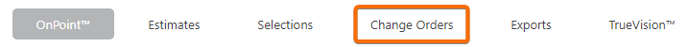
- Hover over the Change Order Contract - Fixed Fee report and click the blue "Create" button to begin creating your report.
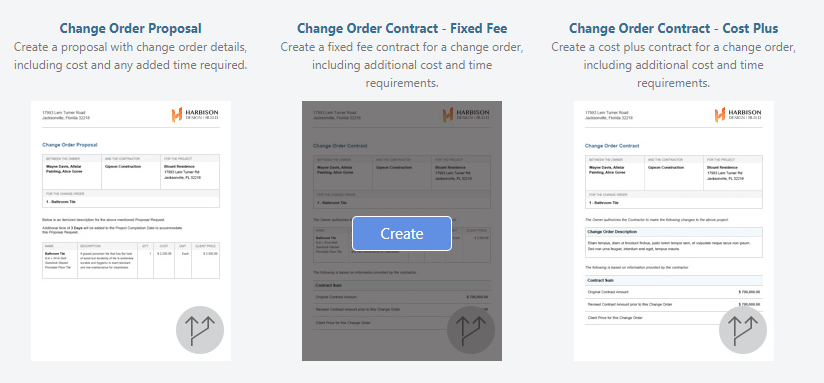
- Within the Create Change Order Contract window, choose from the following details to customize your contract:
- Within the Details tab:
- Project
- Choose the Project you would like to generate the contract from
- The current Project is selected by default.
- Use the dropdown menu to select any other individual ConstructionOnline™ Project.
- Choose the Project you would like to generate the contract from
- Select Change Order
- Choose the Change Order you would like to generate a contract from
- By default, the first Change Order in alphabetical order from the selected Project populates within this field.
- Use the dropdown menu to select any other Change Order from the selected Project. Change Orders appear in alphabetical order within the dropdown menu.
- Choose the Change Order you would like to generate a contract from
- Description: Add any additional relevant details you wish to appear alongside the Change Order information in this text box
- If you have already entered a Description for the Change Order during creation or modification, it will automatically populate to the text box, but can be edited before report generation.
- Contract Type
- Leave the option "Fixed Fee" selected.
- Leave the option "Fixed Fee" selected.
- Added Days: By default, the number of added workdays from the selected Change Order will automatically populate to the Added Days field. You can edit the value if desired, but please note that the changes will only apply to the contract, not the actual Change Order itself.
- Date of Substantial Commencement: Using the provided calendar picker, select a specific date for the substantial commencement of the Change Order.
- Report Options
- Choose from other customization options by selecting or deselecting the ☑️ check mark beside the report option. Other Change Order Contract report options include:
☑️ Show Change Order Number - selected by default, this option displays the number assigned to the Change Order in ConstructionOnline™
☑️ Show Cost Codes - selected by default, this option populates the Cost Codes attached to the Change Order on the report
- Choose from other customization options by selecting or deselecting the ☑️ check mark beside the report option. Other Change Order Contract report options include:
- Project
- Within the Default Text tab
-
Choose to insert any Default Text Block into the contract. Select from Default Text Blocks already saved to the Company Account, or create new Default Text Blocks directly from within the Change Order Contract modal.
a. Upper Default Text: Text will appear above the main document content.
b. Lower Default Text: Text will appear below the main document content.
-
- Within the Header & Footer tab
- Default Header & Footer Settings will apply for companies with Pro or Team Plans.
- Companies with Business or Enterprise Plans can choose to apply custom Header & Footer sets to the document.
- Headers & Footers are managed at the Company level.
- To manage Header & Footer sets, click on the Manage Header & Footer Sets hyperlinked text.
- Within the Details tab:
- Finalize the details of your contract by clicking the blue "Create" button.
- The contract will open in a new browser tab for you to Share (via email), Save (to ConstructionOnline™ Files), Download (as PDF), Edit (in built-in text editor), or Print.

- The contract will open in a new browser tab for you to Share (via email), Save (to ConstructionOnline™ Files), Download (as PDF), Edit (in built-in text editor), or Print.
B. From the Change Orders category:
- Navigate to the desired Project via the Left Sidebar.
- Select the Financials tab, then choose the Change Orders category.
- From the Change Orders Overview pane or the Change Order Details pane, right-click on the desired Change Order and select "Change Order Contract" from the dropdown menu.
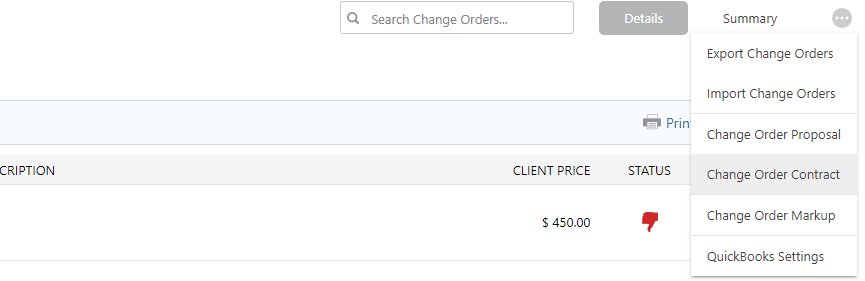
- Select the Contract Type "Fixed Fee", then follow steps 5 - 6 as listed above.
- Please note that ConstructionOnline™ will populate the current Project and selected Change Order for the "Project" and "Select Change Order" fields within the Details tab.
✴️ Download a sample Change Order Contract - Fixed Fee.
ADDITIONAL INFORMATION
- Change Order Contracts can also be created by clicking the gray three-dot action menu
 in the top right-hand corner of the Change Orders Overview or Change Order Details pane and selecting "Change Order Contract" from the dropdown menu.
in the top right-hand corner of the Change Orders Overview or Change Order Details pane and selecting "Change Order Contract" from the dropdown menu. - Change Order Contracts can be generated from ConstructionOnline™ Projects and Project Templates.
- Change Order Contracts, as well as other reports & documents generated in ConstructionOnline, can include the company's logo or letterhead. Company logo & letterhead preferences can be managed from within the Company Settings and are applied company-wide.
- Permissions: ConstructionOnline™ Company Users must have Change Orders permissions set to "Can View" or "Can Create, Edit, & Delete" to have access to Change Order Reports, including a Change Order Contract.
- ClientLink™ and TeamLink™ Users cannot create Change Order Reports, including a Change Order Contract.
- Mobile App: ConstructionOnline™ Reports, including Change Order Contracts, cannot be created using the CO™ Mobile App. Creation of reports & documents is exclusively accessible via browser access to ConstructionOnline™ .
- Change Order Contracts, as well as other reports & documents, are otherwise accessible for viewing, sharing, and/or downloading using the CO™ Mobile App.
HAVE MORE QUESTIONS?
- Frequently asked questions (FAQ) about Change Orders can be found in the article FAQ: Change Orders.
- If you need additional assistance, chat with a Specialist by clicking the orange Chat icon located in the bottom left corner or visit the UDA Support Page for more options.