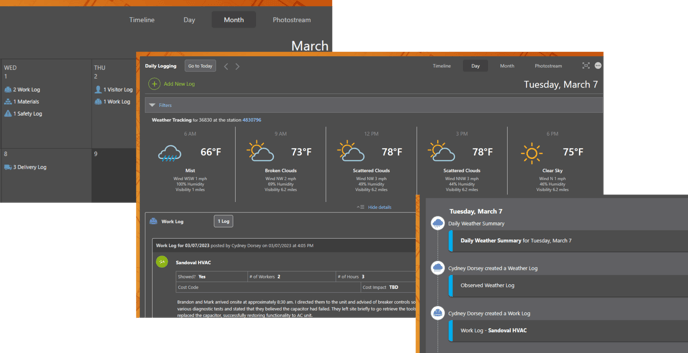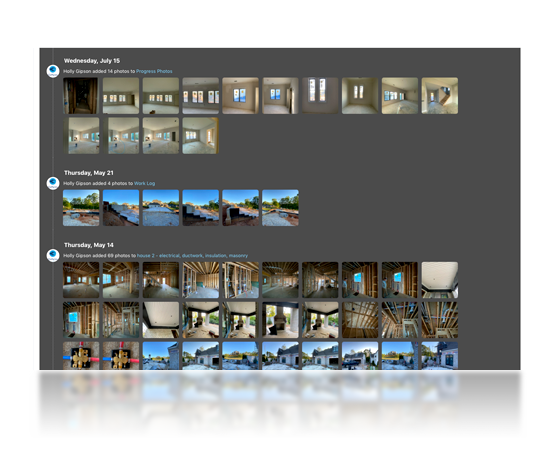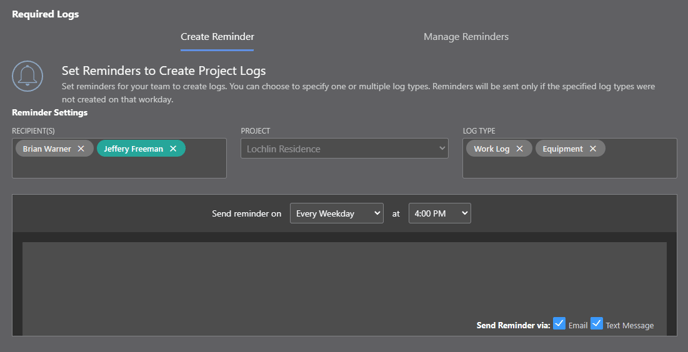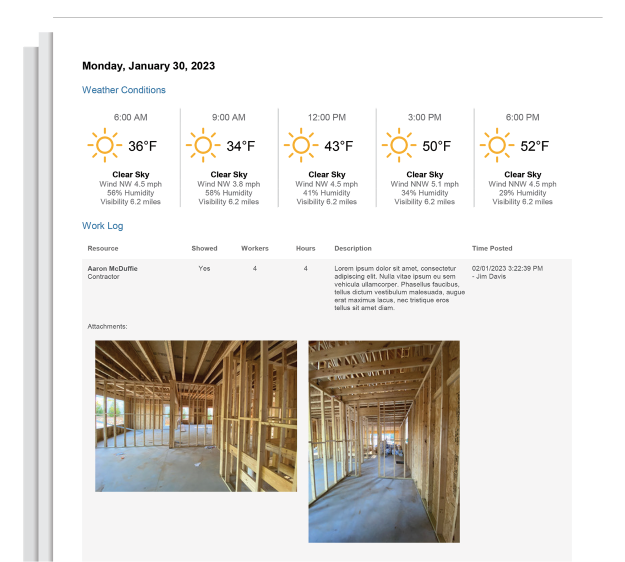Guide to Getting Started with Construction Daily Logs
Digital construction daily logs help construction companies centralize project tracking with detailed documentation of jobsite activities, deliveries, visitors, delays, and more.
Creating a Daily Log
ConstructionOnline offers 9 specialized types of construction daily logs to cover all your project documentation needs:
- Work Log
Construction Work Logs record who worked onsite, the number of hours worked, the number of workers who showed, a description of the work completed, and any relevant attachments. - Equipment Log
Construction Equipment Logs detail equipment present onsite, the number of hours used on a selected date, the hourly rate for the equipment, if rented and from who, and any relevant attachments. - Materials Log
Construction Material Logs document the material name, unit cost, custom unit applied to the material, quantity used or requested, description, and any relevant attachments. - Project Notes
Construction Project Notes offer a general option for documenting date-stamped notes related to the Project, as well as cost impact and any relevant attachments. - Observed Weather
Observed Weather Logs track the start and end times of any delays related to weather, as well as additional details about weather conditions observed on the jobsite and any relevant attachments. - Visitor Log
Construction Vistor Logs allow for the documentation of any visitor to the jobsite, including the arrival time and departure time, additional notes about the purpose of the visit, and any relevant attachments. - Delivery Log
Construction Delivery Logs record deliveries made to the site, the contact/company from which the delivery originated, the delivery date & time, additional details regarding the delivered items , and any relevant attachments. - Safety Log
Construction Safety Logs document safety incidents, violations, warnings, and/or meetings, including date & time, any safety notice provided, an optional due date for tracking compliance, as well as any relevant attachments. - Delay Log
Construction Delay Logs track the start and end times of any general delay of work on the jobsite, along with any determined cost impact, related trade, additional details about the delay, and any relevant attachments.
Who Can Create Construction Daily Logs in ConstructionOnline?
ConstructionOnline Company Users with Project Tracking permissions for Daily Logs set to "Can Create, Edit, & Delete" can view, create, duplicate, edit, and delete Daily Logs.
When Daily Logging is enabled within TeamLink™ Settings for the TeamLink Portal, ConstructionOnline TeamLink Users can view, create, and edit their own log entries.
- An additional level of access may be enabled within TeamLink™ Settings for the TeamLink Portal, allowing TeamLink Users to view all log entries entered on the project.
ClientLink Users do not have the ability to create construction Daily Logs in ConstructionOnline, however they can view Daily Log entries for a project when Daily Logging is enabled within ClientLink™ Settings for the company's ClientLink Portal.
💡Pro Tip: Prefer to review Daily Logs before sharing with clients? Simply disable access to Daily Logs through the ConstructionOnline ClientLink Portal. Then, share preferred log entries with clients by creating one of ConstructionOnline's Daily Log Reports and sharing the file through the ClientLink Portal.
Custom Fields for Daily Logs
ConstructionOnline's Daily Log tools can be customized for each specific construction company. This makes Daily Logs more applicable to your company's specific project tracking needs. Custom fields are specific to the different log types and include the following:
- Custom Resource Type for Work Logs
- Custom Equipment Category for Equipment Logs
- Custom Material Category & Custom Material Unit for Material Logs
- Custom Visitor Type for Visitor Logs
- Custom Activity Type for Safety Logs
ConstructionOnline does include default content for these custom fields. Company Users may modify or remove any of the default options to customize the lists for these flexible fields.
Additionally, Daily Logs in ConstructionOnline allow for users to populate custom names for the Resource/Item associated to a log entry.
Automated Weather Tracking
Location-based weather tracking for construction daily logs automatically records weather conditions for the jobsite at regular intervals throughout the day.
ConstructionOnline ensures the most accurate weather data is recorded by selecting the closest NOAA-affiliated weather station. This is done by referencing the project's zip/postal code or, alternatively, latitude and longitude coordinates entered for the project. ConstructionOnline's automated weather tracking technology connects with more than 15,000 global weather stations per hour to collect detailed data regarding current weather conditions, including -
- Temperature
- Radar Conditions
- Detectable Precipitation
- Wind Speed
- Wind Direction
- Humidity
- Visibility
📌Note: Automated Weather Tracking is enabled by default for all new projects created in ConstructionOnline. However, weather tracking may have to be manually enabled to initiate automated data collection for legacy projects in ConstructionOnline.
Daily Log Views
Timeline View: Organizes all log entries for the project in a chronological view with advanced filter options. Includes function to export Hours from Work Logs to Excel.
- The option to Export Hours from Work Logs to Excel pulls the number of hours entered on saved Work Logs into a single spreadsheet report. Once exported, users can easily import, extrapolate, or archive data.
Day View: Allows users to view and create log entries for any given date. Provides access to any historical weather conditions recorded for that day.
Month View: Gives users a quick overview of what days contain log entries. Identifies the different types of logs associated to any particular day.
Photostream View: Displays a visual project timeline by presenting photos attached to construction daily logs in chronological order.
✴️Click here to learn more:
Understanding Daily Log Views in ConstructionOnline.
Scheduling Log Reminders
Schedule email and/or text reminders for your team members to help them remember to create vital construction Daily Logs. Reminders for construction Daily Logs help keep construction teams accountable and on track by alerting the designated team members if the scheduled daily logs have not been entered; if the scheduled daily logs have been entered, then the reminder isn't sent.
- Set on a per project basis
- Can be sent to multiple recipients
- May specify more than one log type
Creating Construction Daily Reports from Daily Log Entries
To extend the value of your team's Daily Log entries, ConstructionOnline provides the ability for Company Users to easily create professional, custom Daily Log Reports - perfect for printing, sharing, and saving.
Comprehensive Daily Log Reports can be filtered by related project, date range, log type, and log creator. Additional options allow for users to include weather tracking data, attachment previews, and more.
💡Pro Tip: Choose the Combined Log Report to compile a print-ready log report that includes weather tracking data, work log entries, equipment tracking details, documented material usage, project notes, records of observed weather, and information about visitors, deliviers, and delays.