Understanding Daily Log Types
Discover the nine different types of construction daily logs available in ConstructionOnline™
As the industry's leading construction management software platform, ConstructionOnline™ helps construction companies centralize communication, archive important project data, and maximize productivity with construction daily logs. By documenting the day-to-day progress of construction projects in detailed daily logs, all members of your project team will stay updated & informed with the daily occurrences onsite. Moreover, daily logs can also serve as vital documentation of project information for any future legal disputes. While construction daily logs were traditionally hand-documented by workers onsite, most construction companies today utilize an online software platform like ConstructionOnline to record daily logs. Because the information and format of each daily log may vary with each project or work day, ConstructionOnline provides nine specialized types of daily logs for all your project documentation needs.
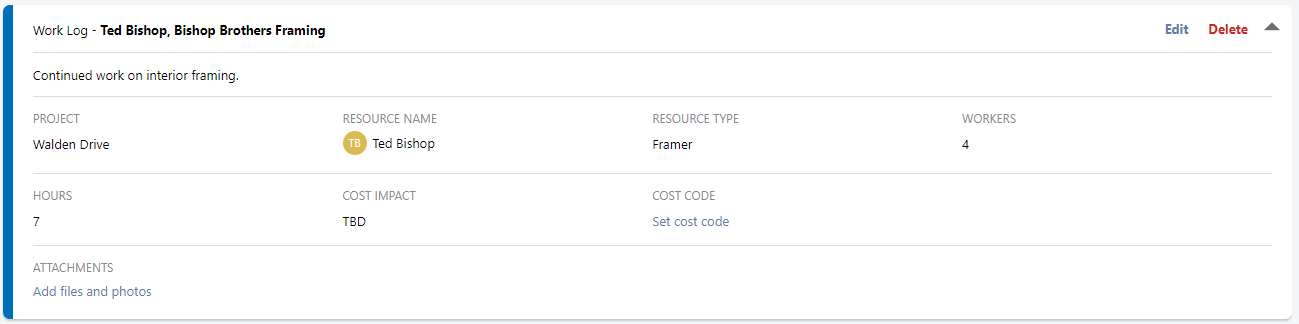
Work Log
One of the most important objectives of a construction daily log is to record the work completed each day during a project. ConstructionOnline allows construction pros to create dedicated work logs to document daily activities and progress from the job site. Work logs can be created by the team member performing the work, such as a subcontractor, or by a team member responsible for overseeing the job site, like a site supervisor or project manager.
When filling out a work log, the more details entered, the better! ConstructionOnline Users can enter multiple points of important information including the number of workers who were onsite, number of hours worked, date, relevant cost code, cost impact, related trade, and a detailed description that summarizes the work completed that day. Users can also upload any pertinent attachments to the work log, making it easy to show progress photos to the rest of the project team or clients. Additionally, the total number of work hours accumulated from work logs can also be displayed for each individual project or at the company level.
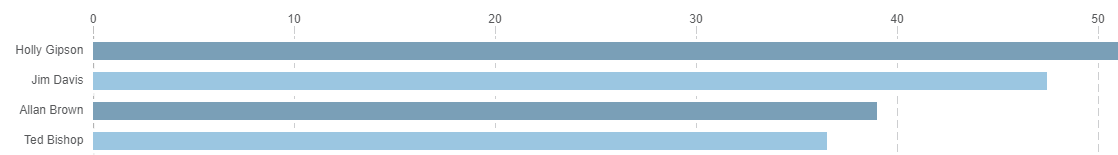
Equipment Log
Every construction project requires some form of equipment, no matter the size and scope of the job! With equipment logs, users can precisely track each piece of equipment used onsite during a job—improving resource allocation and overall equipment maintenance & security. ConstructionOnline Users can record the equipment's category, related trade, hourly rate, how many hours it was used, who it was assigned to, where it was rented from, and a detailed description. Additionally, users can also upload images & documents to the equipment log and set a thumbnail image for the equipment.
Materials Log
Materials are a key component of every construction project, but it can be a challenge to manage and track materials throughout the project. Any mishaps in material management can result in unexpected costs, an extended timeline, and other obstacles that can impact a project's progress. Material logs allow ConstructionOnline Users to record each type of material used for a construction project—making it easier to check inventory and notify project team members about a material's status. With easy to enter fields such as material category, related trade, unit cost, number of units, item/model number, and cost code, project team members can keep a detailed record of the materials used during a project. Additionally, users can also upload any necessary attachments to the log and set an item image for the specific material.
Project Notes
There are a variety of different discussions & conversations that can occur during a construction project––weekly team meetings, client appointments, project kickoff––you name it! With a dedicated log for project notes, ConstructionOnline Users can ensure that important details like the related trade, cost code, cost impact, and more are also being recorded for these general project-related notes. In addition to the fields mentioned above, users can also upload any necessary attachments to the project note––making it easy to attach important files like meeting minutes or agendas to the log.
Observed Weather
One of the biggest factors that can impact a construction project on a daily basis is inclement weather. With ConstructionOnline's observed weather logs, ConstructionOnline Users can document the start and end times of any delays that occur from specific conditions, as well as any additional details and relevant attachments. Observed weather logs are even more powerful when paired with ConstructionOnline's automatic weather tracking, which serves as an easy & automated method to record the weather for a project up to 5 times per day.
Visitor Log
Keeping track of onsite visitors is an important safety requirement for all construction projects. To improve overall project safety, ConstructionOnline visitor logs can be used to record any visitors who enter and exit the job site. ConstructionOnline Users can document a visitor's arrival & departure time, the date of the visit, and any relevant details associated with the visit, like the cost code, cost impact, related trade, or additional notes about the purpose of the visit. For even more visibility, users can also upload any necessary attachments to the visitor log.
Delivery Log
Material and equipment deliveries are an everyday occurrence for construction projects. With ConstructionOnline's specialized delivery logs, ConstructionOnline Users can document any deliveries that arrive onsite. Users can record the contact/company from which the delivery originated, the delivery date & time, and any additional details pertaining to the delivery like the cost code, cost impact, related trade, or additional notes regarding the delivered items. In addition to the fields mentioned above, users can also upload any relevant attachments to the delivery log.
Safety Log
Unfortunately, all construction projects are susceptible to safety incidents and accidents. Take note of any unfortunate safety events with ConstructionOnline's dedicated safety logs, which can be used to document safety incidents, violations, warnings, and meetings that occur onsite. ConstructionOnline Users can record the date & time of the incident, a provided safety notice, an optional due date for tracking compliance, and any additional details for the safety log. For even more visibility, users can also upload any relevant attachments to the safety log.
Delay Log
Sometimes, unwanted delays can happen during construction projects––typically caused by labor challenges, malfunctioning equipment, or even site supervision issues. ConstructionOnline provides delay logs that can be used to track any general delays on the job. ConstructionOnline Users can record the start & end times of the delay alongside any additional details like the related trade, a determined cost impact, and a brief description of the delay. In addition to the fields mentioned above, users can also upload any relevant attachments to the delay log.
Ready to create a Daily Log? Step-by-step instructions can be found in the article Create a Daily Log.
HAVE MORE QUESTIONS?
- Frequently asked questions (FAQ) regarding Daily Logs can be found in the FAQ: Daily Logs article.
- If you need additional assistance, chat with a Specialist by clicking the orange Chat icon located in the bottom left corner or visit the UDA support page for additional options.