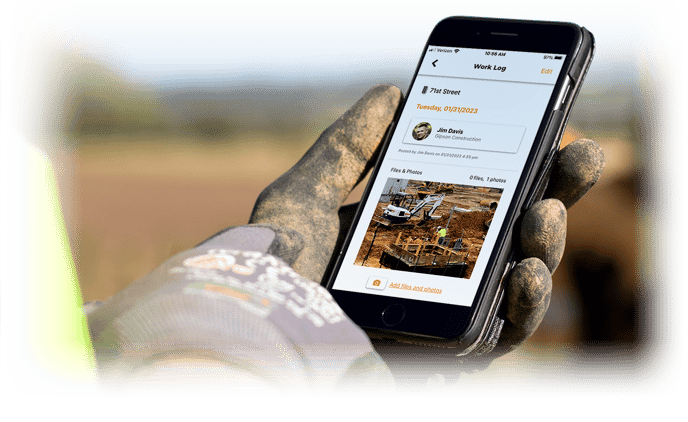Overview: What is a Construction Daily Log?
Document construction job progress, site conditions, work delays, and other real-time project tracking activity with detailed construction daily logs
In construction project management, daily logs (also known as construction daily reports or project logs) are records submitted each day by team members in the field to document site work completed, delays incurred, safety incidents, site deliveries & visitors, meetings, weather conditions, and other significant activities on the jobsite.
In the short term, construction daily logs serve as an efficient method of communication to keep all project team members updated and informed on job status from day-to-day. In the long term, construction daily logs serve as vital documentation of project information that can be key in resolving warranty claims, reducing legal liability, and ensuring the delivery of high quality construction.
Construction daily logs are often completed by workers onsite, such as site superintendents or project managers who are needing to capture accurate, up-to-date project tracking data. Many construction daily logs often include photos, documents, and other attachments which serve as supporting documentation of the day's activities. Although construction daily logs were traditionally documented by hand on notepads or in "log books," most construction companies now record construction daily logs online, vastly improving the efficiency, organization, and accessibility of construction daily reports onsite.
ConstructionOnline™ Daily Logs
With industry-leading Construction Daily Logs available in ConstructionOnline™, project tracking information is able to be easily recorded, organized & reviewed by date, and stored in a single secure location - ConstructionOnline™.
-
Automated Weather Tracking
- Location-based weather tracking automatically logs the weather conditions for the jobsite at regular intervals throughout each day. Referencing the project zip or postal code, ConstructionOnline pulls from more than 15,000 global weather stations per hour and collects 11 data points regarding current weather conditions onsite, including but not limited to - temperature, wind speed, wind direction, humidity, visibility, and more.
- Users can easily document weather delays by expanding upon the automatically logged weather data and detailing the severity, duration, and consequences of inclement weather conditions.
-
Logs for Every Need
- ConstructionOnline™ provides built-in templates for 12 types of Daily Logs with custom forms & fields included for each variety to ensure that the necessary details are documented in every instance.
- Work Log: Records who worked onsite, the number of hours worked, the number of workers who showed, a description of the work completed, and any relevant attachments.
- Equipment Log: Details equipment present onsite, the number of hours used on a selected date, the hourly rate for the equipment, if rented and from who, and any relevant attachments.
- Materials Log: Documents the material name, unit cost, custom unit applied to the material, quantity used or requested, description, and any relevant attachments.
- Project Notes: Offers a general option for documenting date-stamped notes related to the Project, as well as cost impact and any relevant attachments.
- Observed Weather: Tracks the start and end times of any weather-related delays, along with any additional details noted about observed weather condition and any relevant attachments.
- Visitor Log: Allows for the documentation of any visitor to the jobsite, including the arrival time and departure time, additional notes about the purpose of the visit, and any relevant attachments.
- Delivery Log: Records deliveries made to the site, the contact/company from which the delivery originated, the delivery date & time, additional details regarding the delivered items , and any relevant attachments.
- Safety Log: Documents safety incidents, violations, warnings, and/or meetings, including date & time, any safety notice provided, an optional due date for tracking compliance, as well as any relevant attachments.
- Delay Log: Tracks the start and end times of any general delay of work on the jobsite, along with any determined cost impact, related trade, additional details about the delay, and any relevant attachments.
- Scheduled Work for Today Log: Generates log entries by referencing specific Task(s) within the Project Schedule for the selected date. Automatically populates details such as Task Name, Start Date, End Date, and Assigned Resources.
- Scheduled Resources Log: Generates log entries by referencing specific Resource(s) within the Project Schedule, assigned to Tasks on the selected date. Resource(s) and associated Task(s) are automatically pulled into an easy-to-complete form to streamline log completion.
- Manpower Log: Simplifies the documentation of basic site metrics - who was onsite, how many workers they had, how many hours they worked, trade classification, associated cost code, and any relevant attachments.
- ConstructionOnline also provides flexible Custom Logs, giving construction companies complete control over daily site reports. Custom Logs for ConstructionOnline allow companies to configure project log settings from scratch, defining what information should be captures and how it should be organized to best meet the needs of any specific project and/or company.
- ConstructionOnline™ provides built-in templates for 12 types of Daily Logs with custom forms & fields included for each variety to ensure that the necessary details are documented in every instance.
-
Required Daily Project Logs
- ConstructionOnline daily logging offers advanced options designed to improve the completion and accuracy of onsite documentation, including intuitive Log Requirements
- Required Log Types allow construction companies to define the log(s) that must be completed daily for individual projects. ConstructionOnline's systems automatically track which log types are completed against those that are required.
- When logging email notifications are enabled, notifications are automatically sent to designated resources if Required Daily Logs aren't submitted for their projects on time, as configured in the system.
-
Automated Log Reminders
- ConstructionOnline's automated log reminders help ensure that vital project documentation is consistently completed. Reminder notifications can be scheduled for one or multiple project log types and are automatically sent to selected contacts at the scheduled frequency. ConstructionOnline even recognizes if the required log has been created and skips the reminder - so your team can stay focused on the things that need attention.
-
Complete & Distribute Logs
- Review and sign off on daily log submissions, then automatically create and send a Daily Log Report to selected recipients via email.
-
Professional Daily Reports
- Automatically compile construction daily logs, weather data, and photos to create professional, branded construction daily reports. Daily Log Reports summarize all documented activity for a defined time period into comprehensive, presentation-ready PDF reports that can be downloaded, printed, and/or shared by email.
DAILY LOG KEY TERMINOLOGY
- Resource: Contact assigned to the daily log, generally the party who completed the documented work, delivery, visit, etc.
- Resource Type: Allows for the classification of Resources (aka Contacts) associated with the Work Log entry. Selected from the Contact Groups dropdown, a custom Company field in ConstructionOnline
- Log Creator: User who entered the daily log. May be different from the "Resource."
- Cost Code: Financial classification of cost category associated with the daily log.
Selected from the Cost Code list associated to the Project. - Cost Impact: Estimated dollar value impacted by the daily log.
May be "TBD" (To Be Determined) - Trade: Labor classification of trade category associated with the daily log.
Selected from Trade dropdown, a custom Company field in ConstructionOnline™ - Equipment Category: Allows for the classification of Equipment associated with the Equipment Log entry. Selected from the Equipment and Materials Categories dropdown, a custom Company field in ConstructionOnline
- Material Category: Allows for the classification of Material associated with the Material Log entry. Selected from the Equipment and Materials Categories dropdown, a custom Company field in ConstructionOnline
- Unit: Reflects the breakdown of the Unit Cost for the Material included in the Material Log entry. Selected from the Units dropdown, a custom Company field in ConstructionOnline
- Unit Cost is multiplied by Quantity to automatically calculate the dollar value displayed in the Total field for a Material Log.
- Visitor Type: Allows for the classification of Visitors (aka Contacts) associated with the Visitor Log entry. Selected from the Contact Groups dropdown, a custom Company field in ConstructionOnline
- Incident Type: Allows for the classification of Incidents and/or other safety-related activities associated with Safety Log entries. Selected from the Incident Type dropdown, a custom Company field in ConstructionOnline
- Timeline: Chronological view of construction daily log entries.
- PhotoStream: Chronological view of photos attached to daily log entries.
HAVE MORE QUESTIONS?
- Frequently asked questions (FAQ) regarding Daily Logs can be found in the FAQ: Daily Logs article.
- If you need additional assistance, chat with a Specialist by clicking the orange Chat icon located in the bottom left corner or visit the UDA support page for additional options.