Create Daily Log Reminders
Set custom reminders for creating construction daily logs in ConstructionOnline™
BACKGROUND
ConstructionOnline's industry-leading tools for construction management empower construction pros to document construction job progress, site conditions, work delays, and other real-time project activity within detailed construction daily logs. To ensure construction daily logs are completed on time, ConstructionOnline™ Company Users can create custom Daily Log Reminders for the completion of different log types in ConstructionOnline. By creating Daily Log Reminders, project team members will be reminded to document important information—which can be key in resolving any legal disputes down the line.
STEPS TO CREATE DAILY LOG REMINDERS
- Navigate to the desired Project via the Left Sidebar.
- Select the Project Tracking tab, then choose the Daily Logging category.
- Click on the grey three dot action menu
 located in the upper-right corner of the Daily Logging pane.
located in the upper-right corner of the Daily Logging pane. - Select the option "Logging Reminders", then enter the your desired Reminder Settings:
- Recipient: enter the contact(s) that should receive the reminder. At least one recipient is required.
- Log Type: select the specific log type(s) that should be included in the reminder. At least one log type is required.
- Send Reminder on: use the dropdown menus to select the desired day and time for sending the reminder.
- Message: in the text box, enter an optional reminder message.
- Send Reminder via: mark the checkboxes to send the reminder via Email, Text Message, or both. At least one mode of delivery is required.
- To receive a Text Message reminder, a user's Private Contact Details must include a Phone Number AND Mobile Provider.
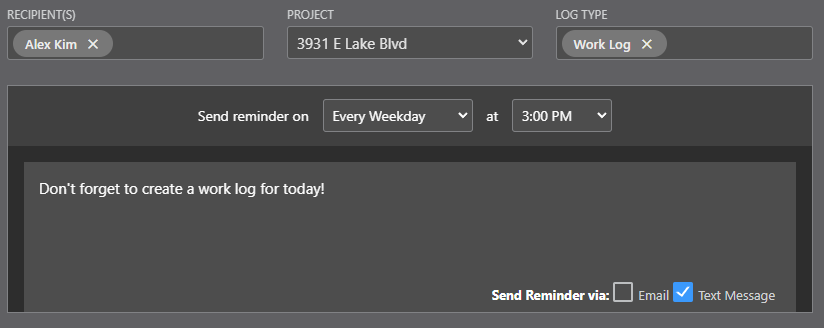
- Click the blue Save button to finish creating the Daily Log Reminder.
ADDITIONAL INFORMATION
- Daily Log Reminders will only send if the specified log type(s) were not created on the designated workday.
- Permissions: Company Users must have Daily Logging permissions set as "Can Create, Edit, & Delete" to create Daily Log Reminders.
- Mobile App: Daily Log Reminders can only be created via browser access to ConstructionOnline. The ConstructionOnline Mobile App cannot be used to create Daily Log Reminders.
HAVE MORE QUESTIONS?
- Frequently asked questions (FAQ) regarding Daily Logs can be found in the FAQ: Daily Logs article.
- If you need additional assistance, chat with a Specialist by clicking the orange Chat icon located in the bottom left corner or visit the UDA support page for additional options.