Public vs. Private Contact Details
Understand the difference between Public & Private Contact Details.
Contacts are a simple yet crucial component of Project Management within ConstructionOnline. Maintaining your Contact Details with the most accurate information eases day-to-day communication for everyone on your project team.
Contacts in ConstructionOnline have two distinct sections: Public Details and Private Details. The two sections can be seen as separate tabs under Contact Details.
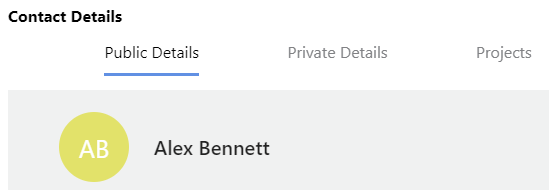
Public Details
- These details contain account information that is publicly visible on ConstructionOnline. Public Details can only be edited by the Contact, giving each Contact control over how their account is displayed in the system to other ConstructionOnline users.
- The email address listed in a Contact's Public Details is the email used to login to their ConstructionOnline Account.
- Public Details must contain a Contact's First Name, Last Name, and Email Address. Optional fields include Company Name, Address, City, State, Zip Code, Country, Phone Number, Mobile Phone Number, Mobile Provider, Fax, and Website.
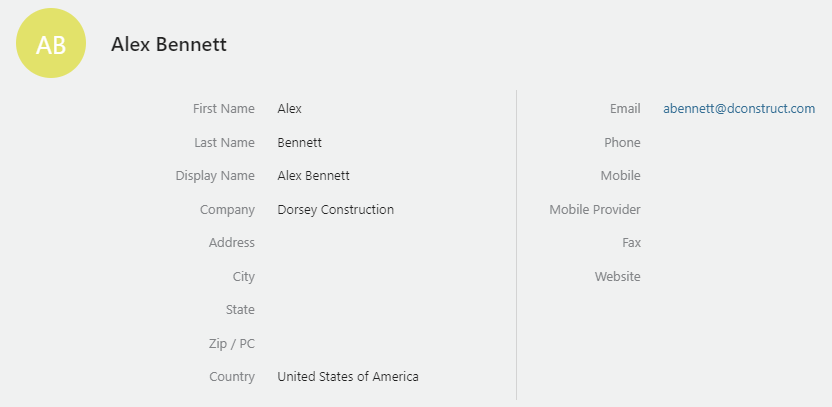
Private Details
- These details contain contact information only visible to you and your Company Employees. Private Details allow you to customize how a Contact is displayed— without impacting information from their ConstructionOnline Account. All Company Employees can view & edit a Contact's Private Details.
- Correspondence from Company Employees & project related notifications are sent to the email address listed within the Contact's Private Details.
- Private Details must contain a Contact's First Name, Last Name, Display Name, and Email Address. Optional fields include Company Name, Contact Group, Trade, Contact Category, Office, Division, Region, Quality, Phone Number, Mobile Number, Mobile Provider, Fax, Website, Address, City, State, Zip Code, and Country.
- Private Details also provide customizable categories for your contacts, such as Group, Trade, Category, Office, Division, and Region. These values can be edited by clicking the
 icon above the desired categories' dropdown menu. Assigning these values to contacts ahead of time can streamline the implementation process of other ConstructionOnline features, like ResourceTrak™.
icon above the desired categories' dropdown menu. Assigning these values to contacts ahead of time can streamline the implementation process of other ConstructionOnline features, like ResourceTrak™.
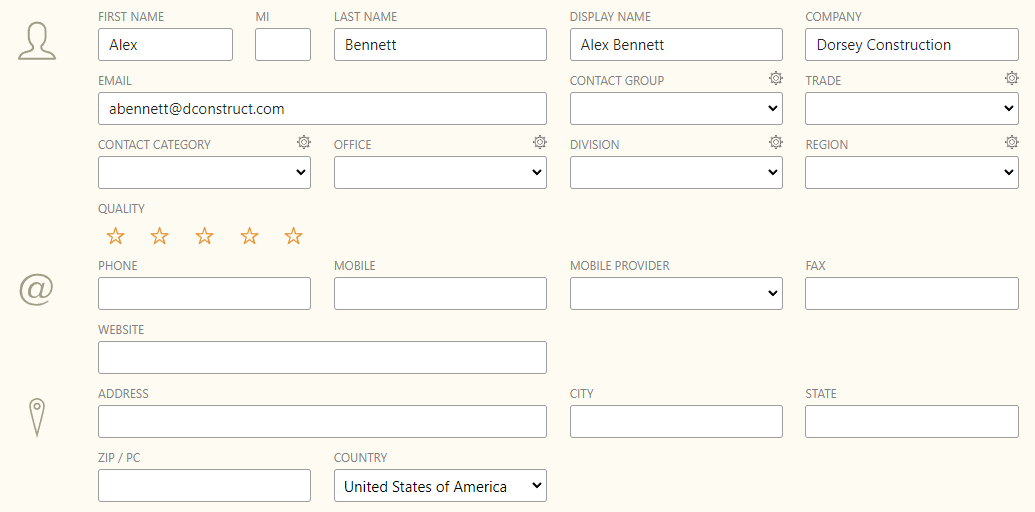
HAVE MORE QUESTIONS?
- Frequently asked questions (FAQ) regarding Contacts can be found in the FAQ: Contacts article.
- If you need additional assistance, chat with a Specialist by clicking the orange Chat icon located in the bottom left corner or visit the UDA support page for additional options.