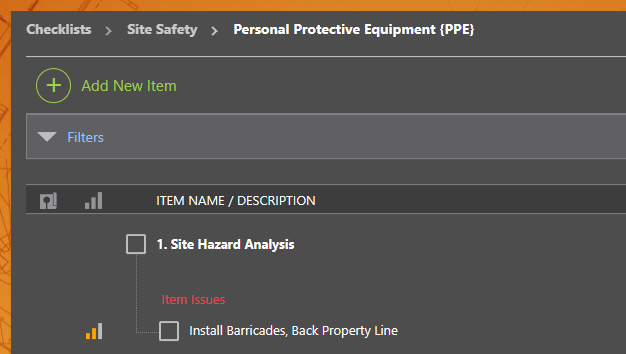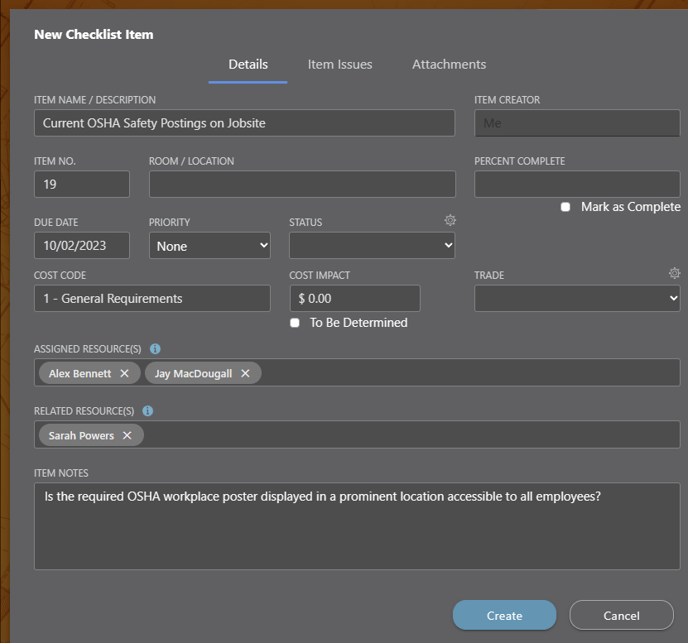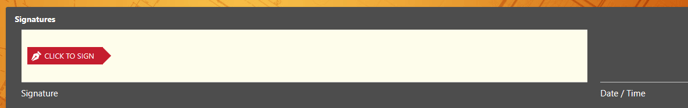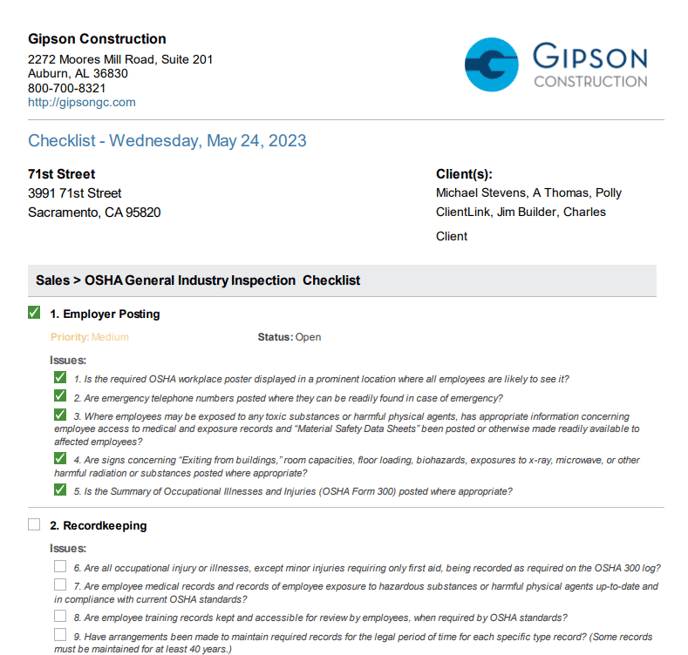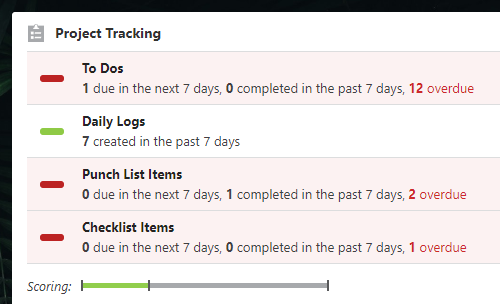Overview: What is a Construction Checklist?
Convenient construction checklists help teams easily organize and manage simple project tasks to ensure timely and satisfactory completion.
 In construction project management, many methods and tools are applied to optimize organization and efficiency. Checklists are commonly utilized across the construction industry to ensure that project tasks and activities are completed sufficiently, to the defined standards, and within the specified timeframe.
In construction project management, many methods and tools are applied to optimize organization and efficiency. Checklists are commonly utilized across the construction industry to ensure that project tasks and activities are completed sufficiently, to the defined standards, and within the specified timeframe.
Construction checklists may be used at anytime during a project's lifecycle - before the project starts, during active construction, or as the project comes to a close.
Construction checklists are flexible tools that can be used for a variety of different purposes in construction project tracking, including-
- Quality Control: Checklists can help ensurework is done to specifications and standards. Examples include verification of correct materials & proper usage, accurate measurements, and expedient completion.
- Safety: Checklists can help to ensure that safety protocols are thoroughly addressed. Examples include personal protective equipment (PPE), required signage & training, proper equipment inspection, and safe working conditions.
- Compliance: Checklists can be used to track the status and acquisition of necessary permits, licenses, and other approvals needed to ensure compliance when dealing with complex regulations, building codes, and local laws.
- Maintenance: Checklists can be used to manage regular and required maintenance, cleaning, and inspections needed around the jobsite, particularly for equipment, tools, PPE, and more.
- Project Management: Checklists can help deliver construction projects to completion, on time and within budget, by effectively outlining actionable tasks, due dates, and allocated resources.
- Communication: Checklists can help keep everyone on the construction team on the same page and prevent important details from being overlooked in the office and on the jobsite.
Checklists may be created by project managers, site supervisors, or regulatory agencies to ensure that work is completed safely, efficiently, and to the required standards. Using checklists to break multi-faceted elements of project tracking into simple, actionable steps helps to keep jobs running smoothly.
What information should a construction checklist include?
While the specific items included on a construction checklist may vary infinitely based upon the intended use of the checklist and the particulars of the managing company, there are some basic details that any effective construction management document should always include -
- Related Project Name & Details
- Scope of the Checklist - Oftentimes, the name of the checklist will provide this information (i.e. Required Permits, OSHA Safety Compliance, Site Maintenance)
- Checklist Items - Generally, checklist items will be numbered and named. Numbering each item makes it easier to distinquish between individual tasks or activities. Numbering can also help to signify when/if items need to be completed sequentially. Naming each item provides a general idea of the task or activity at hand and provides a quick reference "title."
Providing additional detail for each Checklist Item helps to set teams up for success -
- Description of task or activity
- Location of task or activity
- Priority (High, Medium, Low)
- Completion Due Date
- Resources assigned or allocated to the task or activity
- Photographs and/or other relevant documentation
The 3 C's - Cloud-Based Communication & Collaboration
Checklists, in general, are a familiar tool used by most everyone in one form or fashion throughout life - at home, in the office, on the jobsite. Traditionally, checklists are simply jotted down on a sheet of paper, in a notebook, or maybe on a whiteboard.
While the old-school, handwritten method may work fine for a grocery list, it's a guaranteed recipe for disaster on any construction site. Paper lists often get lost or destroyed. Notebooks obscure information from teams. Whiteboards aren't portable, making them hard to reference, unlikely to be updated, and overall, inefficient for accurately tracking task completion and project progress.
In today's modernized business world, construction checklists - and most all other aspects of effective construction project management - are most commonly being managed with cloud-based software. Construction professionals choose to use cloud-based construction checklist management software for several reasons, including:
- Clear communication: Cloud-based construction checklist management software enables construction professionals to communicate better with team members and stakeholders, regardless of proximity. With software, users can easily reference specific checklist items, share updates, and document progress.
- Enhanced collaboration: Cloud-based construction checklist management software centralizes access to project checklists in an easy-to-access environment. Team members can see tasks they are assigned to, keep items up-to-date as they go, and ask questions as needed in real-time, regardless of their location.
- Improved efficiency: Cloud-based construction checklist management software streamlines the process of creating, assigning, & tracking project tasks. This helps to reduce the administrative burdens of manual checklist management, prevent errors, and standardize key components of project management.
- Increased accountability: Cloud-based construction checklist management software helps to increase accountability among construction teams. With increased transparency, teams can accurately track progress, quickly identify any issues or delays, and work together to sufficiently complete tasks on time.
- Better data: Cloud-based construction checklist management software can include defined fields of input, specifically capturing consistent data across a variety of projects, teams, and tasks. This data can be analyzed for business intelligence metrics to identify trends, patterns, and areas for improvement, empowering better business decisions across the board.
Overall, cloud-based construction checklist management software offers key benefits that improve communication & collaboration among construction teams. Through the use of software, construction professionals can ensure that checklist items are completed on time and projects are delivered successfully.
ConstructionOnline™ Checklists
An fundamental feature of ConstructionOnline's Project Tracking toolkit, Construction Checklists are able to be easily created, shared, and saved in real-time in a secure, cloud-based location - alongside other critical project documentation.
Construction teams can quickly create construction Checklists via ConstructionOnline and CO™ Mobile. ConstructionOnline's Checklists can be grouped into convenient Folders, and Checklist Items & Item Issues offer multiple levels of task organization that support superior attention to detail.
Checklist Items: Primary tasks or activities that need to be addressed
Checklist Item Issues: Secondary tasks or activities related to the primary Checklist Item. Commonly used to breakdown complex processes or to document impediments that may be encountered during attempted completion of the primary Checklist Item.
ConstructionOnline provides detailed fields to document all the information any construction team needs to achieve the highest quality construction deliverables, including -
- Item Name/Description
- Item Notes
- Item Number
- Room / Location
- Due Date
- Priority
- Status
- Percent Complete
- Trade, Assigned Resource(s), and Related Resource(s)
- Cost Code and Cost Impact
- Attachments (related Photos, Videos, and/or Files)
Real-time, anywhere access to construction project tracking data makes it easy to gauge project status and identify what tasks or activities need immediate attention when on the jobsite. Assigned & Related Resources receive automated notifications by email or text and can easily manage Checklists, Checklist Items, and Checklist Item Issues from the field using CO™ Mobile.
ConstructionOnline gives users the flexibility to organize Checklists in whatever manner may best address the scale, scope, and requirements of any given construction project. Whether by phase, classification, trade, draw, or other grouping, you can define the structure that best serves your needs.
Digital signatures are available for all Checklists in ConstructionOnline. With the ability to add multiple signatures to any single construction checklist, you can use this tool to verify everyone is in agreement regarding the completion of tasks and activities included on the checklist.
Checklist Dashboards & Reports
From the Company Overview, you can see Overdue, Pending, and Completed Checklist Items in a high-level view for a defined date range. This dashboard displays the total count for each status alongside the associated Project's Name and a running history of Checklist Activity, company-wide.
Within each Project, ConstructionOnline's Checklist Dashboard displays an at-a-glance view of Total Checklist Items v. Completed Items and Total Checklist Issues v. Completed Issues. Using the accessible dropdown menu, you can drill into individual Checklists on the Projects or maintain this high-level view for all of the Project's Checklists.
ConstructionOnline offers the "Print Checklist" report, which delivers a professional, print-ready document. Here, you can print "All" Checklists for any one Project in ConstructionOnline, or you can print any individual Checklist. Printing a Checklist will include any Attachments and may include Checklist Item Issues as well.
The Checklist Report can be filtered by Resource, Item Priority, and/or Item Status. You can choose the level of detail included on the Checklist Report by choosing from one of the available options:
- Complete and Incomplete Items
- Incomplete Items and Incomplete Issues
- Incomplete Items and All Issues
- Complete Items
Printed Checklists may include any digital signatures that have been collected and are saved within ConstructionOnline. Alternatively, Checklists may be printed with blank signature lines included - if you intend to collect signatures in-person.
Overdue, Upcoming, and Completed Checklist Items are also key factors that can be included in Project Scorecard calculations as part of ConstructionOnline's TrueVision™ Business Intelligence.
CHECKLIST KEY TERMINOLOGY
-
Checklist Creator: User who built the Checklist.
May be different from the Assigned Resource. -
Checklist Editor: Contact who can see and edit every Checklist Item on the Checklist, as well as the Checklist itself. There can be an unlimited number of Checklist Editors per Checklist, and the Checklist Creator is a Checklist Editor by default.
-
Checklist Viewer: Contact who can see all Checklist Items on the Checklist, however the Checklist Viewer does not have any default editing permissions. The Checklist Viewer may only edit Checklist Items where they are named as an Assigned Resource.
-
Item Creator: User who entered a particular Checklist Item.
May be different from the Checklist Creator and/or the Assigned Resource. -
Cost Code: Financial classification of cost category associated with the Checklist Item and/or Checklist Issue. Selected from the Cost Code list associated to the Project.
-
Cost Impact: Estimate dollar value impacted by the Checklist Item.
May be "TBD" (To Be Determined) -
Status: Field that reflects the current state of the particular Checklist Item and/or Checklist Issue. Selected from the Status dropdown, a custom Company field in ConstructionOnline™
-
Trade: Labor classification of trade category associated with the Checklist Item and/or Checklist Issue. Selected from Trade dropdown, a custom Company field in ConstructionOnline™
-
PhotoStream: Chronological view of photo attachments saved to Checklist Items and/or Checklist Issues.
-
Assigned Resource: Generally, the Contact(s) responsible for completion of the item. Can always view and edit a Checklist Item and associated Checklist Issues.
-
Related Resource: Generally, the Contact(s) who need visibility regarding the item. Can only view and edit a Checklist Item and associated Checklist Issues if they are named as a Checklist Editor.
HAVE MORE QUESTIONS?
- Frequently asked questions (FAQ) regarding Checklists can be found in the FAQ: Checklists article.
- If you need additional assistance, chat with a Specialist by clicking the orange Chat icon located in the bottom left corner or visit the UDA support page for additional options.