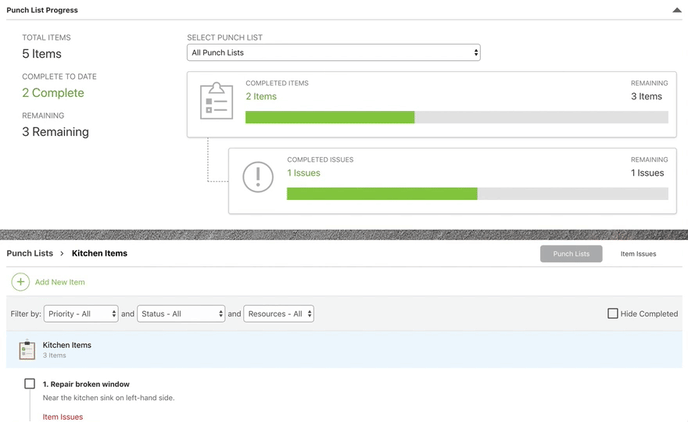Overview: What is a Construction Punch List?
Document construction project progress in real-time, with Punch Lists for outstanding tasks, pending issues, and items that need to be addressed prior to project closeout.
In construction project management, a punch list is an organizational tool used to compile & track outstanding items that need to be addressed before the completion of a construction job. Items included on construction punch lists are usually smaller, more detailed tasks, such as minor repairs, final updates, or slight adjustments that need to be made before the project can be considered ready for occupancy or use - essentially, a project's finishing touches.

Examples of common punch list items may include items such as unfinished painting or caulking, installation of missing fixtures or hardware, repair of minor damages, and adjustments of doors or windows or appliances to ensure proper operation.
Construction punch lists are most commonly created near the end of a construction project, once the major work has been completed and the construction team is preparing to hand over the project to the client or owner.
Punch lists may also be utilized at key project milestones (i.e. inspections) or broken down by project phase or specific sub-trade. Additionally, pre-defined construction punch lists may be used to define and standardize common construction management processes.
Construction punch lists are usually created by the general contractor, but may also involve input from the architect, project manager, engineer, owner, inspector, and/or other stakeholders.
What information should a Punch List include?
Construction punch lists should provide construction teams with all the key information needed for successful completion - What? Where? When? Who?
- Related Project Name & Details
- Scope of the Punch List - often the name of the Punch List will provide the scope of the work to be included on the Punch List (i.e. Electrical Inspection, Jobsite Requirements, Final Walk-Through)
- Punch List Items - It's best practice to number Punch List Items. Giving each item a number helps to distinguish individual tasks and makes it easy to evaluate progress towards list completion.
Set your team up for success by including as much detail as possible for individual Punch List Items, such as -- Description of task: A clear and concise description of the item that needs to be addressed, such as "paint touch-ups in the living room" or "loose doorknob in the bedroom."
- Location: The specific location of the task item, such as "second-floor bathroom" or "front entryway."
- Priority: A designation of the priority level of the item, such as "high," "medium," or "low," to help sort the items on the list.
- Due Date: The deadline for completing the task, which should take into consideration a) any other pending tasks and b) the final completion date for the construction project.
- Responsible Resources: The person(s) responsible for addressing the task, such as the specific subcontractor, vendor, or other third party.
- Photographs: Images that clearly depict the task or issue at hand. Can help to clarify the extent of the work needed, the specific location of the issue, and various other item details.
By including this information, a construction punch list can provide a comprehensive overview of the remaining tasks and ensure that everyone involved in the project is on the same page regarding what needs to be done before the project can be considered complete.
Completing a Punch List
Once a construction punch list has been created, the construction team will work to address each item on the list. The ultimate goal is to ensure that the project sufficiently meets the initially outlined Scope of Work and accompanying Specifications. By carefully managing outstanding tasks with construction punch lists, contractors can deliver construction projects that meet the highest quality standards and are ready for occupancy or use on time.
When it comes to project closeout, construction teams will want to be sure that all items on any project punch lists have been completed. Generally, the client will demonstrate satisfaction by signing off on the punch list, documenting their agreement regarding the completion of recorded items.
Modernized Management of Construction Punch Lists
Traditionally, construction punch lists were usually compiled on the jobsite and tacked up for quick reference. The name "punch list" actually comes from the historical practice of marking tasks complete by literally punching a hole next to the item on the paper list. But paper lists being passed around and posted up at the jobsite? If you've spent anytime on a construction site, you can probably imagine how many lists were lost, destroyed, or carried away - not very effective.
In today's construction world, punch lists - like many other aspects of construction project management - are now often being managed with software. Construction professionals choose to use a construction punch list management software for several reasons, including:
-
Improved efficiency: Construction punch list management software streamlines the process of creating, assigning, and tracking punch list items, reducing the amount of time and effort required to manage punch lists manually. With software, construction professionals can easily create punch list items, assign them to team members, track progress, and monitor completion status in real-time.
-
Increased accountability: Construction punch list management software helps to increase accountability among team members by assigning specific tasks to individuals and tracking progress. This helps to ensure that each punch list item is completed on time and reduces the risk of items being overlooked or forgotten.
-
Better communication: Construction punch list management software enables construction professionals to communicate effectively with team members and stakeholders. With software, users can easily share updates on progress, communicate about specific punch list items, and collaborate with others as needed.
-
Improved accuracy: Construction punch list management software reduces the risk of errors and omissions by providing a centralized location for all punch list items. With software, construction professionals can easily access and update punch list items, reducing the risk of duplicate items or incomplete information.
-
Enhanced reporting: Construction punch list management software provides robust reporting capabilities, enabling construction professionals to generate reports on punch list items, completion status, and other metrics. This helps to provide visibility into progress and identify areas for improvement.
Overall, construction professionals choose to use construction punch list management software because it helps to streamline processes, increase accountability, improve communication, and enhance accuracy and reporting. By using software, construction professionals can ensure that punch list items are completed on time and that projects are delivered successfully.
ConstructionOnline™ Punch Lists
An integral feature of ConstructionOnline's Project Tracking toolkit, Construction Punch Lists are able to be easily created, shared, and saved in real-time in a secure, cloud-based location - alongside other key project documentation.
Construction teams can quickly create construction Punch Lists via ConstructionOnline and CO™ Mobile. ConstructionOnline's Punch Lists can be grouped into convenient Folders, and Punch List Items & Item Issues offer multiple levels of task organization that support superior attention to detail.
Punch List Items: Primary tasks that need to be addressed
Punch List Item Issues: Sub-tasks of Punch List Items, most commonly used to breakdown complex tasks or to document impediments that may be encountered during attempted completion of the primary item.
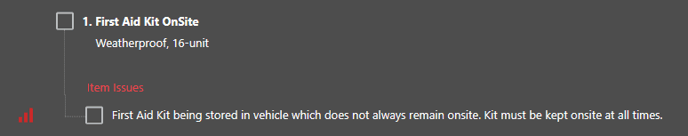
ConstructionOnline provides detailed fields to document all the information any construction team needs to achieve the highest quality construction deliverables, including -
- Item Name/Description
- Item Notes
- Item Number
- Room / Location
- Due Date
- Priority
- Status
- Percent Complete
- Trade, Assigned Resource(s), and Related Resource(s)
- Cost Code and Cost Impact
- Attachments (related Photos, Videos, and/or Files)
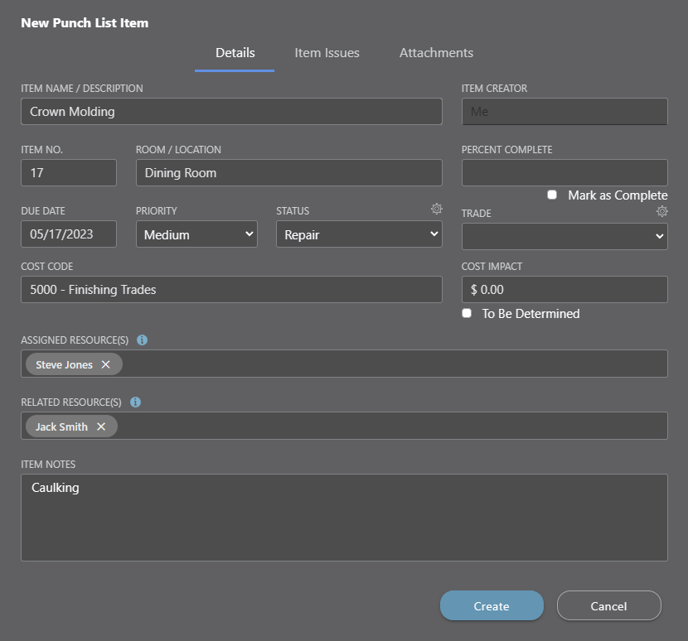
Real-time, anywhere-access to construction project tracking data makes it easy to gauge project status and identify what tasks immediately need attention when on the jobsite. Assigned & Related Resources receive automated notifications by email or text and can easily manage Items & Issues from the field using CO™ Mobile.
ConstructionOnline gives users the flexibility to organize Punch Lists in whatever manner may best address the scale, scope, and requirements of any given construction project. Whether by phase, classification, date, draw, or any other grouping, you can define the structure that best serves your needs.
Digital signatures are available for all Punch Lists in ConstructionOnline. With the ability to add multiple signatures on any single construction punch list, you can use this tool to verify everyone is in agreement regarding the completion of included punch list items.
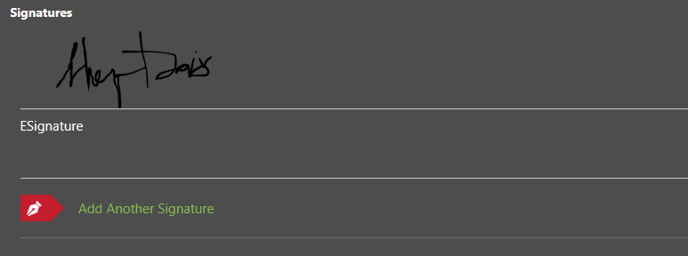
Punch List Dashboards & Reports
From the Company Overview, you can see Overdue, Pending, and Completed Punch List Items in a high-level view for a defined date range. This dashboard displays the total count for each status alongside the associated Project's Name and a running history of Punch List Activity, company-wide.
Within each Project, ConstructionOnline's Punch List Dashboard displays an at-a-glance view of Total Punch List Items v. Completed Items and Total Punch Issues v. Completed Issues. Using the accessible dropdown menu, you can drill into individual Punch Lists on the Project or maintain this high-level view for all of the Project's Punch Lists.
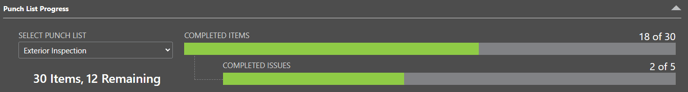
ConstructionOnline offers the "Print Punch List" report, which delivers a professional, print-ready document. Here, you can print "All" Punch Lists for any one Project in ConstructionOnline, or you can print any individual Punch List. Printing a Punch List will include any Attachments and may include Item Issues as well.
Punch List Reports can be filtered by Resource, Item Priority, and/or Item Status. You can choose the level of detail included on the Punch List Report by choosing from one of the available options:
- Complete and Incomplete Items
- Incomplete Items and Incomplete Issues
- Incomplete Items and All Issues
- Complete Items
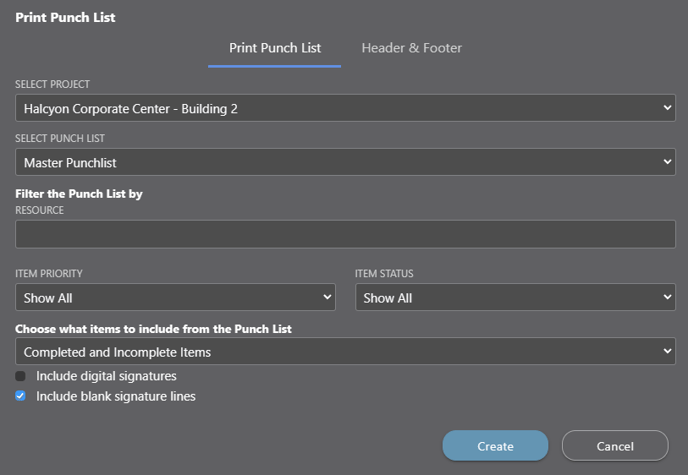
Printed Punch Lists may include any digital signatures that have been collected and are saved within ConstructionOnline. Alternatively, Punch Lists may be printed with blank signature lines included - if you intend to collect signatures in-person.
Overdue, Upcoming, and Completed Punch List Items are also key factors that can be included in Project Scorecard calculations as part of ConstructionOnline's TrueVision™ Business Intelligence.
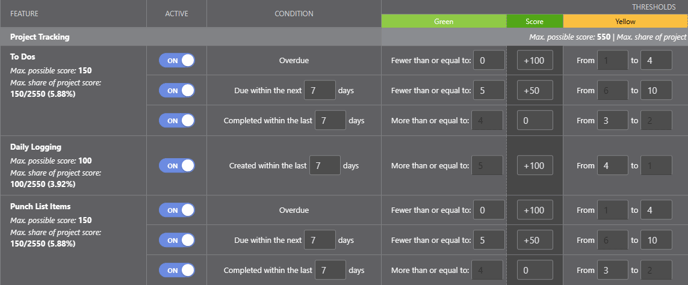
PUNCH LIST KEY TERMINOLOGY
- Punch List Creator: User who built the Punch List.
May be different from the Assigned Resource. - Punch List Editor: Contact who can see and edit every Punch List Item on the Punch List, as well as the Punch List itself. There can be an unlimited number of Punch List Editors per Punch List, and the Punch List Creator is a Punch List Editor by default.
- Punch List Viewer: Contact who can see all Punch List Items on the Punch List, however the Punch List Viewer does not have any default editing permissions. The Punch List Viewer may only edit Punch List Items where they are named as an Assigned Resource.
- Item Creator: User who entered a particular Punch List Item.
May be different from the Punch List Creator and/or the Assigned Resource. - Cost Code: Financial classification of cost category associated with the Punch List Item and/or Punch List Issue. Selected from the Cost Code list associated to the Project.
- Cost Impact: Estimate dollar value impacted by the Punch List Item.
May be "TBD" (To Be Determined) - Status: Field that reflects the current state of the particular Punch List Item and/or Punch List Issue. Selected from the Status dropdown, a custom Company field in ConstructionOnline™
- Trade: Labor classification of trade category associated with the Punch List Item and/or Punch List Issue. Selected from Trade dropdown, a custom Company field in ConstructionOnline™
- PhotoStream: Chronological view of photo attachments saved to Punch List Items and/or Punch List Issues.
- Assigned Resource: Generally, the Contact(s) responsible for completion of the item. Can always view and edit a Punch List Item and associated Punch List Issues.
- Related Resource: Generally, the Contact(s) who need visibility regarding the item. Can only view and edit a Punch List Item and associated Punch List Issues if they are named as a Punch List Editor.
HAVE MORE QUESTIONS?
- Frequently asked questions (FAQ) regarding Punch Lists can be found in the FAQ: Punch Lists article.
- If you need additional assistance, chat with a Specialist by clicking the orange Chat icon located in the bottom left corner or visit the UDA support page for additional options.