Set the Completion Percentage for a To Do
Track incremental progression toward task completion for ConstructionOnline™ To Dos and Subtasks
BACKGROUND
Accurately tracking construction task progress is crucial to ensuring project timelines and budgets are met. With ConstructionOnline To Do Lists tool, construction companies are provided with robust solutions for building and managing detailed construction task lists, including numerous task detail fields, the ability to break out tasks into manageable parts via subtasks, the ability to store files and photos, and more. One essential built-in feature is the ability to set and update the completion percentage for individual tasks and subtasks. This allows project managers and team members to have a clear, real-time view of task progress—facilitating better communication, allowing teams to better anticipate potential delays, and providing a way to allocate resources more efficiently.
VIDEO WALKTHROUGH
STEPS TO SET THE COMPLETION PERCENTAGE FOR A TO DO
- Navigate to the desired Project via the Left Sidebar.
- Select the Project Tracking tab to automatically open the To Do Lists category.
- Within the To Dos pane in any View, locate the To Do you wish to set the Completion Percentage of.
- Right-click on the To Do, and select the "Edit To Do" option.
- This will open the To Do blade extension where you should locate the "Percent Complete" field.
- Enter the numerical value for the percentage of work that's been completed for the task. This can be done by typing the value into the field or using the arrows that appear in the field to increase or decrease the value.
- Finalize the Completion Percentage by clicking the blue "Save" button.
- To Dos with a numerical value of "100" in the "Percent Complete" field are considered "Complete". To learn more about completed To Dos, visit this article.
⭐ Prefer working spreadsheet style? Completion Percentages can also be updated inline through the "% Complete" column on the dynamic table in List or Group By Views.
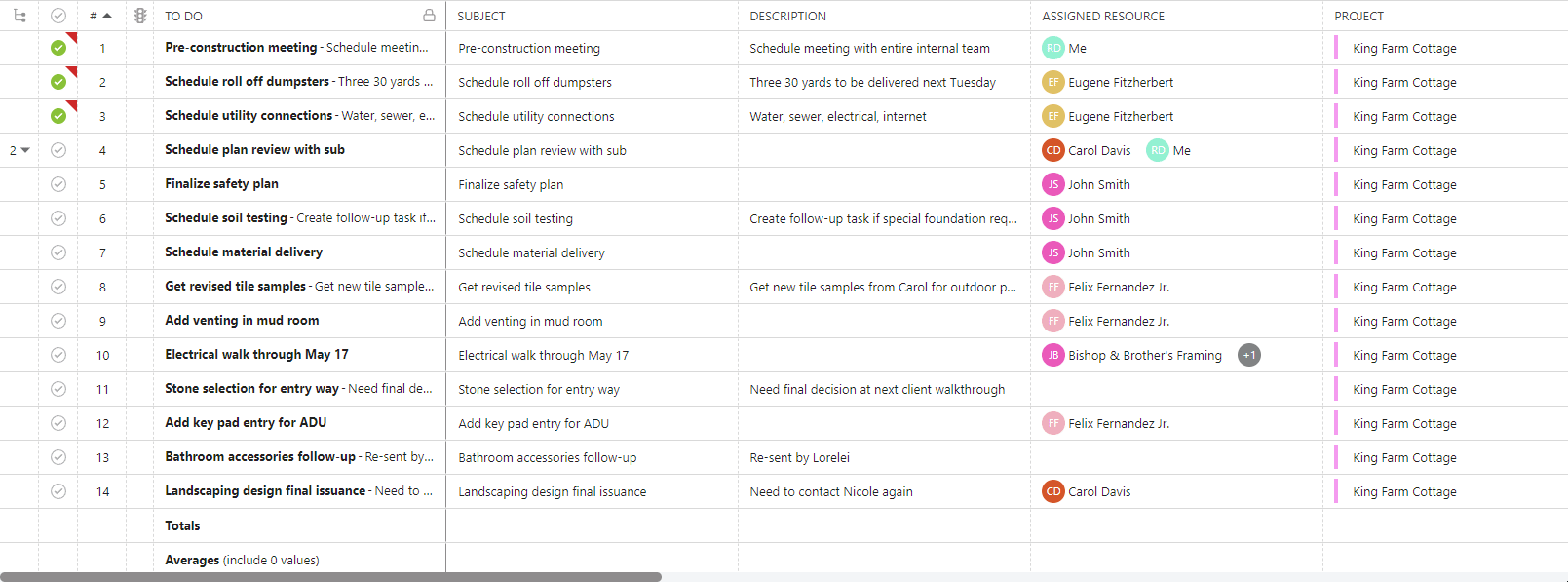
ADDITIONAL INFORMATION
- Working with To Dos that are not assigned to a Project? All Company To Dos can be accessed from Company Overview > Project Tracking > To Do Lists.
- Permissions: ConstructionOnline Company Users must have "Can Create, Edit, & Delete" To Do Lists permissions to be able to update the Percent Complete field.
- Additionally, any Company User added as an Assigned Resource to a To Do can update the Percent Complete field, despite their To Do Lists permissions.
- ClientLink™/TeamLink™ Access: In addition to global ClientLink/TeamLink permissions for To Do Lists, ClientLink and TeamLink Users must also be added as an Assigned Resource in order to be able to update the Percent Complete field.
- CO™ Mobile App: The Percent Complete field for To Dos can be modified from the CO Mobile App.
HAVE MORE QUESTIONS?
- Frequently asked questions (FAQ) regarding To Dos can be found in the FAQ: To Dos article.
- If you need additional assistance, chat with a Specialist by clicking the orange Chat icon located in the bottom left corner or visit the UDA support page for additional options.