Convert a To Do into a Subtask
Change parent tasks into Subtasks with ConstructionOnline's efficient conversion options
BACKGROUND
To support the intricacy of construction project management, To Do Lists in ConstructionOnline™ offer multiple levels of detail, allowing construction teams to build out comprehensive task lists in manageable parts via parent tasks and Subtasks. By utilizing this multi-structure approach, construction companies can improve task visibility, organization, and delegation while ensuring all of their critical task data is stored safely in ConstructionOnline. In the event that a To Do or "parent task" has been created that should be nested within another To Do, or changed to a Subtask, ConstructionOnline provides seamless options for conversion and easy restructuring of task hierarchy.
This article contains the following sections:
STEPS TO CONVERT A TO DO INTO A SUBTASK
- Navigate to the desired Project via the Left Sidebar.
- Select the Project Tracking tab to automatically open the To Do Lists category.
- Within the To Dos pane in any View, locate the existing To Do you wish to convert to a Subtask.
- Right-click on the desired To Do and select the "Convert to Subtask" option from the dropdown menu.
- This option will only appear for "parent tasks" or To Dos.
- This will open the "Select New Parent To Do" window where you can choose the existing To Do you wish to nest your converted Subtask within.
- Only existing To Dos within the current Project or Project Template will appear within the To Do dropdown menu.
- Once you've selected the desired To Do, click the blue "Save" button.
- The converted Subtask will appear as such within the selected To Do.
👋 Helpful Hints
To Dos can be converted into Subtasks from any of the three To Do Views. Within List and Group By Views, right-click on the To Do row to find the "Convert to Subtask" option. Within Board View, you can access the "Convert to Subtask" option by right-clicking directly on the To Do card.
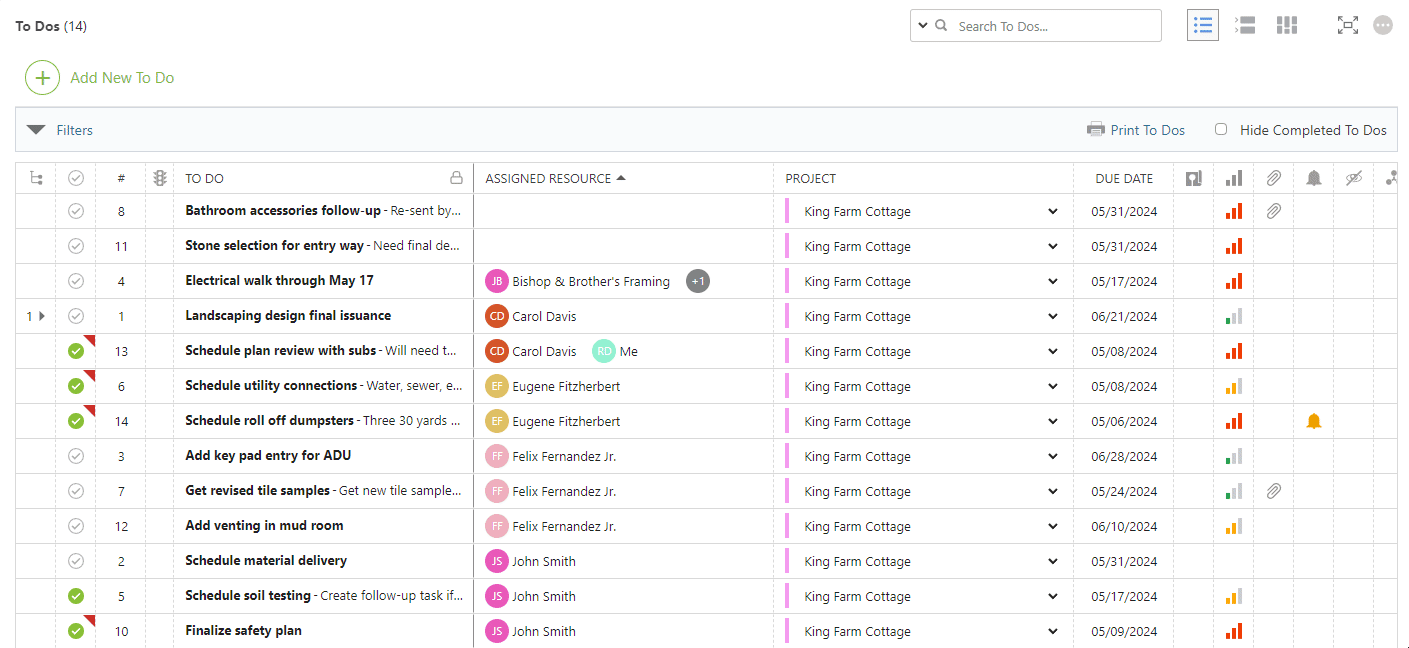
VIDEO WALKTHROUGH
ADDITIONAL INFORMATION
- To Dos can be created at the Company or Project level. More information on To Dos at the Company level can be found in this FAQ!
- Existing Subtasks can be converted into To Dos by following the instructions in this article.
- Permissions: ConstructionOnline Company Users must have "Can Create, Edit, & Delete" To Do Lists permissions to be able to convert To Dos into Subtasks.
- Additionally, any Company User added as an Assigned Resource to a To Do can convert that To Do into a Subtask, despite their To Do Lists permissions.
- ClientLink™/TeamLink™ Access: In addition to global ClientLink/TeamLink permissions for To Do Lists, ClientLink and TeamLink Users must also be added as an Assigned Resource in order to convert a To Do into a Subtask.
HAVE MORE QUESTIONS?
- Frequently asked questions (FAQ) regarding To Dos can be found in the FAQ: To Dos article.
- If you need additional assistance, chat with a Specialist by clicking the orange Chat icon located in the bottom left corner or visit the UDA support page for additional options.