Managing To Dos via Board View
Explore the power of ConstructionOnline's Kanban-inspired task management interface
Designed to mimic sticky notes posted in an office meeting room, the Board View for ConstructionOnline™ To Dos give you the same power as managing tasks in List View on a clean, visual overview. Derived from the Kanban visual framework, Board View allows you to move tasks between different stages or categories, or manage them from independent columns tailored to your project's workflow.
To personalize the task management experience, each member of your project team can customize the style and format of their ConstructionOnline To Do Lists. Any changes made to the display or organization of task data are specific to each user's account and do not affect other team members' views. Although the interface may vary for each user based on their customizations, it's important to note that these changes do not alter the underlying data. And, you and your team are always accessing the most up-to-date information because modifications to tasks are instantly reflected in real-time.
ConstructionOnline's Board View provides a visual and interactive way to manage your construction to dos with the following capabilities -
✔️Total Control
Unlike other task management platforms on the market, ConstructionOnline's Board View gives you total control in displaying and organizing your task data, allowing you to customize board layout, columns, and To Do cards to suit your needs. 
✔️Optimal Organization
In Board View, ConstructionOnline To Dos are organized into columns, which can be sorted by the following fields: Type, Category, Stage, Trade, Priority, Traffic, Assigned Resource, Related Resource, or Progress.

Board View Columns can be rearranged at any time by dragging-and-dropping to the desired location.

You can also choose to hide any empty columns from the Board View so that you're only displaying the information you need by marking the checkbox next to ☑️ Hide Empty Columns. 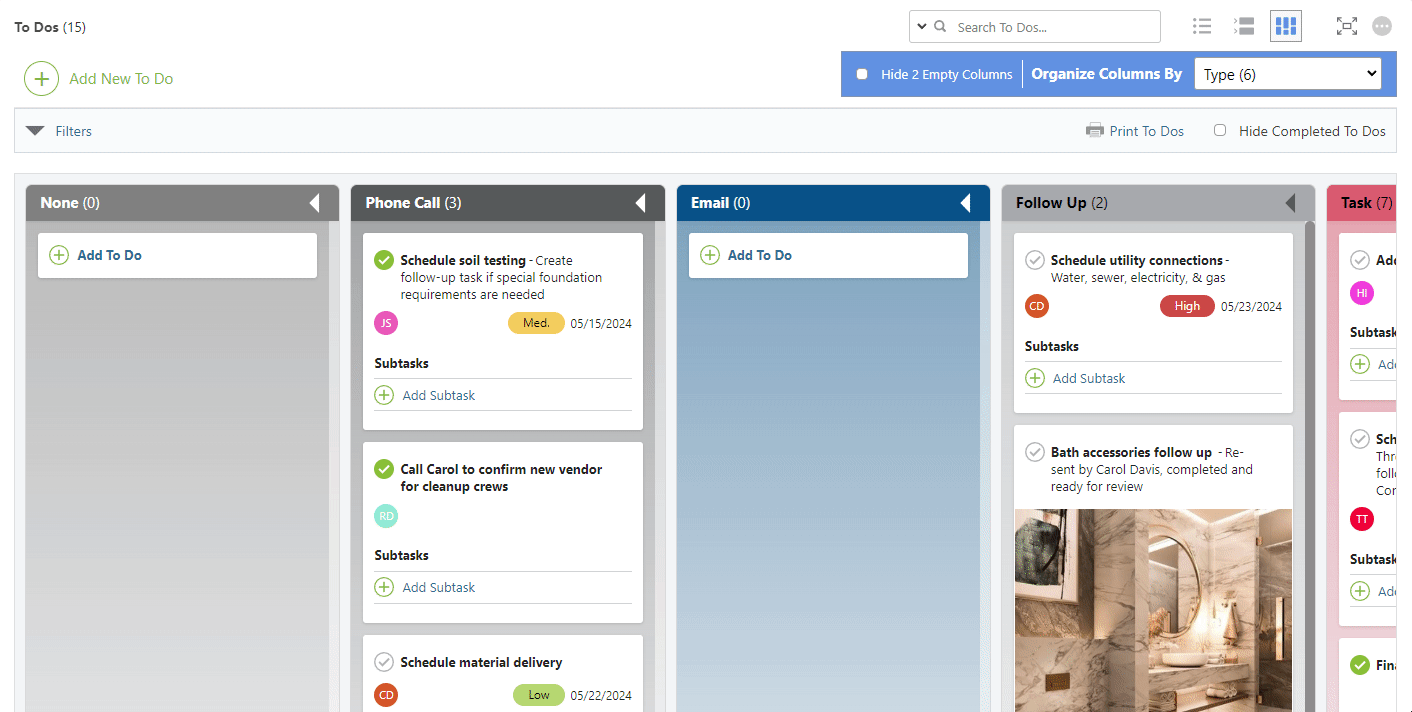
✔️Seamless Drag-and-Drop
In Board View, To Do cards can be dragged-and-dropped between columns which not only visually updates their location, but updates their data too. So, for example, if you choose to have your columns organized by "Stage" and you move a task from the "Ready for Review" column to the "Closed" column, ConstructionOnline will automatically upload the "Stage" field of that To Do to reflect your update!

✔️Convenient Bulk Actions
Streamline construction task management and save valuable time by simultaneously moving tasks with efficient bulk actions. Bulk actions can be performed on tasks by holding down the Ctrl or Command key on your device and selecting the desired To Do cards. Once you have selected the tasks, you can move the cards between columns effortlessly.

✔️Effortless Editing
To Dos can be updated right on the card in Board View, eliminating the need to navigate to separate editing screens and away from your task list.

✔️Collapsible Columns
Columns in Board View can be collapsed left to right, reducing visual clutter and improving focus. 
✔️Customizable Card Layout
With ConstructionOnline's Board View, you can choose exactly what information you want to appear on your To Do card, and where you want it to appear, so that you only see the information that's important to you! 
✔️Specify Card Density and Column Width
Define what "visually-pleasing" means to you with preloaded Card Density and Column Width options. Choose between Expanded, Standard, or Compact Card Density options and Narrow, Standard, Wide, and Extra Wide Column Width options to customize how your task data appears in Board View. 
✔️Set Color Themes
Visually distinguish between different data sets with different Column Color Themes. ConstructionOnline provides Colorful, Modern, and Clear Color Mode options that you can set to make it easier to identify task data at a glance. 
✔️See Attachments On Display
With Board View, you can choose to display the photos and documents attached to your To Dos directly on your board—providing visual and contextual information to your construction tasks.

💡Discover the perfect fit for your construction task management needs by exploring our other Knowledge Base resources on To Do Views:
HAVE MORE QUESTIONS?
- Frequently asked questions (FAQ) regarding To Dos can be found in the FAQ: To Dos article.
- If you need additional assistance, chat with a Specialist by clicking the orange Chat icon located in the bottom left corner or visit the UDA support page for additional options.