Convert a Subtask into a To Do
Change Subtasks into parent tasks in ConstructionOnline's industry-leading task management platform
BACKGROUND
To meet the complexities of construction project management, To Do Lists in ConstructionOnline™ support multiple levels of detail via Subtasks. Subtasks improve task visibility, organization, and delegation while ensuring critical task data is thoroughly documented. In the event that a Subtask has been created, but becomes more significant or complex, ConstructionOnline provides the ability to seamlessly convert Subtasks into "parent tasks" or formal To Dos, ensuring all of your tasks are appropriately categorized and managed according to their importance and relationship to other tasks.
STEPS TO CONVERT A SUBTASK INTO A TO DO
- Navigate to the desired Project via the Left Sidebar.
- Select the Project Tracking tab to automatically open the To Do Lists category.
- Within the To Dos pane in any View, locate the existing Subtask you wish to convert to a To Do or parent task.
- Right-click on the desired Subtask and select the "Convert to To Do" option from the dropdown menu.
- ConstructionOnline will automatically populate the Subtask as a To Do in your current view.
👋 Helpful Hints
Subtasks can be converted into To Dos from any of the three To Do Views. Within List and Group By Views, right-click on the Subtask row to find the "Convert to To Do" option. Within Board View, you can access the "Convert to To Do" option by right-clicking on the Subtask directly on the To Do card.
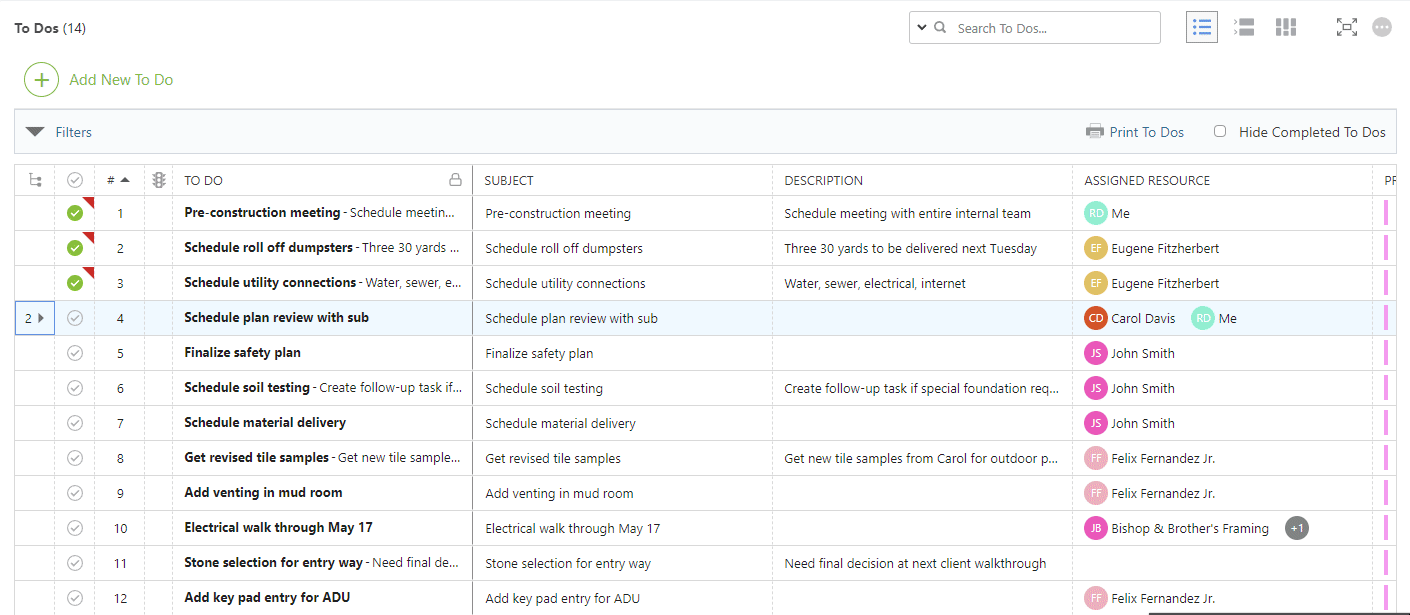
ADDITIONAL INFORMATION
- To Dos can be created at the Company or Project level. More information on To Dos at the Company level can be found in this FAQ!
- Existing To Dos can be converted into Subtasks by following the instructions in this article.
- Permissions: ConstructionOnline Company Users must have "Can Create, Edit, & Delete" To Do Lists permissions to be able to convert Subtasks into To Dos.
- Additionally, any Company User added as an Assigned Resource to a Subtask (or a To Do with Subtasks) can convert Subtasks into To Dos, despite their To Do Lists permissions.
- ClientLink™/TeamLink™ Access: In addition to global ClientLink/TeamLink permissions for To Do Lists, ClientLink and TeamLink Users must also be added as an Assigned Resource to a Subtask (or a To Do with Subtasks) in order to convert Subtasks into To Dos.
HAVE MORE QUESTIONS?
- Frequently asked questions (FAQ) regarding To Dos can be found in the FAQ: To Dos article.
- If you need additional assistance, chat with a Specialist by clicking the orange Chat icon located in the bottom left corner or visit the UDA support page for additional options.