Make a To Do Private
Control the visibility of construction tasks with privacy settings for ConstructionOnline™ To Dos
BACKGROUND
It's not uncommon that due to the sensitive nature of information or the need for focused accountability construction companies may need certain construction tasks and responsibilities to be restricted to specific project team members. Because of this, among numerous data fields and settings within individual To Dos, ConstructionOnline provides the ability to make To Dos private. By making a To Do private, companies can ensure only the To Do's Creator and any Assigned and/or Related Resources can view and edit the task—allowing them to safeguard critical information, streamline communication with relevant individuals, and maintain a clear and organized task management system.
VIDEO WALKTHROUGH
STEPS TO MAKE A TO DO PRIVATE
- Navigate to the desired Project via the Left Sidebar.
- Select the Project Tracking tab to automatically open the To Do Lists category.
- Within the To Dos pane in any View, locate the To Do you wish to make private.
- Right-click on the To Do, and select the "Edit To Do" option.
- This will open the To Do blade extension where you should locate the "Privacy" field located at the bottom of the blade.
- Mark the checkbox next to ☑️ Make To Do Private which makes the To Do only visible to the Creator and any Assigned and/or Related Resources.
- Finalize your new privacy setting by clicking the blue "Save" button.
- The Privacy setting for a To Do can be unmarked at any time.
⭐ Prefer working spreadsheet style? The privacy settings for To Dos can also be updated inline through the Privacy column, which is denoted by an 👁️ eye icon, on the dynamic table in List or Group By Views.
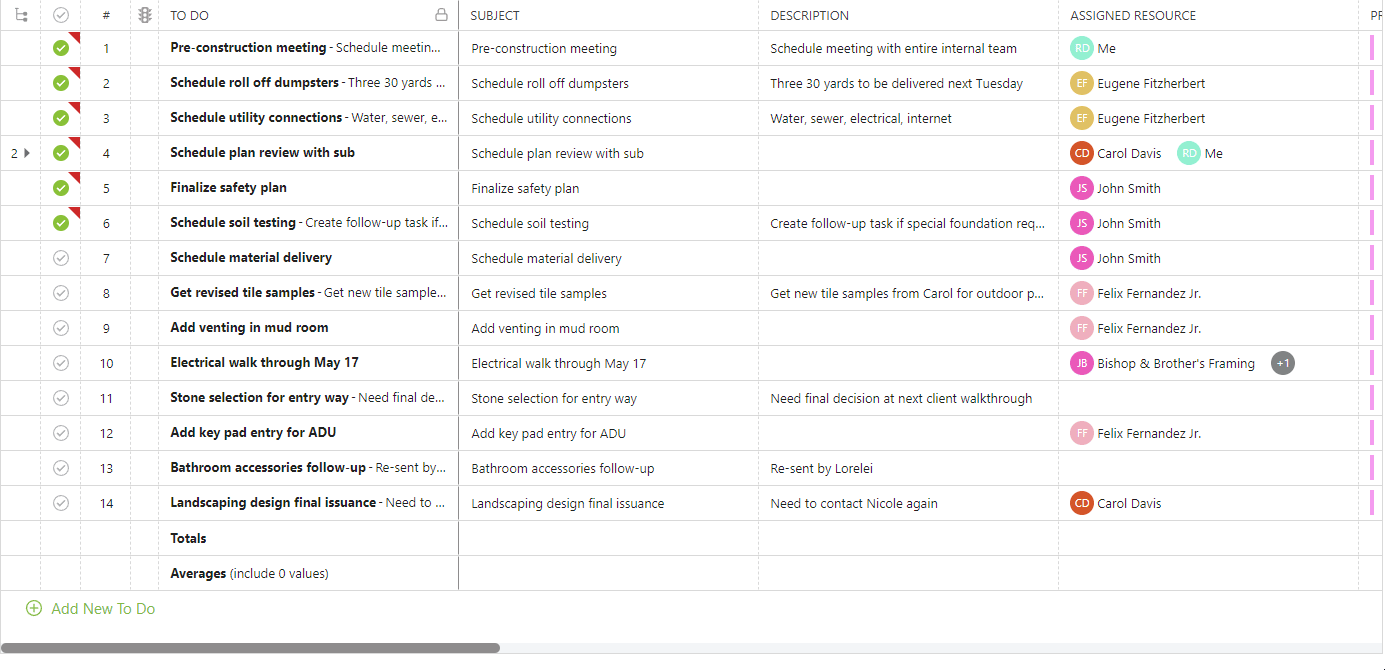
ADDITIONAL INFORMATION
- Working with To Dos that are not assigned to a Project? All Company To Dos can be accessed from Company Overview > Project Tracking > To Do Lists.
- Subtasks inherit the Privacy settings of their parent task.
- Permissions: ConstructionOnline Company Users must have "Can Create, Edit, & Delete" To Do Lists permissions to be able to update privacy settings.
- Additionally, any Company User added as an Assigned Resource to a To Do can update its privacy settings, despite their To Do Lists permissions.
- ClientLink™/TeamLink™ Access: In addition to global ClientLink/TeamLink permissions for To Do Lists, ClientLink and TeamLink Users must also be added as an Assigned Resource in order to be able to update a To Dos privacy settings.
- CO™ Mobile App: To Dos can be made private from the CO Mobile App.
HAVE MORE QUESTIONS?
- Frequently asked questions (FAQ) regarding To Dos can be found in the FAQ: To Dos article.
- If you need additional assistance, chat with a Specialist by clicking the orange Chat icon located in the bottom left corner or visit the UDA support page for additional options.