FAQ: Call Logs
Frequently asked questions about Call Logs in ConstructionOnline
Can I only log Call Logs for existing Contacts?
Can I create a private Call Log?
Can I link my mobile phone's call history to the Call Log feature in ConstructionOnline?
How long should I keep Call Logs?
What are Call Logs?
ConstructionOnline's Call Logging feature allows you to document conversations, emails, texts, or any other communication that may occur outside of ConstructionOnline with detail and accuracy. Calls can be logged at both the Project and Company level for individual ConstructionOnline Contacts and Leads.
ConstructionOnline Call Logs include the following details:
- Related Contact
- This field requires at least one related Contact to be added.
- Related Project
- Phone Number
- If the Contact added to the Related Contact field has an associated Phone Number, it will populate here.
- Call Date
- Start Time & Call Duration
- Any relevant Notes and Attachments
Calls Logs can be documented from browser access to ConstructionOnline as well as through the CO Mobile App!
How should I use Call Logs?
ConstructionOnline Call Logs were designed for documenting any sort of communication that may occur outside of ConstructionOnline including calls, texts, face-to-face or video call meetings, and any other conversations. They are most commonly used to document transactional conversations between leads and current clients like those discussing contracts, signing of change orders, approving selections, etc. By creating detailed entries for these conversations in ConstructionOnline, you can document and organize your interactions with clients, leads, and team members and keep track of important information by attaching files, photos, and notes to your conversation history.
Can I only log Call Logs for existing Contacts?
No! While ConstructionOnline does require at least one Related Contact to be included with a Call Log, this Contact does not have to be an existing ConstructionOnline Contact. When creating a new Call Log, any name can be entered into the "Related Contact" field. If no ConstructionOnline Contact matches the entered name, the option to "Add Item" will appear, which you can click to add the entered name to the Related Contact field. Please note this does not create a new ConstructionOnline Contact; it simply attaches the entered name to the new Call Log.
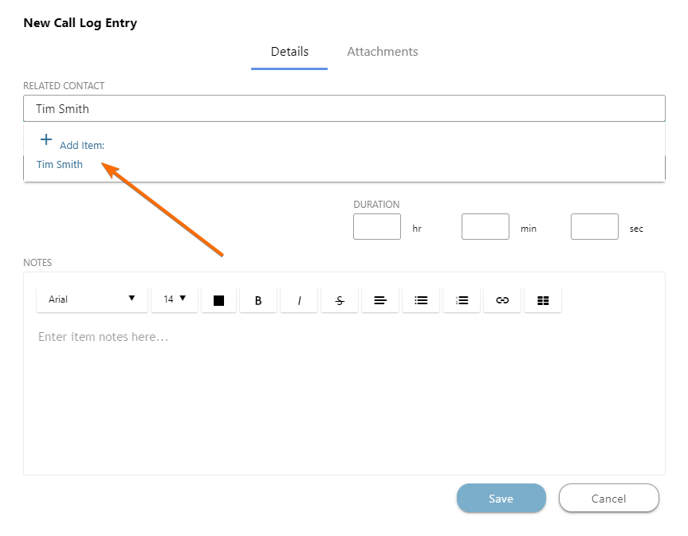
Who can see my Call Logs?
All ConstructionOnline Company Administrators can view Call Logs. Company Employees can view Call Logs that they have created and that they have been assigned to as a Related Contact. They can also view Call Logs for Leads if they have "Can View" or "Can Create, Edit & Delete" Lead Tracking permissions. ClientLink™ and TeamLink™ Users do not have access to the Call Log feature.
Can I create a private Call Log?
No, there is no way to create a private Call Log. All Company Admins can view all Call Logs in ConstructionOnline, and Company Employees can view Call Logs that they have been assigned to as a Related Contact. Additionally, they can view Call Logs for Leads if they have "Can View" or "Can Create, Edit & Delete" Lead Tracking permissions.
Can I link my mobile phone's call history to the Call Log feature in ConstructionOnline?
No. Due to restrictions in place by Apple, we are not able to access call records from any Apple device. Therefore, for the sake of uniformity, we do not offer the ability to sync Call Logs from any mobile device—Apple or Android—into ConstructionOnline.
You can, however, create new Call Logs from the CO Mobile App by following the step-by-step instructions found here.
How do I print my Call Logs?
Call Logs can be printed through ConstructionOnline's Call Log Summary report! The Call Log Summary can be accessed two ways:
- Within the Call Log feature by navigating to desired Project, selecting the Communication tab, and choosing the Call Logs category. From here, click the gray three-dot action menu in the top right corner of the "Call Log" pane and select the "Print Call Log" option.
OR - From the Communication Reports category by navigating to desired Project, selecting the Communication tab, and choosing the Communication Reports category. Scroll to the Call Logs section, hover over the Call Log Summary, and click the blue "Create" button.
Once you have opened the "Create Call Log Summary" window, you can customize your report by selecting from the following options within the Details tab:
- Select Project
- Sort by Date or Duration
- Filter by "All" or individual Call Log Creators
- Filter by Related Contact(s)
- Only ConstructionOnline Contacts will appear within this field.
- Filter by Date Range
- Choose to show File & Photo attachments alongside Call Log details
- Organize the report with one Call Log per page
- Choose Portrait or Landscape Page Orientation
Once you've finalized the Call Log Summary's Details, you can add a desired header & footer set then press the blue "Create" button. The generated Call Log Summary can then be shared via email, saved to ConstructionOnline Files, downloaded as a PDF, edited with the built-in text editor, or printed.
How long should I keep Call Logs?
Similar to our best practice recommendation for storing all project data, we recommend keeping your Call Log history for a minimum of 5-10 years after project completion. Maintaining construction project data for at least 5-10 years after project closeout serves as a critical safeguard for your company, ensuring you have a comprehensive record that can be referenced to address and mitigate potential legal risks.
Fortunately, with ConstructionOnline, any data entered and maintained in the platform becomes a part of your company's historical records. As long as they are not deleted, these records are safely stored within one accessible cloud-based location: ConstructionOnline. As the industry's leading all-in-one construction management platform, ConstructionOnline provides you with the ability to store & organize your project data from sales all the way to project closeout, and everywhere in between. For more information on the lifecycle of projects and project data in ConstructionOnline, visit the Essential Guide to Projects in ConstructionOnline.
Have more questions?
We're here to help! Chat with a Specialist by clicking the orange Chat icon in the bottom left corner or contact UDA support for additional options.