Edit a Client Selections Category
Seamlessly update the details associated with selection sheets in ConstructionOnline™
BACKGROUND
As a part of the industry-leading online platform for construction management software, ConstructionOnline™ offers intuitive solutions designed to help construction companies quickly & easily create, share, and track new home selections. At the broadest level of organization, Client Selections Categories support multiple Selections & their respective Selection Choices, and offer editable fields for the Category's Name and Description.
STEPS TO EDIT A CLIENT SELECTIONS CATEGORY
- Navigate to the desired Project via the Left Sidebar.
- Click the Financials tab and choose the Client Selections category.
- Right-click on the Category you wish to edit the details of and select "Edit Category" from the dropdown menu.
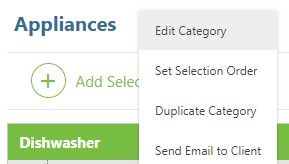
- Within the Edit Category window, edit the following Category Details:
- Category Name: Remains the original Name given when the Category was last edited, unless otherwise modified by a Company User
- Description: Update the Category's Description and any other relevant details here
- Selection Order: Drag-n-drop the Category's Selections to change the order in which they appear within the Category
- Once you have finalized the modifications to your Category details, click the blue "Save Changes" button.
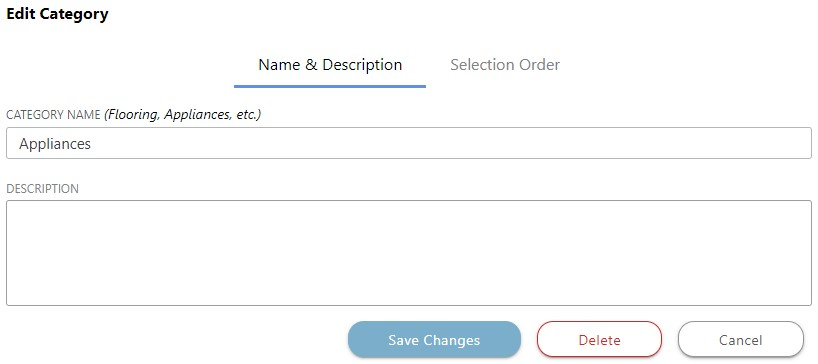
Looking to edit Selections and/or Selection Choices as well? Selections and Selection Choices can edited through similar steps by following the links provided here.
ADDITIONAL INFORMATION
- Permissions: Only ConstructionOnline™ Company Users with “Can Create, Edit, & Delete” permissions can edit existing Client Selections Categories.
- ClientLink™ and TeamLink™ Users cannot edit existing Categories, Selections, or Choices; however depending upon the ConstructionOnline™ Company's ClientLink™ / TeamLink™ Settings, they may have permission to view, approve, and/or create Selection Choices.
- Mobile App: Existing Categories, Selections, and Choices can be edited within the ConstructionOnline™ Mobile App.
HAVE MORE QUESTIONS?
- Frequently asked questions (FAQ) about Client Selections can be found in the article FAQ: Client Selections.
- If you need additional assistance, chat with a Specialist by clicking the orange Chat icon located in the bottom left corner or visit the UDA support page for additional options.