-
Getting Started
-
FAQs
-
Workflows
-
Manage Account
-
Manage Company Users
-
Contacts
-
Lead Tracking
-
Opportunities
-
Projects
-
Estimating
-
Change Orders
-
Client Selections
-
Purchasing
-
Invoicing
-
Items Database & Costbooks
-
Accounting Integrations
-
Scheduling
-
Calendars
-
To Do Lists
-
Punch Lists
-
Checklists
-
Daily Logs
-
GamePlan™
-
Time Tracking
-
Communication
-
RFIs
-
Submittals
-
Transmittals
-
Redline™ Takeoff
-
Redline™ Planroom
-
Files & Photos
-
Company Reporting
-
CO™ Drive
-
Using the ClientLink™ Portal
-
Using the TeamLink™ Portal
-
SuiteLink
-
CO™ Mobile App
-
ConstructionOnline API
-
Warranty Tracking
-
Permit Tracking
-
Meeting Minutes
Upload Projects from ConstructionSuite to ConstructionOnline
Easily send Projects from ConstructionSuite™ to ConstructionOnline™ via SuiteLink™
BACKGROUND
SuiteLink allows construction companies to easily upload Contacts, Projects, Estimates, Schedules, and Files from ConstructionSuite into the industry's leading construction management software, ConstructionOnline. By utilizing SuiteLink, companies can give teams access to project information anytime, anywhere, from any computer with an internet connection—enhancing collaboration and efficiency.
PREREQUISITES
- An active TotalCare membership is required to use SuiteLink.
- SuiteLink configuration must be completed before syncing information between ConstructionSuite and ConstructionOnline. Step-by-step instructions on configuring SuiteLink can be found here.
- If Project Sync is enabled within your SuiteLink Options, Projects will automatically sync between ConstructionSuite and ConstructionOnline. This is our recommended setting as the automatic Project Sync allows for Projects created in ConstructionSuite to be subsequently created in ConstructionOnline, and vice versa.
- Please note ConstructionSuite will link to the Project of the same name in ConstructionOnline, so if you don't see the Project in your Active Projects list, be sure to check within ConstructionSuite Projects and Archived Projects for Projects that may need to be activated.
STEPS TO UPLOAD A PROJECT FROM CONSTRUCTIONSUITE TO CONSTRUCTIONONLINE
- Within ConstructionSuite, navigate to All Projects via the Left Sidebar.
- Right-click on the name of the desired Project.
- Select the Upload to ConstructionOnline option from the dropdown menu.
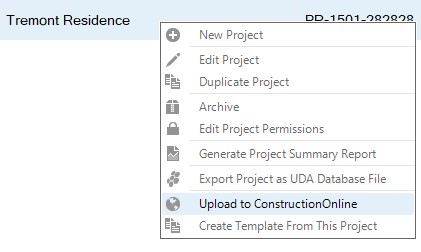
- Once you've made this selection, log in to your ConstructionOnline account, and locate the desired Project in the ConstructionSuite Projects section of the Left Sidebar.
- If you do not see the Project within the ConstructionSuite Project section, refresh your webpage.
- Click on the desired Project and select "Activate Project" from the dropdown menu to successfully activate the Project in your ConstructionOnline account.

HAVE MORE QUESTIONS?
- Frequently asked questions (FAQ) about SuiteLink can be found in the article FAQ: SuiteLink.
- If you need additional assistance, chat with a Specialist by clicking the orange Chat icon located in the bottom left corner or visit the UDA support page for additional options.