Set Status within an Estimate
Keep construction estimate data up-to-date by setting the Status of Estimate Line Items within ConstructionOnline's OnCost™ Estimating
BACKGROUND
Known as the hub for all construction estimating and job costing data, ConstructionOnline's industry-leading OnCost™ Estimating software allows users to track over 30 key points of data from one convenient cloud-based location. With options for updating the Status of Estimate Line Items to indicate whether the information is in an Estimated, Firm, or Bid state, ConstructionOnline™ Users can quickly & easily track their project's progress from multiple vantage points as well as generate comprehensive, professional Financial Reports.
STEPS TO SET STATUS WITHIN AN ESTIMATE
- Navigate to the desired Project via the Left Sidebar
- Select the Financials tab to automatically open the Estimating category.
- Navigate to the desired Category Sheet.
- The Status column will not appear within any Project Totals sheet. The Project Totals sheet shows high-level Category and Subcategory information and does not provide any information related to Items or Item-Level columns.
- Note: If working within a legacy 2-Level Estimate, Status will be assigned to Subcategories not Items.
- Locate the Status column within the desired Estimate sheet.
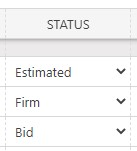
- The Status column is a default column within Advanced Estimating and Job Costing sheet views. If the Status column is hidden within your current view, you can choose to show the column.
- Select the Status of the Estimate Line Item from the dropdown menu: Estimated, Firm, or Bid.
- "Estimated" is the default Status option for all new Line Items added to the Estimate.
- Once a Status has been selected, it will populate the Status Column within the Estimate for quick, easy reference. Line Item Status can be updated at any point by simply clicking into the Status Column to trigger the dropdown menu.
TIPS & TRICKS
- The Status of Estimate Line Items can be used as a filter when generating the Estimate Status Report—a professional summary report designed for compiling & organizing the financial data related to Line Items that are Estimated, Firm, or Bids.
- The Status of Line Items can be locked within the Estimate using the Lock Estimate options for any OnCost™ Estimate.
ADDITIONAL INFORMATION
- The Status of an Estimate Line Item can be assigned within all OnCost™ Estimates in ConstructionOnline™ - including Opportunity Estimates & Estimate Templates .
- Permissions: ConstructionOnline™ Company Users who have Estimating permissions set to “Can Create, Edit, & Delete” can set the Status of an Item within an Estimate.
- ConstructionOnline™ Company Users with Estimating permissions set to "Can View" can see the Status of Line Items within Estimates they have access to, but cannot set the Status of any Line Items.
- Mobile App: Managing OnCost™ Estimates is exclusively available for Company Employees via browser access to ConstructionOnline™. Estimates are presented in View-Only Mode on the ConstructionOnline™ Mobile App.
HAVE MORE QUESTIONS?
- Frequently asked questions (FAQ) regarding OnCost Estimating can be found in the FAQ: Estimating article.
- If you need additional assistance, chat with a Specialist by clicking the orange Chat icon located in the bottom left corner or visit the UDA support page for additional options.