Arrange construction Estimate Columns with ease in the user-friendly interface of ConstructionOnline's OnCost™ Estimating
BACKGROUND
With the powerful, integrated construction estimating tools of ConstructionOnline's OnCost™ Estimating system, ConstructionOnline™ Users can manage detailed, accurate construction estimates with ease & efficiency. To enhance the construction cost estimating process, ConstructionOnline™ Company Users are provided with five predefined Estimate views for different phases of construction. But, to increase flexibility, ConstructionOnline™ Users can customize these views by arranging Estimate Columns to suit a variety of construction project management needs.
STEPS TO ARRANGE ESTIMATE COLUMNS
- Navigate to the desired Project via the Left Sidebar.
- Select the Financials tab to automatically open the Estimating category.
- Choose the Column View you would like to adjust using the dropdown menu:
- Budget
- Simple Estimate
- Advanced Estimate
- Job Costing
- Invoicing
- Right-click on any Column name and select Show/Hide Columns.
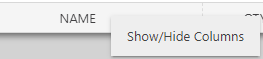
- Within the Show/Hide Column window, hover over the Column you wish to move until the move icon appears.

- Put your mouse cursor over the move icon until the cursor changes to match the move icon.
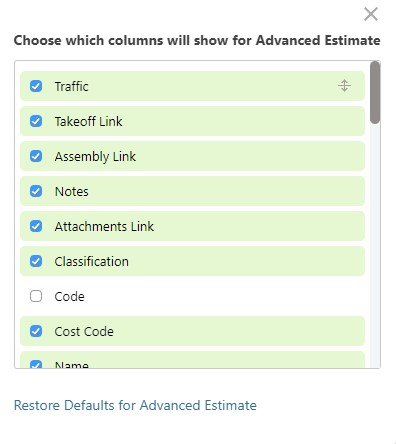
- Drag & drop the Columns to your desired order.
- Marked checkboxes are columns currently being displayed. Unmarked checkboxes are columns currently being hidden.
- To restore the default column choices for the selected Column View, click the text "Restore Defaults for _______". Default column choices for the selected Column View are highlighted in green.
- Click the grey X icon to close the Show/Hide Column window and save the Estimate Column changes.
Note: Adjustments to a Column View only apply to the Column View of the Estimate currently open. For example, alterations to one Estimate's Budgeting Column View will not affect the Budgeting Column Views within other Estimates. Additionally, Column Views are also user-specific—any adjustments to a Column View are unique to the user who made the edits.
ADDITIONAL INFORMATION
- Arranging Estimate Column Views does not remove any entered data from the Estimate—it only updates how columns are displayed for the Company User.
- Columns can be arranged for ALL Estimates in ConstructionOnline™ - Project Estimates, Opportunity Estimates, and Estimate Templates.
- Permissions: Company Users must have Estimating Permissions set as "Can Create, Edit, & Delete" to arrange Estimate columns.
- Company Users with Estimating Permissions set as "Can View" or "Cannot View" cannot arrange Estimate column views.
- Mobile App: Managing Estimate Column Views is exclusively available via browser access to ConstructionOnline™. Estimates are presented in View-Only Mode on the ConstructionOnline™ Mobile App.
HAVE MORE QUESTIONS?
- Frequently asked questions (FAQ) regarding OnCost Estimating can be found in the FAQ: Estimating article.
- If you need additional assistance, chat with a Specialist by clicking the orange Chat icon located in the bottom left corner or visit the UDA support page for additional options.