Overview: What is Socket™?
UDA's innovative Windows application, Socket™ provides the capability for ConstructionOnline™ to integrate with industry-leading desktop systems, including QuickBooks and PlanSwift.
ConstructionOnline is the only cloud-hosted project management solution to offer full bi-directional integration with the #1 recommended accounting software for construction professionals, QuickBooks Desktop. Expertly engineered for Windows operating systems, Socket™ powers this integration, as well as additional web-to-desktop integrations, streamlining construction project management and providing ConstructionOnline users with more accurate job costing data, faster access to project finances, and a better overall project process.
-
Connect to QuickBooks Desktop
- Socket's powerful accounting integration tools help streamline your construction project financials and boost your profits.
- Eliminate hours of redundant data entry by seamlessly importing and exporting project financial data in a bi-directional sync.
-
Import PlanSwift Material Lists
- Dramatically cut the time you spend doing take-offs from plans.
- Reduce errors that can occur from double-entry tasks.
- Quickly develop a comprehensive project estimate.
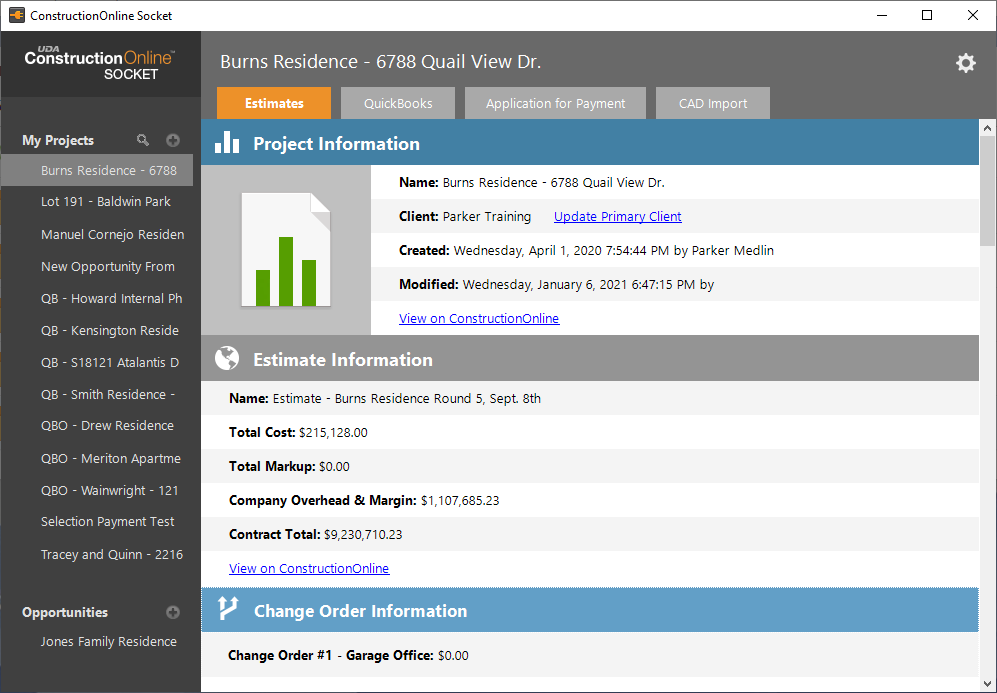
HAVE MORE QUESTIONS?
- Frequently asked questions (FAQ) about ConstructionOnline's QuickBooks Desktop integration can be found in the article FAQ: Integrating with QuickBooks Desktop.
- If you need additional assistance, chat with a Specialist by clicking the orange Chat icon located in the bottom left corner or visit the UDA Support Page for additional options.