Overview: What is Envoy™ Chat?
ConstructionOnline's instant messenger, Envoy™ Chat keeps construction communication clear & concise with mobile messaging, file attachments, immediate notifications, and more.
Clear communication is vital to construction success, and keeping construction teams in-the-loop and up-to-date can be an ever-challenging task. Envoy™ Chat for ConstructionOnline™ is the first Instant Messenger tool for Construction Project Management Software, offering Company Employees immediate access to the latest updates, alerts, and discussions - anywhere, any time.
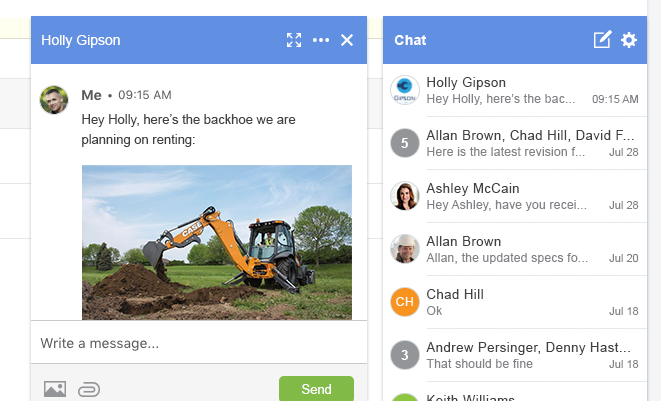
-
Centralize Company Communication
- Create specific Project Channels to connect with all Company Employees on a designated Project Team, or create individual and group Direct Chats to connect with one or more selected Company Employees.
-
Easily Attach Files & Photos
- Add key context & detail to Chats by attaching Files and/or Photos from desktop, device, or cloud storage - or even ConstructionOnline Projects!
-
Link to ConstructionOnline™ Features
- Post direct links to specific project elements available via ConstructionOnline's powerful project management tools - like Punch Lists, Change Orders, Submittals, or Client Selections.
-
Mobile App Integration
- Stay connected with team members in the field who can send & receive Chats via CO™ Mobile to communicate with those in the office, on a different jobsite, or elsewhere.
HAVE MORE QUESTIONS?
- Frequently asked questions (FAQ) about Envoy Chat can be found in the article FAQ: Envoy Chat.
- If you need additional assistance, chat with a Specialist by clicking the orange Chat icon located in the bottom left corner or visit the UDA support page for additional options.