Overview: What is CO™ Drive?
ConstructionOnline™ Drive - or CO™ Drive - enhances construction file management with batch uploads, document editing, email importing, and more.
ConstructionOnline™ Drive is an integrated desktop application for Windows devices. Expertly engineered for batching uploads, editing documents, and importing schedules & emails, CO™ Drive helps construction professionals save time and effort by combining the power of the desktop with the flexibility of the cloud.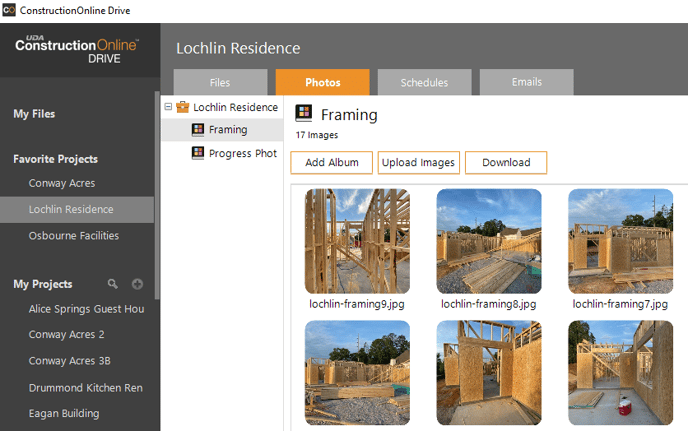
- Easily upload large batches of files, directly from your desktop
- Large batches of files that would be sluggish or unworkable through a web browser alone are fast, easy, and convenient with the purpose-built uploader in CO™ Drive. Effortlessly upload hundreds of local files at once directly to ConstructionOnline™ Projects.
- Edit online documents in desktop apps and control versions
- CO™ Drive gives ConstructionOnline Users the access needed to edit Word documents, Excel spreadsheets, Photos, and more in the corresponding desktop apps. Once completed, users can replace the original file or create a new version to save alongside the original in ConstructionOnline™.
- Upload MS Project, Primavera, and SureTrak scheduling files
- Save hours of tedious data entry by importing project schedules from Microsoft Project, Primavera, and Suretrak via CO™ Drive. Upon import, files will be automatically converted to OnPlan™ Project Schedules, acessible for viewing & editing in ConstructionOnline™.
- Safely store project correspondence with easy drag-and-drop email transfer
- Drag-and-Drop emails from Outlook and Thunderbird directly to CO™ Drive for easy referece and safe storage. Attachments are automatically included, eliminating extra steps and keeping all construction project correspondence cohesively recorded.
GET STARTED
- Install CO™ Drive
- Download Getting Started with CO™ Drive {PDF}
- Add Files to CO™ Drive
- Add Photos to CO™ Drive
- Add Schedules to CO™ Drive
- Add Emails to CO™ Drive
HAVE MORE QUESTIONS?
We're here to help! Chat with a Specialist by clicking the orange Chat icon in the bottom left corner or Contact UDA Support for additional options.