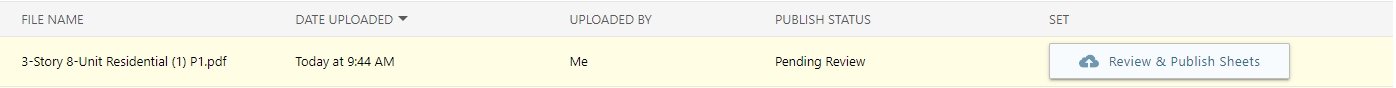Are there specific guidelines I should follow when uploading my plans?
Yes! To ensure your plans always upload successfully, please adhere to the following guidelines:
- All uploaded sheets must be the same size—ideally, an architectural plan size of 24x36. If there are several different sized sheets saved within one file or in the same upload, there is a good chance the upload will be unsuccessful.
- All sheets must be vector PDFs. Redline Planroom's OCR scanning is not compatible with any other file types, such as IMG, DOCX, DWF, or CAD. More information on sheet requirements can be found here.
- Do not include special characters (e.g. #) in the name of the plan set.
- Have a strong, stable internet connection (200 - 300 Mbps). A weak or spotty connection may cause the upload to fail.
- Use one of ConstructionOnline's recommended web browsers: Google Chrome, Microsoft Edge, or Firefox.
- Use a desktop or laptop computer running a non-mobile operating system, like Windows or MacOS.
A successful upload will display the plan set in the publish log as "Pending Review". Clicking on the button "Review & Publish Sheets" will start the scanning process, where Redline Planroom will scan for sheet numbers, name, and callouts.