Rename an Estimate
Quickly & easily change the name of an existing construction estimate within ConstructionOnline™
BACKGROUND
ConstructionOnline™ offers the industry's most powerful construction estimating software—allowing Company Users to build comprehensive construction estimates to track project costs, margins, profits, and more with ease. When changes need to be made to a construction estimate, such as updating the existing Estimate's name, ConstructionOnline™ provides Users with the simple solutions they need to manage their projects quickly & efficiently.
STEPS TO RENAME AN ESTIMATE
- Navigate to the desired Project via the Left Sidebar.
- Select the Financials tab to automatically open the Estimating category.
- At the top right of the Estimate, click the gray three-dot Action Menu.
- Select the Rename Estimate option from the dropdown menu.
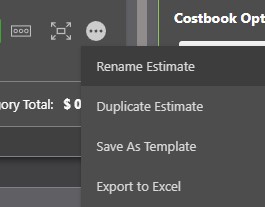
- The Estimate Name in the top left corner of the Estimate will become highlighted in a text box. Enter the new name of the Estimate in the text box and click "Save".

♦ NOTE: The Estimate Name will be updated within the Estimate as well as on any Financial Reports generated after the Estimate has been renamed.
ADDITIONAL INFORMATION
- Any Project Estimate, Opportunity Estimate, or Estimate Template can be renamed at any time.
- By default, ConstructionOnline™ populates Project Estimate Names automatically as [PROJECT NAME] Estimate and Estimate Template Names as [PROJECT NAME] Estimate - Template.
- Renaming an Estimate created from an Estimate Template does not automatically rename the Estimate Template.
- Project Estimates, Opportunity Estimates, and Estimate Templates can be renamed as many times as needed.
- Permissions: ConstructionOnline™ Company Users who have Estimating permissions set to “Can Create, Edit, & Delete” can rename an Estimate.
- ConstructionOnline™ Company Users who have "Can View" Estimating permissions cannot rename an Estimate.
- Mobile App: Managing OnCost™ Estimates is exclusively available for Company Employees via browser access to ConstructionOnline™. Estimates are presented in View-Only Mode on the ConstructionOnline™ Mobile App.
HAVE MORE QUESTIONS?
- Frequently asked questions (FAQ) regarding OnCost Estimating can be found in the FAQ: Estimating article.
- If you need additional assistance, chat with a Specialist by clicking the orange Chat icon located in the bottom left corner or visit the UDA support page for additional options.