- ConstructionOnline Knowledge Base
- Estimating
- Working with Estimate Templates
-
Getting Started
-
FAQs
-
Workflows
-
Manage Account
-
Manage Company Users
-
Contacts
-
Lead Tracking
-
Opportunities
-
Projects
-
Estimating
-
Change Orders
-
Client Selections
-
Purchasing
-
Invoicing
-
Items Database & Costbooks
-
Accounting Integrations
-
Scheduling
-
Calendars
-
To Do Lists
-
Punch Lists
-
Checklists
-
Daily Logs
-
GamePlan™
-
Time Tracking
-
Communication
-
RFIs
-
Submittals
-
Transmittals
-
Redline™ Takeoff
-
Redline™ Planroom
-
Files & Photos
-
Company Reporting
-
CO™ Drive
-
Using the ClientLink™ Portal
-
Using the TeamLink™ Portal
-
SuiteLink
-
CO™ Mobile App
-
ConstructionOnline API
-
Warranty Tracking
-
Permit Tracking
-
Meeting Minutes
Delete an Estimate Template
Remove a construction Estimate Template from a ConstructionOnline™ Company Account.
BACKGROUND
ConstructionOnline's powerful construction estimating software allows construction pros to quickly create detailed, accurate construction cost estimates. With the flexibility of Estimate Templates, ConstructionOnline™ Company Users can customize and repurpose the construction estimate structures that work best for their team to increase the productivity & profitability of their projects. Estimate Templates that no longer fit a company's needs can be easily removed from the ConstructionOnline Company Account in just a few steps.
STEPS TO DELETE AN ESTIMATE TEMPLATE
- Navigate to the Company Overview page using the Left Sidebar.
- Select the Financials tab, then choose the Estimate Templates category.
- Right-click on the desired Estimate Template.
- Select the option Delete Template.
- Click the red Delete button to finalize the deletion. Please note that this action cannot be undone!
ALTERNATIVE ACCESS POINT
- Estimate Templates are also accessible from the Company Projects tab of the Company Overview page.
- Navigate to the Company Overview page via the Left Sidebar.
- Select the Company Projects tab, then choose the Templates category.
- Select the Estimate Templates tab.
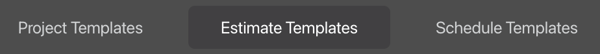
- Follow steps 3 - 5 as listed above.
ADDITIONAL INFORMATION
- Estimate Templates are designed for company-wide use and are stored within the Company Account.
- If a Company User removes an Estimate Template, the template will no longer exist within the Company Account. Company Users with permissions will no longer be able to view or use the deleted template.
- Permissions: Company Users must have Estimating Permissions set as "Can Create, Edit, & Delete" to delete Estimate Templates from the Company Account.
- If an Estimate Template is deleted from the Company Account, the Company History Log will record the name of the Company User and the name of the deleted template, along with the exact time and date of the deletion.
- Mobile App: Estimate Templates are only accessible via browser access to ConstructionOnline. Estimate Templates cannot be deleted using the ConstructionOnline Mobile App.
HAVE MORE QUESTIONS?
- Frequently asked questions (FAQ) regarding OnCost Estimating can be found in the FAQ: Estimating article.
- If you need additional assistance, chat with a Specialist by clicking the orange Chat icon located in the bottom left corner or visit the UDA support page for additional options.