Install the Selection QuickPick Tool
Add ConstructionOnline's Selection QuickPick browser extension for faster and easier selection sheet creation
BACKGROUND
ConstructionOnline™ Client Selections provide construction companies with multiple methods to create, manage, and share selection sheets. ConstructionOnline's automated Selection QuickPick Tool—now available as a convenient browser extension—allows Company Users and clients to quickly populate selection sheets with choices directly added from external vendor websites. Once the browser extension has been installed, the Selection QuickPick Tool can pull multiple points of data from a single webpage into ConstructionOnline with a single click––saving hours of manual data entry during the home selections process.
PREREQUISITES
- To access the Selection QuickPick Tool installation window, at least one Selection Category must exist within a Project. To learn how to add a new Category, view Create a Selection Category.
STEPS TO INSTALL THE SELECTION QUICKPICK TOOL
- Navigate to any Project via the Left Sidebar.
- Select the Financials tab, then choose the Client Selections category.
- Click on the grey 3-dot action menu located in top right corner of the Selections dashboard.
- Select the option Get Selection Picker Tool to open the installation window.
- Click the blue "Go to the Web Store" button.
- After landing on your browser's web store page, click on the "Add to..." button and confirm your installation of the extension.
- To pin the extension to your browser bar, go to your browser's extension or add-on list and ensure the pin icon or toggle button is activated. When the extension is pinned, the ConstructionOnline icon will appear near the top of your browser.
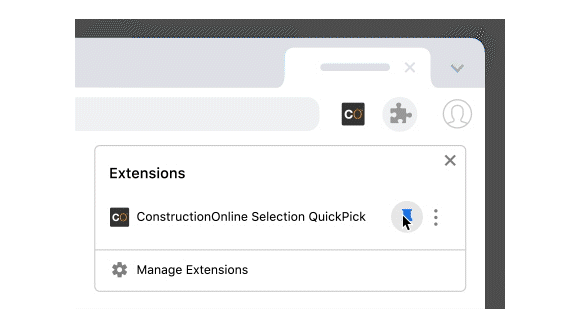
- Navigate back to ConstructionOnline, then click the grey Close button to minimize the installation window.
Once the extension has been installed, you may begin adding Selection Choices using the Selection QuickPick Tool.
ALTERNATIVE ACCESS POINT
- ConstructionOnline™ Company Users and ClientLink™ Users are also prompted to install the Selection QuickPick Tool when adding a new Selection Choice. This is the only access point available inside ConstructionOnline for ClientLink Users to install the extension.
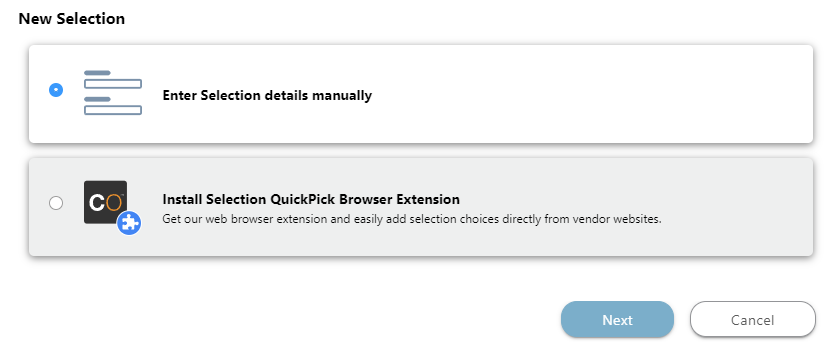
- Company Users and ClientLink Users can also search for "Selection QuickPick" in their respective browser's web store to locate the browser extension.
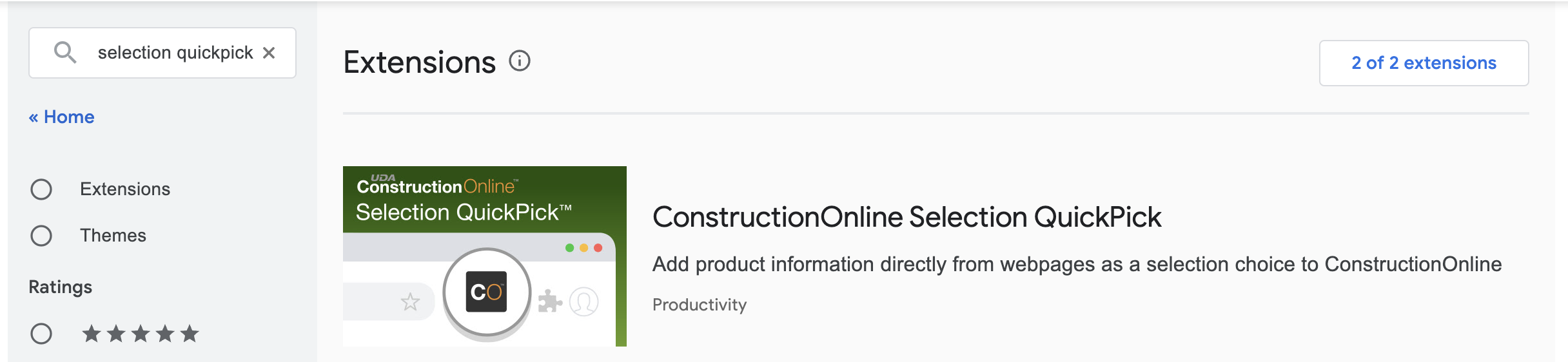
ADDITIONAL INFORMATION
- Permissions: Company Users must have Client Selections permissions set as "Can Create, Edit, & Delete" to install the Selection QuickPick Tool from ConstructionOnline.
- ClientLink Access: ClientLink™ Users must have Client Selections permissions set as "Can View Selections" AND "Can Create Selections" to install the Selection QuickPick Tool from ConstructionOnline.
- TeamLink Access: TeamLink™ Users do not have the option to add Selection Choices and are therefore unable to install the Selection QuickPick Tool.
- Mobile App: The Selection QuickPick Tool is exclusively available via browser access to ConstructionOnline. The Selection QuickPick Tool cannot be used with the ConstructionOnline Mobile App.
HAVE MORE QUESTIONS?
- Frequently asked questions (FAQ) about Client Selections can be found in the article FAQ: Client Selections.
- If you need additional assistance, chat with a Specialist by clicking the orange Chat icon located in the bottom left corner or visit the UDA support page for additional options.