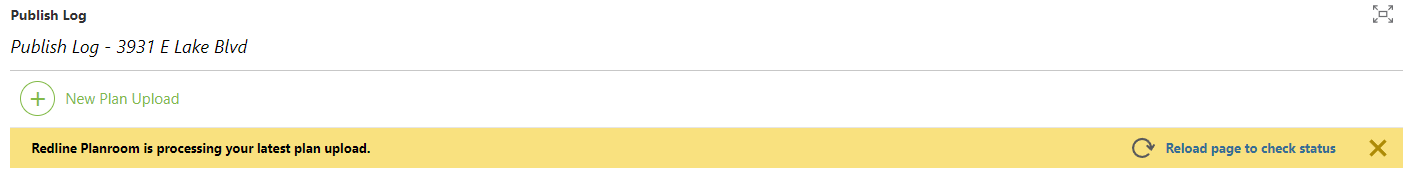How long do plans take to upload?
Uploading plans to Redline Planroom is a two step process—plans are first added to ConstructionOnline, then processed by Redline Planroom. If you followed our plan upload best practices, your plans should process with no issues. That being said, if your plans are a larger file size, processing will take a little longer—the exact time depending on the specific file size and format. Additional factors such the number of pages in your plans, the inclusion of both raster and vector PDFs, and server load can also impact the time it takes for your plans to upload.
The exact time it will take for your plans to upload may range from a minute to a few hours, all based on the factors from above. If the plans take more than a minute to upload, ConstructionOnline will send you an email once the upload has finished—notifying you that the upload process has been completed and you can continue with the sheet review & publish process. You may need to check your spam folder for the email. You can also refresh the publish log regularly to see if your plans have uploaded. While waiting for your plans to upload, you can continue to use ConstructionOnline as normal.