How do I assign quantity and/or cost to a takeoff?
The quantities and/or costs needed for your takeoffs can be quickly determined by assigning Costbook Items. The option to add Costbook Items is presented each time a new takeoff is started, but can also be added to existing takeoffs at any time by clicking the "Add Costbook Items" button.
Please note that in order to assign Costbook Item to takeoffs, you must have at least one active Costbook within your Company's Items Database. Additionally, the Costbook Item's Unit of Measure must be compatible with at least one measurement included in the takeoff. Compatible Units of Measure are displayed at the top of the "Choose Items to Assign to this Takeoff" window.
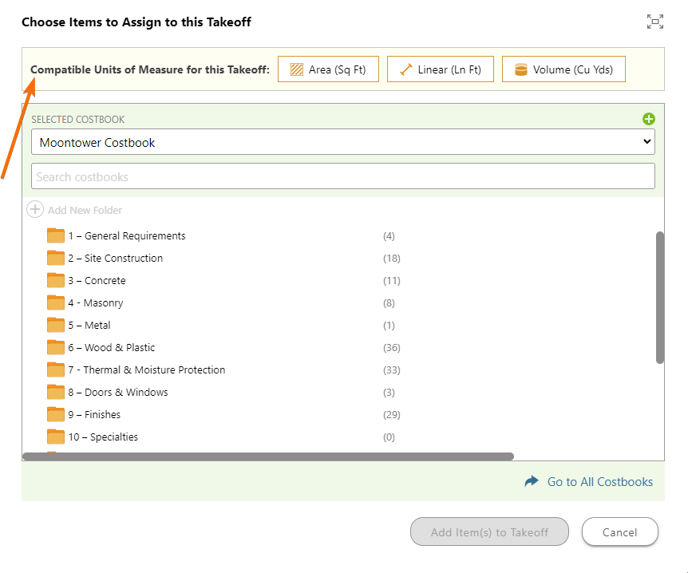
Click here for more frequently asked questions (FAQs) regarding Redline Takeoff.