FAQ: Accounting Integrations
Frequently asked questions about ConstructionOnline's accounting integrations, integration setup, & integration management
What is an accounting integration?
What accounting systems does ConstructionOnline integrate with?
What are the primary benefits of construction companies integrating with QuickBooks?
Are ConstructionOnline's QuickBooks integrations one way or two way?
Which ConstructionOnline subscription levels include the QuickBooks Online integration?
Which ConstructionOnline subscription levels include the QuickBooks Desktop integration?
Is there a recommended version of QuickBooks Online I should use?
Will ConstructionOnline's integration work with international versions of QuickBooks Online?
Is there a recommended version of QuickBooks Desktop I should use?
What is communicated through ConstructionOnline's integration with QuickBooks Online?
What is communicated through ConstructionOnline's integration with QuickBooks Desktop?
Who can set up, manage, and/or access my QuickBooks integration?
Who can see imported values from QuickBooks in the estimate?
What is the best starting point for integrating with QuickBooks?
When should I begin integrating with QuickBooks?
How long will it take to set up my QuickBooks integration?
Where can I view the status of my ConstructionOnline accounting integration?
What is the difference between the Actuals and QB Actuals columns in OnCost Estimates?
What types of reports can I generate from my accounting integration?
What cash flow reports/statements does ConstructionOnline's accounting integration offer?
Do I have to set up the QuickBooks integration on my own?
How can I get the best results with my QuickBooks integration?
What support resources are available to me through the QuickBooks integration?
What is an accounting integration?
An accounting integration refers to the process of connecting different software systems or applications with an accounting software to seamlessly share financial data. In construction, accounting integrations involve linking external financial functions with construction project management tools to allow for the transfer of data between both systems. By streamlining these processes, construction companies can eliminate hours of redundant data entry, ensure more accurate cost tracking, monitor project finances more effectively, and make informed decisions to optimize project profitability.
What accounting systems does ConstructionOnline integrate with?
ConstructionOnline currently offers native integrations with QuickBooks Desktop and QuickBooks Online. However, companies who are eligible for API access can use the ConstructionOnline API to integrate with other accounting software platforms such as Sage 50, NetSuite, and more. More information on ConstructionOnline's API can be found here.
What are the primary benefits of construction companies integrating with QuickBooks?
Integrating with QuickBooks offers several key benefits for construction businesses, including streamlined management of job costs, income, and spending habits. It also improves data accuracy by reducing manual entry errors and enhances overall financial visibility and reporting capabilities, enabling better decision-making for business growth.
Are ConstructionOnline's QuickBooks integrations one way or two way?
ConstructionOnline is the only cloud-hosted project management solution to offer full bi-directional integration with both QuickBooks Online and QuickBooks Desktop. Expertly engineered to streamline construction project management, ConstructionOnline's QuickBooks integration eliminates hours of redundant data entry by seamlessly importing and exporting project financial data in a two-way sync.
What differentiates ConstructionOnline's accounting integration with QuickBooks Online to other competitors on the market?
ConstructionOnline's accounting integration with QuickBooks Online stands out as the only cloud-hosted construction management solution offering a full bi-directional integration with QuickBooks Online (as well as QuickBooks Desktop). ConstructionOnline's QuickBooks Online integration allows companies to push Estimates, Change Orders, Invoices, and Purchase Orders from ConstructionOnline into QuickBooks, and pull Actuals (including Bills and Expenses), Committed Costs, and Invoiced Amount (Paid, Partially Paid, & Unpaid) from QuickBooks into ConstructionOnline. Additionally, Company Users can view, track, and reference financial data related to QuickBooks Online Vendors with ConstructionOnline's Vender Transactions feature, and view what has been sent and received through the integration through a detailed Activity Log—complete with hyperlinked records that take users straight to their information in QuickBooks Online.
In addition to these differentiators, ConstructionOnline offers a robust library of financial reporting options where companies can generate professional, custom-branded documents that reflect the information shared between ConstructionOnline and QuickBooks Online. To learn more about the reporting options available for the QuickBooks Online information, visit this FAQ.
What differentiates ConstructionOnline's accounting integration with QuickBooks Desktop to other competitors on the market?
ConstructionOnline is the only cloud-hosted construction management solution to offer full bi-directional integration with both QuickBooks Desktop and QuickBooks Online. Powered by Socket, UDA's expertly engineered Windows desktop application that facilitates the transfer of data between ConstructionOnline and desktop systems, construction companies can eliminate hours of redundant data entry by seamlessly importing and exporting project financial data and streamline record creation with automatic estimate mapping.
With ConstructionOnline's QuickBooks Desktop accounting integration, companies can push Estimates, Change Orders, Invoices, and Purchase Orders from ConstructionOnline into QuickBooks Desktop and pull their Actuals (including Checks, Bills, Credit Card Charges, & Paychecks), Committed Costs, and Invoiced Amounts (Paid, Partially Paid, & Unpaid) from QuickBooks into their ConstructionOnline account. Additionally, they can generate Application for Payment AIA G702 & G703 forms right from Socket. More information on creating these documents can be found here.
Which ConstructionOnline subscription levels include the QuickBooks Online integration?
All ConstructionOnline subscription levels include the ability to integrate with QuickBooks Online.
Which ConstructionOnline subscription levels include the QuickBooks Desktop integration?
ConstructionOnline's QuickBooks Desktop Integration and Application for Payment AIA G702 & G703 form generation are available for companies with Team, Business, and Enterprise ConstructionOnline subscription levels. You can check your company's ConstructionOnline subscription level by accessing your Company Account details.
Is there a recommended version of QuickBooks Online I should use?
Yes, we recommend using Plus or Advanced QuickBooks Online plans as these plan levels include the Products and Services list which is crucial for the ConstructionOnline integration. For more information on QuickBooks Online's plans and pricing, visit here.
Will ConstructionOnline's integration work with international versions of QuickBooks Online?
Yes! ConstructionOnline is engineered to integrate with international versions of QuickBooks Online.
Is there a recommended version of QuickBooks Desktop I should use?
Any version of QuickBooks Desktop can be integrated with ConstructionOnline.
What is communicated through ConstructionOnline's integration with QuickBooks Online?
Using various data points within your ConstructionOnline Project, ConstructionOnline creates Accounts, Customers, Sub-customers, and Products & Services items in QuickBooks Online. Once integrated, companies can push Estimates, Change Orders, Invoices, and Purchase Orders from ConstructionOnline into QuickBooks, and pull Actuals (including Bills and Expenses), Committed Costs, and Invoiced Amount (Paid, Partially Paid, & Unpaid) from QuickBooks into ConstructionOnline.
For more information on the specific data that is transferred from ConstructionOnline to QuickBooks Online, visit the following FAQs:
- What automatically populates in QuickBooks Online once I am integrated?
- What client information is sent to QuickBooks Online?
What is communicated through ConstructionOnline's integration with QuickBooks Desktop?
Using various data points within in your ConstructionOnline Project, Socket creates Accounts, Jobs, Customers, and Items in QuickBooks Desktop. Once integrated, companies can push Estimates, Change Orders, Invoices, and Purchase Orders from ConstructionOnline into QuickBooks, and pull Actuals (including Checks, Bills, Credit Card Charges, & Paychecks), Committed Costs, and Invoiced Amount (Paid, Partially Paid, & Unpaid) from QuickBooks into ConstructionOnline.
For more information on the specific data that is transferred from ConstructionOnline to QuickBooks Desktop, visit the following FAQs:
- What kind of QuickBooks Desktop accounts can I link to?
- What client information is sent to QuickBooks Desktop?
- What columns in OnCost Estimates send over to QuickBooks Desktop?
Who can set up, manage, and/or access my QuickBooks integration?
Only ConstructionOnline Company Administrators can set up, manage, and access your QuickBooks integration.
Who can see imported values from QuickBooks in the estimate?
Once imported into an OnCost Estimate, any ConstructionOnline User with permissions to view the estimate can see imported values from QuickBooks.
What is the best starting point for integrating with QuickBooks?
Typically, the best starting point for integrating with QuickBooks is creating your estimate in ConstructionOnline. Setting up the integration based on your ConstructionOnline estimate structure will allow ConstructionOnline to do the heavy lifting and automatically create your accounting records in QuickBooks based on your estimate—eliminating the need for manually matching each QuickBooks Item to a ConstructionOnline Estimate Item.
However, because each company tracks their accounting records differently and may be at a different stage in setting up/managing both their QuickBooks and ConstructionOnline accounts, we highly recommend scheduling a one-on-one training session with one of our ConstructionOnline Product Specialists as the best starting point. With a one-on-one training session, you can discuss your business' unique needs with one of our training experts as well as be guided through your ConstructionOnline + QuickBooks integration to ensure its success. All ConstructionOnline subscriptions allow for unlimited training free of charge to all ConstructionOnline Users.
When should I begin integrating with QuickBooks?
We typically recommend establishing a consistent estimate structure before integrating with QuickBooks; however if you have questions about or are unsure when you should begin integrating with QuickBooks Online, we highly recommend scheduling a one-on-one training session with one of our ConstructionOnline Product Specialists. With a one-on-one training session, you can discuss your business' unique needs with one of our training experts as well as be guided through your ConstructionOnline + QuickBooks integration to ensure its success. All ConstructionOnline subscriptions allow for unlimited training free of charge to all ConstructionOnline Users.
How long will it take to set up my QuickBooks integration?
While the integration's set up is generally very simple, if you have questions about or are unsure when you should begin integrating with QuickBooks, we highly recommend scheduling a one-on-one training session with one of our ConstructionOnline Product Specialists. With a one-on-one training session, you can discuss your business' unique needs with one of our training experts as well as be guided through your ConstructionOnline + QuickBooks integration to ensure its success. All ConstructionOnline subscriptions allow for unlimited training free of charge to all ConstructionOnline Users.
Where can I view the status of my ConstructionOnline accounting integration?
The status of your QuickBooks integration can be viewed three different ways:
- From the Company Dropdown Menu: Locate the Company Dropdown Menu found in the top right corner of ConstructionOnline then choose the QuickBooks Integration option under the "Financial Settings" category.
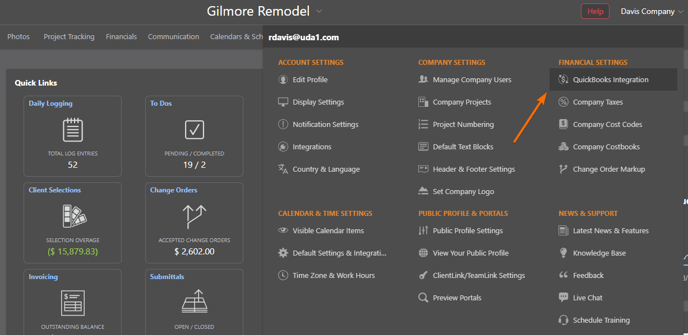
- From the Accounting Integration Category: Within the desired Project, click the Financials tab and then choose the "Accounting Integration" category.
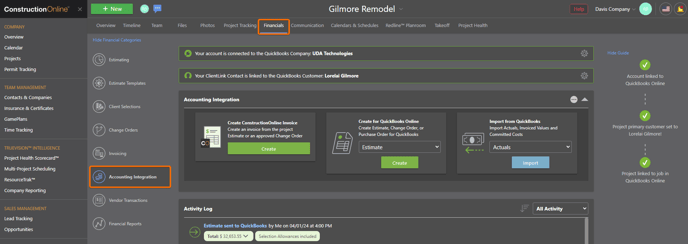
- In Your OnCost Estimate: The status of your QuickBooks integration can be viewed with the "Accounting Integration" section of the Estimate Sidebar.
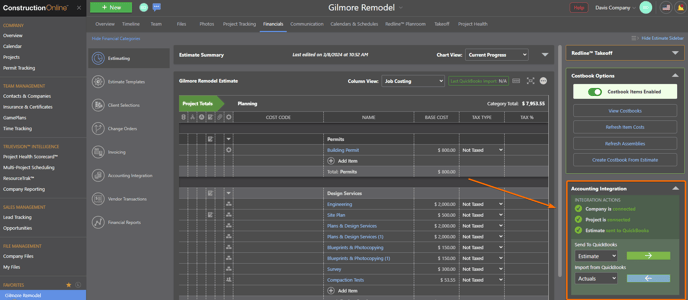
What is the difference between the Actuals and QB Actuals columns in OnCost Estimates?
The Actuals column in OnCost Estimates records the manually entered cost for a Subcategory or Item and is not dependent on any accounting integration. The QuickBooks Actuals column displays the value of QuickBooks Actuals for a Subcategory or Item and is populated via importing your Bills and Expenses from QuickBooks.
What types of reports can I generate from my accounting integration?
ConstructionOnline provides several reporting options that reflect the data being shared between ConstructionOnline and your QuickBooks account:
- Estimate vs. Actual Report: Allows you to track project profitability by showing variance between total estimated costs and actuals
- Estimate vs Invoiced Report: Compares your invoiced amounts against your estimated costs
- Committed vs. Actual: Reviews line item payments by comparing committed costs to actuals and calculating variance
- Over Budget Report: Shows all sections of your estimate where actual costs exceed the estimated costs
- TrueVision Profitability and WIP Reports: A variety of different reporting options showing detailed breakdowns of your projects' financial health including profit percentages
- TrueVision Cash Flow Reports: A variety of different reporting options showing your predicted weekly or monthly inflow or outflow
These reports can be accessed within the Financials Reports category of your Project.
What cash flow reports/statements does ConstructionOnline's accounting integration offer?
ConstructionOnline provides a variety of Cash Flow Reports via its TrueVision Business Intelligence including -
- TrueVision Cash Flow Report Monthly Expenditures: Generates a report showing your predicted monthly cash outflow based on your project estimate values
- TrueVision Cash Flow Report Monthly Income: Generates a report showing your predicted monthly cash inflow based on your project estimate values
- TrueVision Cash Flow Report Weekly Expenditures: Generates a report showing your predicted weekly cash outflow based on your project estimate values
- TrueVision Cash Flow Report Weekly Income: Generates a report showing your predicted weekly cash inflow based on your project estimate values
These reports can be accessed within the Financials Reports category of your Project.
Do I have to set up the QuickBooks integration on my own?
Not at all! As a matter of fact, we highly recommend you do NOT attempt setting up your ConstructionOnline + QuickBooks integration without the assistance of one of our Customer Support Staff Members.
⭐ For new ConstructionOnline Users: As a part of ConstructionOnline's SmartStart Success Program, your Customer Success Manager will help you identify and implement a successful integration between your ConstructionOnline account and QuickBooks.
⭐ For existing ConstructionOnline Users: If you have questions about or are unsure when you should begin integrating with QuickBooks, we highly recommend scheduling a one-on-one training session with one of our ConstructionOnline Product Specialists. With a one-on-one training session, you can discuss your business' unique needs with one of our training experts as well as be guided through the ConstructionOnline + QuickBooks integration to ensure its success.
We typically find that our clients have the best results with this integration after one or two focused training sessions. All ConstructionOnline subscriptions allow for unlimited training free of charge to all ConstructionOnline Users.
How can I get the best results with my QuickBooks integration?
This is really dependent on what is valuable to your company. However, we do have some general tips you and your team can follow to ensure you maximize the benefits of your integration:
-
Set up your integration correctly: Ensure that the integration between ConstructionOnline and QuickBooks is set up correctly, including mapping your Accounts, Customers, Items, and other settings accurately.
-
Maintain consistent data entry: Consistency in how you enter data into both systems is crucial. Use the same naming conventions for Accounts, Customers, and Items in both ConstructionOnline and QuickBooks.
-
Regularly reconcile data: Reconcile data between ConstructionOnline and QuickBooks regularly to ensure that transactions are accurately reflected in both systems.
-
Train your team: Provide training to your team members on how to use both ConstructionOnline and QuickBooks effectively, especially regarding data entry and integration processes. ConstructionOnline's Support Staff can assist you with this!
-
Monitor and review: Regularly review your integrated data to identify and correct any discrepancies or errors promptly.
- Utilize templates: Use estimate templates in ConstructionOnline to streamline the creation of estimates and ensure that they sync accurately with QuickBooks.
-
Keep software updated: Ensure that both ConstructionOnline and QuickBooks are updated to the latest versions to take advantage of any improvements or bug fixes that can enhance the integration.
What support resources are available to me through the QuickBooks integration?
ConstructionOnline's Customer Support Team is here to help! All ConstructionOnline subscriptions allow for unlimited training & support free of charge to all ConstructionOnline Users. You can contact our award-winning support staff using one of the following methods:
- Click the orange Chat icon in the bottom left corner of ConstructionOnline
- Call 800.700.8321
- Email support@uda1.com
Our U.S.-based Support Team is ready to take your chats, calls, and emails any time between 9:00 AM to 6:00 PM ET.
💡Looking for more specific information regarding integrating with QuickBooks Online or QuickBooks Desktop? Visit our frequently asked questions (FAQs) articles for QuickBooks Online and QuickBooks Desktop—carefully curated to provide direct, concise answers for your common inquires about integrating ConstructionOnline with QuickBooks.