Edit Company Header and Footer Settings
Modify existing settings for a header & footer set that appears on company reports and documents
BACKGROUND
ConstructionOnline provides construction professionals with over 150 powerful reports and documents that can be automatically generated from company and project data. To help company branding stay consistent company-wide, construction companies can also set custom headers and footers to appear on reports and documents created in ConstructionOnline. Header and footer settings can easily be edited anytime company information needs to be updated or modified.
PREREQUISITES
- Companies with current subscriptions to ConstructionOnline at the Team level or lower can only edit the default company header & footer set.
- Companies with subscriptions at the Business or Enterprise level have access to Smart Document Branding, which enables the Company Account to create and edit multiple dynamic header & footer sets.
- You can check your company's ConstructionOnline subscription level by accessing your Company Account details.
STEPS TO EDIT A COMPANY HEADER AND FOOTER SET
- Locate the Company Dropdown Menu found in the top right corner of ConstructionOnline.
- Under Company Settings, select Header & Footer Settings. This will open the Document Header & Footer Settings window.
- Hover over the specific header & footer set, then click the grey three dot menu.
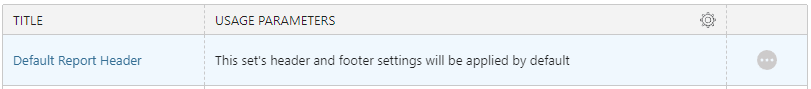
- Select the "Edit" option.
- Make your desired edits to the header & footer set.
- Click the blue Save button.
- Smart Document Branding Only: within the "Usage Parameters" column for the specific set, use the dropdown menus to customize the usage parameters for the specific set.
- Click the blue Save button finalize your edits.
NOTE: Usage parameters for the Default Report Header cannot be edited.
However, companies with access to Smart Document Branding can edit the usage parameters for all other company header & footer sets.
ADDITIONAL INFORMATION
- Permissions: Only Company Admin Users have permission to edit company-wide headers and footer settings.
- Users can make one-time adjustments to headers and footers in generated reports or documents using ConstructionOnline's TXEditor.
- Mobile App: Header and footer settings cannot be accessed from the ConstructionOnline Mobile App.
HAVE MORE QUESTIONS?
We're here to help! Chat with a Specialist by clicking the orange Chat icon in the bottom left corner or Contact UDA Support for additional options.