Understanding Smart Document Branding
Discover how to create multiple sets of dynamic headers & footers for company reports and documents
With more than 150 custom branded reports and documents, ConstructionOnline offers the most robust, online company reporting for modern construction professionals. Companies with current subscriptions to ConstructionOnline at the Business or Enterprise level also have access to Smart Document Branding—a dynamic new way to apply custom headers & footers to company reports and documents.
What is Smart Document Branding?
Smart Document Branding allows construction companies to create an unlimited number of header & footer sets with alternate logos and customized text based on specifically defined parameters, such as region or office.
After creating a new header & footer set, you can set specific usage parameters to determine when the set should be applied. Usage parameter options include fields such as Project Type, Project Stage, Project Group, Project Category, Office, Division, and Region. Each field is a custom value, which means the options listed for each field can be customized to best fit your company's specific needs. However, if there are not any options for a particular field, the field will not be visible in the dropdown menu.
Available fields will be listed in the first dropdown menu, located after the phrase "Use if". Once a field has been selected, ConstructionOnline will automatically load the options for that specific field in the second dropdown menu.
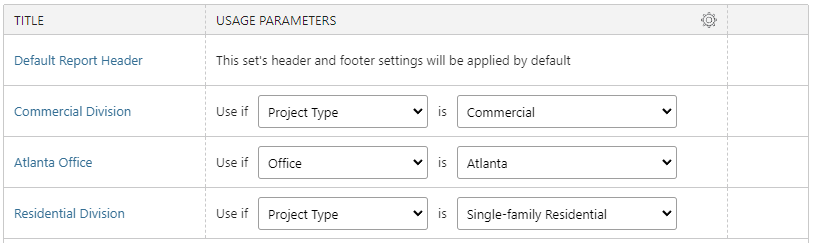
Once usage parameters have been set for a header & footer set, the header & footer set will automatically apply to any report or document that falls under the specific parameters. However, any projects that do not fall under a specific parameter set will use the Default Report Header found in your company's Header & Footer Settings.
Please note that Projects must have the specific field selected within their Project Details for the header & footer set to apply automatically.
Step-by-step instructions for adding fields to Project Details can be found in the article Edit Project Details.
ADDITIONAL INFORMATION
- Permissions: Only Company Admin Users have permission to create company-wide header & footer sets.
- Company Users can make one-time adjustments to headers and footers in generated reports or documents using ConstructionOnline's TXEditor.
- Headers are only visible on the top of the first page of the report or document.
- Footers are visible on the bottom of every page of the report or document.
- Mobile App: Header and footer settings cannot be accessed from the ConstructionOnline Mobile App.
HAVE MORE QUESTIONS?
We're here to help! Chat with a Specialist by clicking the orange Chat icon in the bottom left corner or Contact UDA Support for additional options.