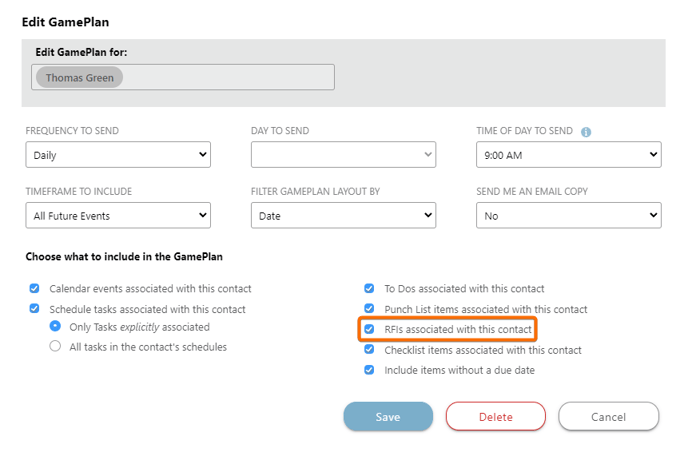Do reminders go out for RFIs?
ConstructionOnline RFIs do not have their own reminder system; however, they are included on GamePlan™ task lists by default. ConstructionOnline's fully automated and customizable GamePlan task lists compile all activities—including RFIs—assigned to a particular Contact or Resource into a single, personalized report. These task lists can be delivered at regular intervals to the designated Contact via email and/or mobile notification, and are also accessible through ConstructionOnline, the CO™ Mobile App, and the Portal. For more information on GamePlans, visit the Overview: What is GamePlan™ article. To learn how to send GamePlan task lists to your team, visit the Create a GamePlan Email article.
If you find that a GamePlan task list is not populating the RFIs associated with a specific Contact, you can double-check their GamePlan settings to ensure the RFIs option is enabled by using the following steps.
Navigate to GamePlans from the Left Sidebar. Within your Company GamePlans list, right-click on the desired Contact and select the "Manage GamePlan" option. From here, you can ensure the "RFIs associated with this contact" option is enabled so that the user will receive RFI information relevant to them.