Delete Selections within a Client Selections Category
Remove Selections from ConstructionOnline™ selection sheets with ease
BACKGROUND
Proven to improve team communication, streamline client communication, and prevent unnecessary delays & budget overages, ConstructionOnline's Client Selections feature offers construction companies industry-leading software solutions that result in efficient management of construction selection sheets. Just as easily as ConstructionOnline™ Company Users can build & share new home selections options, they also have convenient options to remove Selections and their respective Selection Choices from Client Selection Categories.
STEPS TO DELETE SELECTIONS WITHIN A CLIENT SELECTIONS CATEGORY
- Navigate to the desired Project via the Left Sidebar.
- Select the Financials tab and choose the Client Selections category.
- Within the desired Client Selection Category, right-click on the Selection you wish to remove and choose "Delete Selection" from the dropdown menu.
- A warning message will appear asking you to confirm you would like to delete the Selection and its respective Selection Choices.
- To proceed, click the red "Delete" button. To cancel this action, click "Cancel."
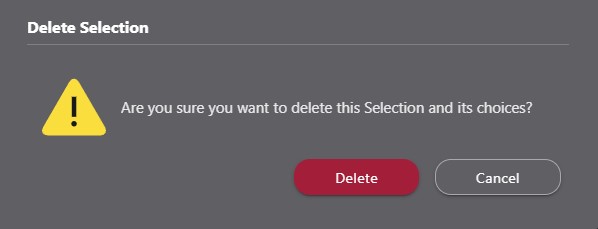
- To proceed, click the red "Delete" button. To cancel this action, click "Cancel."
Important information regarding deleting Selections:
- Deleting Selections will also delete any associated Selection Choices.
- Client Selections Categories, Selections, and Selection Choices cannot be recovered once deleted.
ADDITIONAL INFORMATION
- Permissions: ConstructionOnline™ Company Users who have Client Selections permissions set to “Can Create, Edit, & Delete” can delete Client Selections.
- ClientLink™ and TeamLink™ Users cannot delete Client Selections; however depending upon the ConstructionOnline™ Company's ClientLink™ / TeamLink™ Settings, they may have permission to view, approve, and/or create Selection Choices.
- Mobile App: Client Selections Categories, Selections, & Selection Choices can be deleted from the ConstructionOnline™ Mobile App.
HAVE MORE QUESTIONS?
- Frequently asked questions (FAQ) about Client Selections can be found in the article FAQ: Client Selections.
- If you need additional assistance, chat with a Specialist by clicking the orange Chat icon located in the bottom left corner or visit the UDA support page for additional options.