Add a Company User to a Project
OBJECTIVE
To add a Company User to a Project in ConstructionOnline™
BACKGROUND
ConstructionOnline's contact management system is expertly engineered to help construction companies ensure that everyone sees exactly what they need to see, and only what they need to see. This is achievable with ConstructionOnline™ by allowing construction companies to add company users to the projects that they need access to.
THINGS TO CONSIDER
- Company Admins and Project Creators can Add a Company User to a Project from the Project's Team tab.
- User permissions can only be edited by a Company Admin.
- Project permissions can be set on a project-by-project basis for Company Users.
- Company Users can be added to Project Teams exclusively through ConstructionOnline™. The ability to Add Company Users to a Project Teams is not accessible via CO™ Mobile.
STEPS TO ADD A COMPANY USER TO A PROJECT
- Navigate to the desired Project via the Left Sidebar
- Select the Team tab

- Click the green + Add Contact from your Company button

- This will open the Add Contact(s) to Project window with Company Users
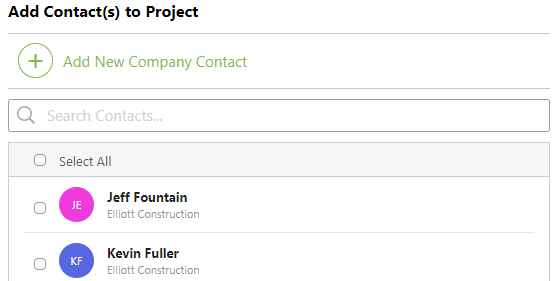
- Select the users you wish to add to the Project
- If the user is not yet a ConstructionOnline contact, click the green Add New Company Contact button
- Click Save
- This will open the Custom Project Permissions window
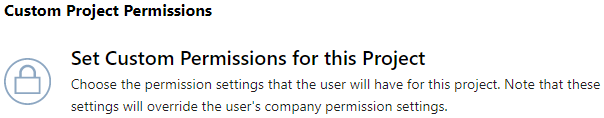
- You can choose to set Project specific permissions for this user
- Uncheck the Apply Company Permission Settings if you wish to set Project specific permissions
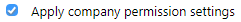
- Uncheck the Apply Company Permission Settings if you wish to set Project specific permissions
- Click Save

HAVE MORE QUESTIONS?
- Frequently asked questions (FAQ) about Projects can be found in the article FAQ: Projects.
- If you need additional assistance, chat with a Specialist by clicking the orange Chat icon located in the bottom left corner or visit the UDA Support Page for additional options.