Set Employee's Notification Preferences
Keep Company Employees informed with customizable email & text notifications.
OBJECTIVE
To set email and text notification preferences for Company Employees.
BACKGROUND
ConstructionOnline's email and text notifications are designed to keep users up-to-date with anything that occurs within Company Projects. Company Admin Users can set notification preferences for Company Employees, customizing both the frequency of their notifications and the type of events that trigger their notifications.
THINGS TO CONSIDER
- The Company Account Owner can set notification preferences for Company Employees and Company Admin Users.
- Company Admin Users can set notification preferences for Company Employees as well as other Company Admin Users.
- However, Company Admin Users cannot set notification preferences for the Company Account Owner.
- Company Employees can only set their own notification preferences.
- In order to receive Text Notifications, the Company Employee's Contact Info must include both a Phone Number AND Mobile Provider.
- Notification preferences are not accessible from the ConstructionOnline Mobile App.
NOTIFICATION FREQUENCY
- ConstructionOnline provides five different notification frequencies that differ in notification type and content.
- Immediately After Event Occurs: for each event type selected, an email and/or text notification will be sent immediately after occurrence.
- With this frequency, users have the flexibility to choose which events trigger notifications. This is the only frequency that allows direct edits to Notification Settings and supports text notifications.
- However, certain events will automatically trigger immediate email notifications. These notifications are an automatic function of ConstructionOnline and cannot be turned off.
- Every Two Hours: an activity summary email for pre-selected events will be sent every two hours.
- Activity summary emails provide a condensed version of ConstructionOnline activity from within a specified timeframe.
- With this frequency, a user will receive an email every two hours detailing recent ConstructionOnline activity.
- Additionally, certain events will automatically trigger immediate email notifications. These notifications are an automatic function of ConstructionOnline and cannot be turned off.
- Every Four Hours: an activity summary email for pre-selected events will be sent every four hours.
- With this frequency, a user will receive an email every four hours detailing recent ConstructionOnline activity.
- Additionally, certain events will automatically trigger immediate email notifications. These notifications are an automatic function of ConstructionOnline and cannot be turned off.
- Once Daily: an activity summary email for pre-selected events will be sent once per day.
- With this frequency, a user will receive a daily email with recent ConstructionOnline activity.
- Additionally, certain events will automatically trigger immediate email notifications. These notifications are an automatic function of ConstructionOnline and cannot be turned off.
- Never: only specific events will trigger notifications. No other notifications will be sent out.
- With this frequency, all optional notifications will be disabled.
- However, certain events will still trigger immediate email notifications. These notifications are an automatic function of ConstructionOnline and cannot be customized.
- Immediately After Event Occurs: for each event type selected, an email and/or text notification will be sent immediately after occurrence.
Learn more about notifications in ConstructionOnline with Understanding Notification Settings.
STEPS TO SET COMPANY EMPLOYEE NOTIFICATION PREFERENCES
- Locate the Company Dropdown Menu found in the top right corner of ConstructionOnline.
- Under Company Settings, select Manage Company Users.
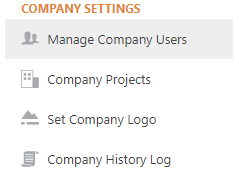
- Right-click on the desired Company Employee.
- Select Notification Settings from the list of options.
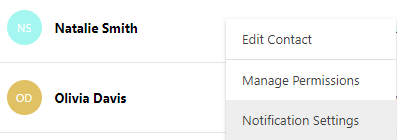
- Using the dropdown menu, select the desired frequency for notifications.
Please note that the only frequency that allows direct edits within Notification Settings is Immediately After Event Occurs. All other frequencies utilize pre-selected settings that cannot be changed.- To customize Email or Text notifications for specific event types, select Immediately After Event Occurs.
- Using the checkboxes, select which event types you would like the Company Employee to receive immediate notifications for. Immediate notifications can be sent via email, text, or both.
- To receive activity summary emails for pre-selected events, select Every Two Hours, Every Four Hours, or Once Daily.
- Checkboxes are not interactive for these notification frequencies.
- To receive limited notifications, select Never.
- Checkboxes are not interactive for this notification frequency.
- The following events will trigger immediate email notifications:
- Announcement Created
- Message Created by Someone Else
- RFI Created
- New Response to RFI
- RFI Marked as Resolved/Unresolved
- Company Employee Designated as a Resource for RFI
- Submittal Created
- New Response to Submittal
- Submittal Marked as Closed
- Transmittal Created
- To customize Email or Text notifications for specific event types, select Immediately After Event Occurs.
- All changes made within Notification Settings are saved automatically. You may leave the page at any time once you are satisfied with the Company Employee's notification preferences.
HAVE MORE QUESTIONS?
- Frequently asked questions (FAQ) regarding Company Contacts & Company Employee Permissions can be found in the FAQ: Company Contacts and FAQ: Company Employee Permissions articles.
- If you need additional assistance, chat with a Specialist by clicking the orange Chat icon located in the bottom left corner or visit the UDA support page for additional options.