Remove Company Logo from your Public Profile
Replace the current company logo on your Public Profile.
OBJECTIVE
To remove the current company logo from your Company Public Profile.
BACKGROUND
ConstructionOnline provides every company with a Company Public Profile: a unique, single-page webpage that acts as both a customizable landing page and a login page for ClientLink™ and TeamLink™ Contacts. Company Admin Users are responsible for customizing and maintaining the Company Public Profile, which can be used to grow business, capture new leads, and promote the company online. During customization, Company Admin Users can add and edit the company logo that appears on the Public Profile.
THINGS TO CONSIDER
- If the existing company logo is removed, the Company Public Profile will display a default image generated by ConstructionOnline.
- Removing the company logo from the Company Public Profile will not remove the company logo from reports & documents—granted that the company logo was already set for reports & documents in ConstructionOnline.
- The Company Public Profile cannot be customized using the ConstructionOnline Mobile App.
STEPS TO REMOVE A LOGO FROM YOUR PUBLIC PROFILE
- Locate the Company Dropdown Menu found in the top right corner of ConstructionOnline.
- Under Public Profile & Portals, select Public Profile Settings.
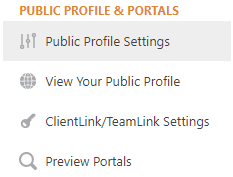
- Select the Layout & Logo tab and then choose Company Logo.
- Click the red Remove button.
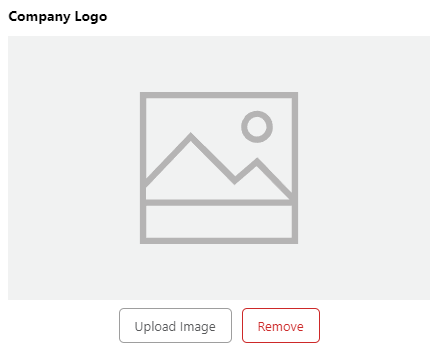
- Click the blue Save button or add another Company Logo.
HAVE MORE QUESTIONS?
We're here to help! Chat with a Specialist by clicking the orange Chat icon in the bottom left corner or Contact UDA Support for additional options.