My Redline Takeoff structure doesn't match my OnCost™ Estimate. What should I do?
If your Redline Takeoff structure does not match your OnCost Estimate, you must first delete all of the existing Takeoff Categories by right-clicking on each individual Category and choosing "Delete" from the dropdown menu. Once you have deleted all of the existing Takeoff Categories, ConstructionOnline will automatically prompt you to re-select your Takeoff structure. To ensure your Takeoff structure matches your existing project estimate, choose the option to "Start from Existing Project Estimate". This will pull the Category > Subcategory structure that currently exists within your estimate for you to build off on in Redline Takeoff.
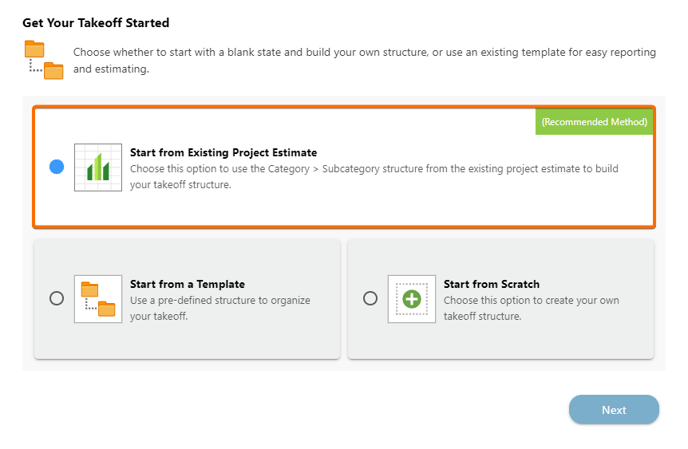
Additional Categories and Subcategories can be added within Redline Takeoff at any time. Any Categories and Subcategories added within Redline Takeoff will populate within your estimate after manually sending takeoff data to your estimate. For step-by-step instructions on how to send takeoff data to an estimate, visit this article.