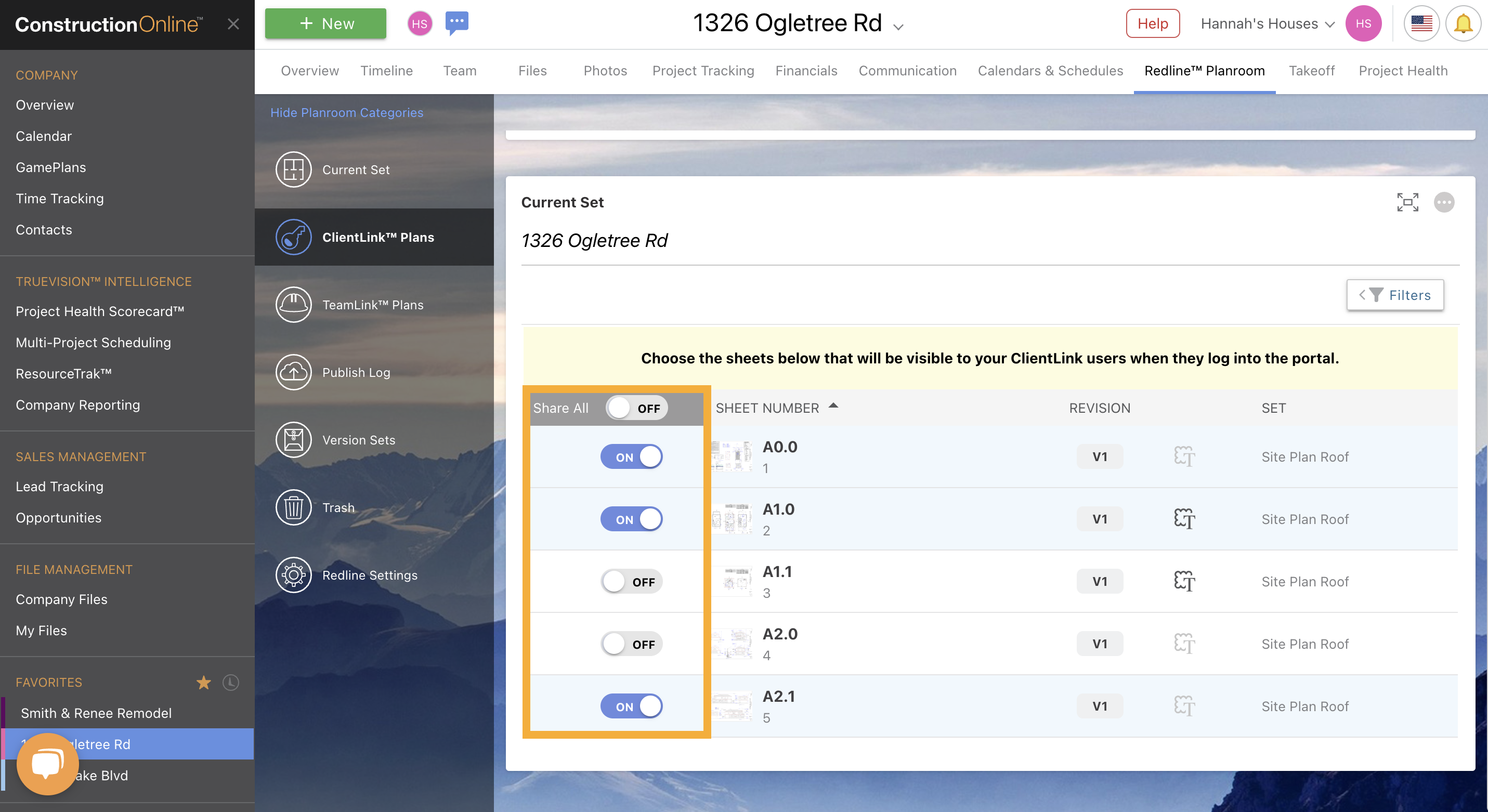I want to share plans with my clients and/or subs. How can I do this?
To share plans with clients and/or subs, first check your company's global ClientLink and/or TeamLink permissions. Permissions for Redline Planroom must be marked as "ClientLink/TeamLink users can view Plans that you choose to share with them".
After ensuring their permissions are correct, go to the Redline Planroom section of ConstructionOnline and select the ClientLink Plans or TeamLink Plans category. All published Project plans will be visible. Using the provided toggle buttons, turn on which plans you want to be visible to your clients/subs. The "Share All" toggle button can be used to show all Project plans if desired.