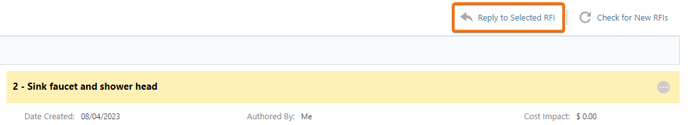How do I respond to a Request for Information (RFI) from the Portal? (TeamLink)
You can respond to a pending RFI by navigating to the Communication tab and selecting the Requests for Information category, choosing the desired RFI, clicking "Reply to Selected RFI" located in the top right hand corner of the RFIs pane, typing your desired message in the text box, and clicking the "Post Response" button.
More information regarding RFIs in the Portal can be found here.