How do I print a list of all of RFIs?
You can print a list of all of your Project's RFIs by generating an RFI Summary Report. Step-by-step instructions for creating this report can be found here. To ensure all of your RFIs are included in the document, choose the following options within the "Create RFI Summary" window:
- Select Project → Desired Project
- Select Individual RFI or All RFIs → "Print All"
- Filter by Status → "All RFIs"
- Filter by Trade → "All Trades"
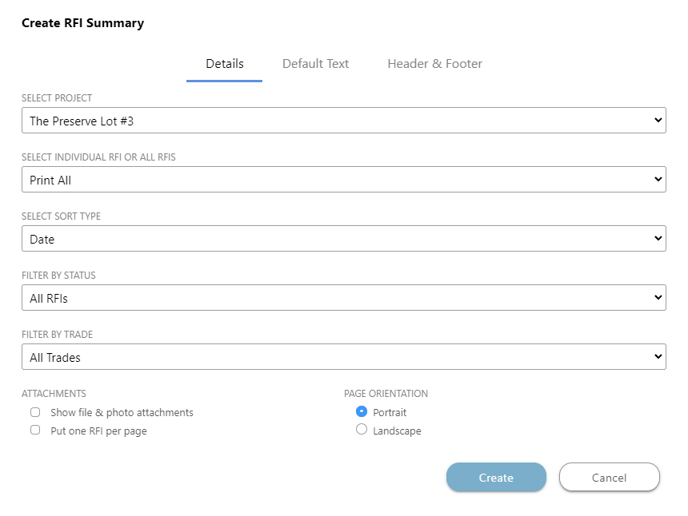
These options are selected by default.