Delete Attachments from Selection Choices
Quickly remove files from selection sheets in ConstructionOnline's Client Selections
BACKGROUND
ConstructionOnline's easy-to-use Client Selections feature provides construction companies with effective ways to create, order, and manage detailed, online selection sheets. Selection Choices—the most granular level of Client Selections and the level of "approval"—house many of the key details related to new home selections including Name; Description; Vendor(s); Markup & Price; and Images & Attachments. In the instance where Selection Choice details, such as certain Attachments, may no longer fit your company's needs, they can be quickly & easily removed within a few simple steps.
STEPS TO DELETE ATTACHMENTS FROM A SELECTION CHOICE
- Navigate to the desired Project via the Left Sidebar.
- Select the Financials tab and choose the Client Selections category.
- Scroll to the Selections Details pane and find the Selection Choice you wish to remove files from
- Right-click on the desired Selection Choice and choose "Edit Selection Choice" from the dropdown menu.
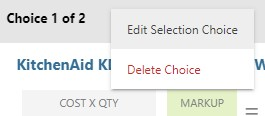
- Within the Edit Selection window, choose the Attachments tab.
- Click the gray three-dot actions menu to the right of the file you wish to remove.
- From the dropdown menu, select Remove Attachment.
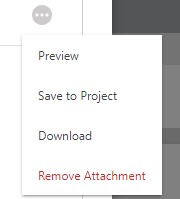
- The Attachment will be removed immediately from the Attachments tab, but will not be removed from the Selection Choice without clicking the blue "Save" button to finalized edits made to the Selection Choice.
- If the deleted attachment was being used as the Selection Choice's Item Image, it will be removed as the Item Image upon deletion.
- Attachments deleted from Selection Choices cannot be recovered, but can be reuploaded to the Selection Choice.
ADDITIONAL INFORMATION
- The following additional options are provided within the gray three-dot actions dropdown menu for Attachments:
- Preview: Uploaded Attachments can be viewed while keeping the Edit Selection window open
- Save to Project: Uploaded files can be saved to ConstructionOnline™ Company Files, My Files, Project Files, or Opportunity Files
- Download: Download files within the Selection Choice's Attachments to your current device
- Attachments can only be uploaded at the Selection Choice level––not the Category or Selection levels. More information about the different Client Selections levels can be found in Overview: What are Client Selections?
-
Permissions: Only ConstructionOnline™ Company Users with “Can Create, Edit, & Delete” permissions can delete Attachments from Selection Choices.
- ClientLink™ and TeamLink™ Users cannot remove Attachments from Selection Choices; however depending upon the ConstructionOnline™ Company's ClientLink™ / TeamLink™ Settings, they may have permission to view, approve, and/or create Selection Choices.
-
Mobile App: Attachments can be deleted from Selection Choices through the ConstructionOnline™ Mobile App.
HAVE MORE QUESTIONS?
- Frequently asked questions (FAQ) about Client Selections can be found in the article FAQ: Client Selections.
- If you need additional assistance, chat with a Specialist by clicking the orange Chat icon located in the bottom left corner or visit the UDA support page for additional options.