Convert a Contact to a Lead
OBJECTIVE
To convert an existing Contact in your Contacts List to a Lead
BACKGROUND
Contacts within ConstructionOnline are referred to as Users, and are divided into five categories: Company Employees, TeamLink Users, ClientLink Users, Basic Users and Leads. A first name, last name, and email address are required information for adding a user.
THINGS TO CONSIDER
- Opportunities can only be created for/related to Leads.
- Badges will appear beside Contact names in your All Contacts list to denote whether they are a Company user, Company Admin, ClientLink user, TeamLink user or Lead.
- Only Basic Contacts and ClientLink Contacts can be Converted to Leads
STEPS TO CONVERT A CONTACT TO A LEAD
- Navigate to Contacts via the Left Sidebar
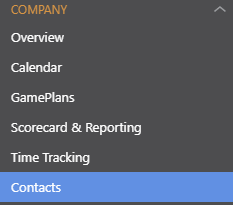
- Right click on the Contact you wish to convert to a Lead
- Only Basic Contacts and ClientLink Contacts can be Converted to Leads
- Select Convert to Lead from the dropdown menu
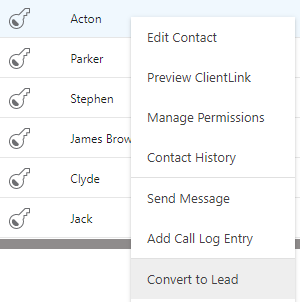
- This will open the Convert to Lead window
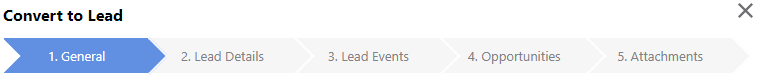
- Enter any additional information and click Save
- A Star Badge will appear next to the Contact
HAVE MORE QUESTIONS?
- Frequently asked questions (FAQ) regarding Contacts can be found in the FAQ: Contacts article.
- If you need additional assistance, chat with a Specialist by clicking the orange Chat icon located in the bottom left corner or visit the UDA support page for additional options.