Compress a Schedule
OBJECTIVE
To compress a Schedule in ConstructionOnline.
BACKGROUND
The Compress Schedule tool in ConstructionOnline is a useful utility that can help users with the organization of their schedules. By compressing a schedule, users are able to eliminate any chronological gaps that exist in a schedule. Compressing a schedule will make all tasks in the schedule begin as soon as possible based upon their predecessor settings.
THINGS TO CONSIDER
- Tasks not connected to other tasks via a predecessor relationship will not be moved during compression
STEPS TO COMPRESS A SCHEDULE
- Navigate to the desired Project via the Left Sidebar
- Select the Calendars & Schedules tab
- Highlight the Task you wish to convert to a Group
- Choose the Scheduling category
- Click the Toolbar icon at the top right of the Schedule Gantt Progress pane

- In the Tools tab, select Compress Schedule
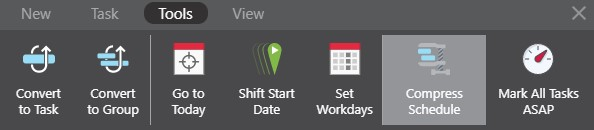
To compress a Schedule on a task-by-task basis, view Set Schedule Tasks to ASAP.
HAVE MORE QUESTIONS?
- Frequently asked questions (FAQ) regarding OnPlan Scheduling can be found in the FAQ: Scheduling article.
- If you need additional assistance, chat with a Specialist by clicking the orange Chat icon located in the bottom left corner or visit the UDA support page for additional options.