Set Initial Project Price
OBJECTIVE
To set a Project's Initial Price in ConstructionOnline™
BACKGROUND
ConstructionOnline™ Projects centralize the management of critical information for individual construction jobs, making it easy for construction project teams to preserve the exact details of each individual project. Various Project Details are organized within Projects, including Project Name, Project Number, Project Type, Project Address, Project Currency, Initial Project Price, Project Scope of Work, Project Image, Project Key Roles, Project Site Instructions, Project Status, and more.
THINGS TO CONSIDER
- All Company Users have the ability to Edit Project Details from Projects Set to Live.
- Company Admins and Project Creators can Edit Project Details from Projects Set to Pending.
- If you are unsure if a Project is Set to Pending or Live, the Project Status can be Set/Edited from the Edit Project Details.
- The Initial Project Price can only be edited on ConstructionOnline™. The ability to edit the Initial Project Price is not accessible via CO™ Mobile.
- Within Project Opportunities, the lump sum of all opportunities' Initial Project Price will be the value that populates the Opportunities Total Value.
STEPS TO CHANGE THE INITIAL PROJECT PRICE
- Navigate to the desired Project via the Left Sidebar.
- Click the Project Name in the top-center of the page
- Select Edit Project Details from the dropdown menu
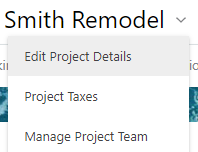
- This will open the Project Details Window
- Ensure you are in the Details tab
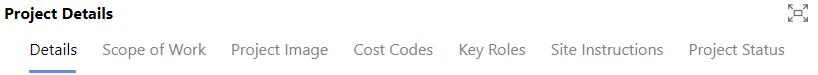
- Enter the amount in the Initial Contract Price field

- Click Save

HAVE MORE QUESTIONS?
- Frequently asked questions (FAQ) about Projects can be found in the article FAQ: Projects.
- If you need additional assistance, chat with a Specialist by clicking the orange Chat icon located in the bottom left corner or visit the UDA Support Page for additional options.